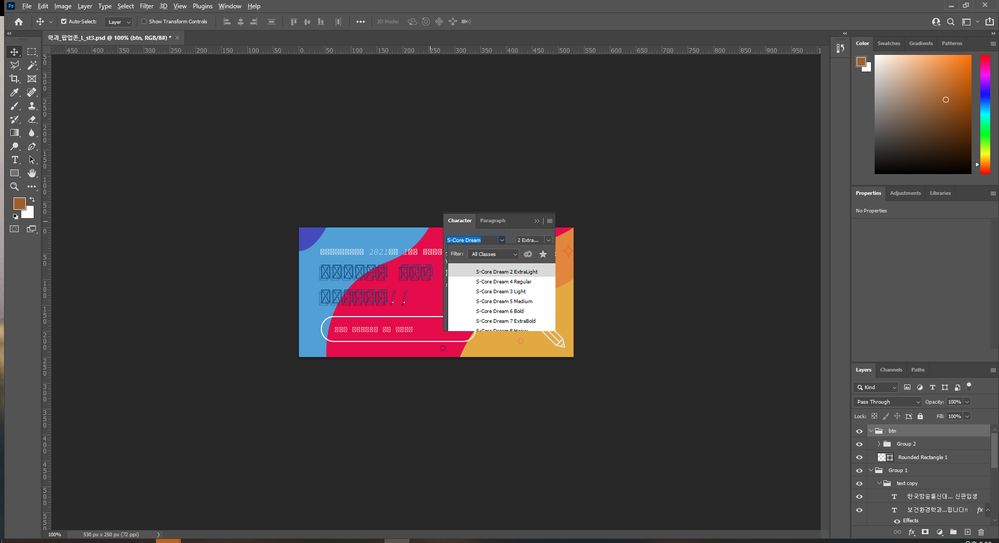Adobe Community
Adobe Community
Turn on suggestions
Auto-suggest helps you quickly narrow down your search results by suggesting possible matches as you type.
Exit
- Home
- Photoshop ecosystem
- Discussions
- Re: Problem that fonts cannot be applied after upd...
- Re: Problem that fonts cannot be applied after upd...
0
Problem that fonts cannot be applied after update
New Here
,
/t5/photoshop-ecosystem-discussions/problem-that-fonts-cannot-be-applied-after-update/td-p/11915677
Mar 21, 2021
Mar 21, 2021
Copy link to clipboard
Copied
hello.
It is problem at the photoshop CC update 22.3 that error font to 'S-core dream'
check it.
Thank you.
Community guidelines
Be kind and respectful, give credit to the original source of content, and search for duplicates before posting.
Learn more
Explore related tutorials & articles
Community Expert
,
/t5/photoshop-ecosystem-discussions/problem-that-fonts-cannot-be-applied-after-update/m-p/11915969#M523885
Mar 22, 2021
Mar 22, 2021
Copy link to clipboard
Copied
Could you please post screenshots with the pertinent Panels (Toolbar, Layers, Character, Options Bar, …) visible?
What format (postscript, tryuetype, opentype, …) are the affected fonts?
Community guidelines
Be kind and respectful, give credit to the original source of content, and search for duplicates before posting.
Learn more
소연박6198365
AUTHOR
New Here
,
LATEST
/t5/photoshop-ecosystem-discussions/problem-that-fonts-cannot-be-applied-after-update/m-p/11933431#M526148
Mar 29, 2021
Mar 29, 2021
Copy link to clipboard
Copied
Screen Shot
and check this link(https://kin.naver.com/qna/detail.nhn?d1id=2&dirId=213&docId=384580944&qb=7Y+s7Yag7IO1IOyXkOyKpOy9lOy...) please..
This font(https://www.s-core.co.kr/company/font/) and font download link(https://www.s-core.co.kr/wp-content/uploads/2020/03/S-Core_Dream_OTF.zip)
it's problem at the KR version. EN is work.
thank you.
Community guidelines
Be kind and respectful, give credit to the original source of content, and search for duplicates before posting.
Learn more
Resources
Quick links - Photoshop
Quick links - Photoshop Mobile
Troubleshoot & Learn new things
Copyright © 2023 Adobe. All rights reserved.