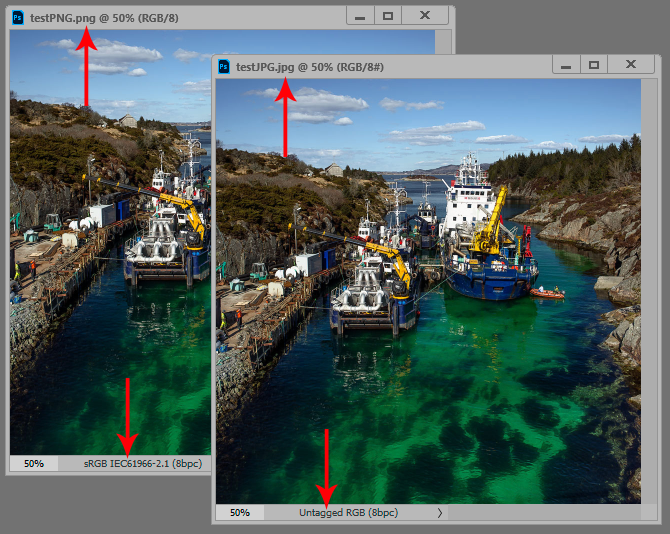Adobe Community
Adobe Community
- Home
- Photoshop ecosystem
- Discussions
- Problem when color profiles are missing - change i...
- Problem when color profiles are missing - change i...
Problem when color profiles are missing - change in behaviour after PS update ?
Copy link to clipboard
Copied
Hi all,
I have created a script that allows me to conform images from multiple sources and formats to the standard we follow for our photo database. This script relies heavily on Photoshop.
The script addresses all case figures, including missing color profiles. If the file is 1920 pixels wide, the script concludes it's a screen grab from a video file and if the color profile is missing, it assigns "REC 709" (an industry standard).
In order for this to work, a specific color settings environment create for the script doesn't display dialogs if profiles which don't match or are missing.
Until recently, when a profile was missing, an opened file would open without a error dialog BUT the info box (bottom left) would display "No color profile". Recently, it seems the standard color profile (say, sRVB) is attributed silently, which is kinda risky.
Anyone has a similar experience ?
Explore related tutorials & articles
Copy link to clipboard
Copied
I can reproduce it - but actually this only applies to PNG files. Other file formats behave as they always have. Here's an untagged test file exported to PNG and jpeg:
What happens with PNGs is that the working RGB is assigned automatically. In this example I set the working space to sRGB just so that it displays correctly here in the forum. Normally I have Adobe RGB, and then untagged PNGs open as Adobe RGB.
Bug? Probably, but there's been so much fishy business with profile handling in the PNG format that I'm not sure anymore.
Save As, for instance, will not embed an sRGB profile. No way. You just get a message that "the format does not support icc profiles". Which of course is nonsense. The kicker, however, is that any other profile is fine, embeds with no issue - just not the one you normally need.
Export behaves correctly as of now, but it hasn't always. Previously we've had other problems and inconsistencies.