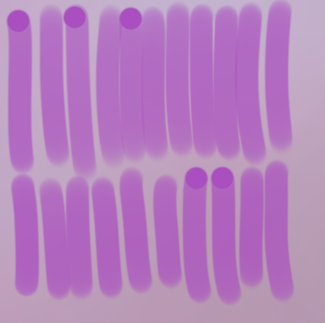Adobe Community
Adobe Community
Problem with brush tool
Copy link to clipboard
Copied
Hi everyone,
lately I've been experiencing problems with my brush tool. When I'm using the brush tool it creates solid dots at the beginning of a stroke at random occasions. It happens like every 2 seconds or so and I have no idea why. This is what it looks like. I just drew some lines next to each other to show what I mean:
I'm using a Cintiq 16 display withouth touch and am working on a Macbook Pro 13-inch 2019. I have macOS Catalina version 10.15.4 installed. I'm also using the latest version of Photoshop CC and recently had to reinstall Photoshop and Adobe Creative Cloud, because of another problem that I've encountered. Before that the brush tool worked absolutely fine.
I hope anyone can help me with this issue as it's driving me crazy while working on my paintings.
Greetings
Mel
Explore related tutorials & articles
Copy link to clipboard
Copied
Does the issue also occur when wrking with the mouse?
Does hiding the Rulers make a differences?
Edit: Sounds like
https://feedback.photoshop.com/photoshop_family/topics/brush-tool-splat
Copy link to clipboard
Copied
So this seams to be a problem. We all should like the same post to upvote. This is the earliest one that sounds like your problem. fyi I got the same problem
Copy link to clipboard
Copied
Have you ssearched
to see if an official (maybe even an acknowledged) Bug Report exists to add your vote to?
Copy link to clipboard
Copied
Looks like this seams to be the one to vote on:
If I turn off the airbrush / build up feature on the brushes the problem seams to disapear