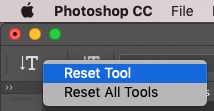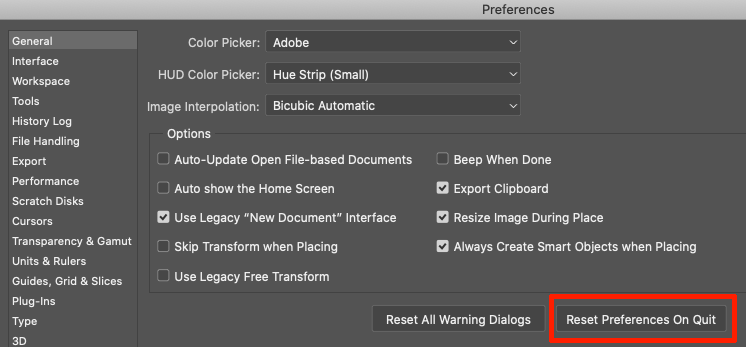Adobe Community
Adobe Community
- Home
- Photoshop ecosystem
- Discussions
- Re: Problem with copy & paste images in Photoshop
- Re: Problem with copy & paste images in Photoshop
Problem with copy & paste images in Photoshop
Copy link to clipboard
Copied
I make collages, and if I need to add something, i take another image, delete & erase everything exept the person or thing by copy, new transparent image, paste, then i erase all i do not want edit and save. I typically copy & paste that stand alone image into my master image as layers.
but its pasting blank layers in the master file now, and i can't figure out why. I am able to copy & paste an unedited jpg, but not my edited file, no matter if PS, jpg, or png.
Why would this happen?
Explore related tutorials & articles
Copy link to clipboard
Copied
I can place an embedded pic, though still wondering why i can't just copy & paste it like before...
Copy link to clipboard
Copied
First of all, which version of Photoshop you are using on which plattform and OS version?
Copy link to clipboard
Copied
latest on my subscription, Mac 22.2.0
Copy link to clipboard
Copied
Never mind, now its working just fine... Weird.
Copy link to clipboard
Copied
I did do a perspective crop on the image if that had anything to do with it, and when i placed it, it did have Smart filters showing for hue/saturation, color balance, etc. so would all that come from the perspective crop? Othewise its working fine now.
Copy link to clipboard
Copied
But wait, it gets better! while erasing, the erase stops working and i have to either save or go to the select tool or something, only THEN can i go back to erasing. Any reason why this happens?
Copy link to clipboard
Copied
Two ideas: Reset the Erase tool by right-clicking on the icon on the top Option bar:
As an example:
Or the dreaded Reset Preferences. If you have a custom Workspace, save and name it, because the reset will land you in the basic Essentials workspace.
Copy link to clipboard
Copied
Thanks, I'll give that a try, did not know it would do that.
Copy link to clipboard
Copied
Have you considered using layers masks instead of erasing? Just gives you a lot more flexibilty if you change your mind or make a mistake.
Copy link to clipboard
Copied
i was just thinking about that, is there a good primer you can point me to? it always gets challenging with hair!
Copy link to clipboard
Copied
Try Duplicating the layer into your collage or drag the Layer to you collage. If you copy a layer that has transparent boarders to the clipboard just the layer pixels are copied to the clipboard. The image in the clipboard will not be the size of your document canvas the image in the clipboard will be smaller and may well have a different aspect ratio than the document you copied from. When you paste into your collage the layer created can have a smaller size and a different aspect ratio then the document you copied from. Its like the transparent layer boarders have been trimmed to the layer pixel content bounds.
Place can may scale and trims PNG and PSD placed images that have transparent boarders.
I'm a Windows user I do not know how Apple Clipboard may work. I have done a lot of work on Collages and Mockup, I have not received any bug reports from Windows or Mac user that use my Collage and Mockup Toolkit scripts in this area. I have document the transparency issue in the toolkit's help.
Copy link to clipboard
Copied
I will give that a try, thanks!