 Adobe Community
Adobe Community
Problem with Masks
Copy link to clipboard
Copied
When I paint with black, brush set to 100%, the image is masked completely as expected.
But when I switch to white at 100%, only a percentage of the image is unmasked, no matter how many times I paint the area.
I think this issue is something I am inducing inadvertently with a keystroke, since if I reset Preferences, the issue resolves
Explore related tutorials & articles
Copy link to clipboard
Copied
Hi Drjackv:
You can change the tool opacity with a keystroke, along with the flow—either could produce the result you are describing.
It would be helpful to see a screen shot of your Options Bar (the bar at the top of the document window) taken the next time it happens. You can also change the layer opacity with a keystroke, so include that as well.
If resetting prefs takes care of it, resetting the Brush tool will likely do the same thing—only more quickly. You can right click the tool icon at the far left of the options bar and either reset the current tool or all tools.
~Barb
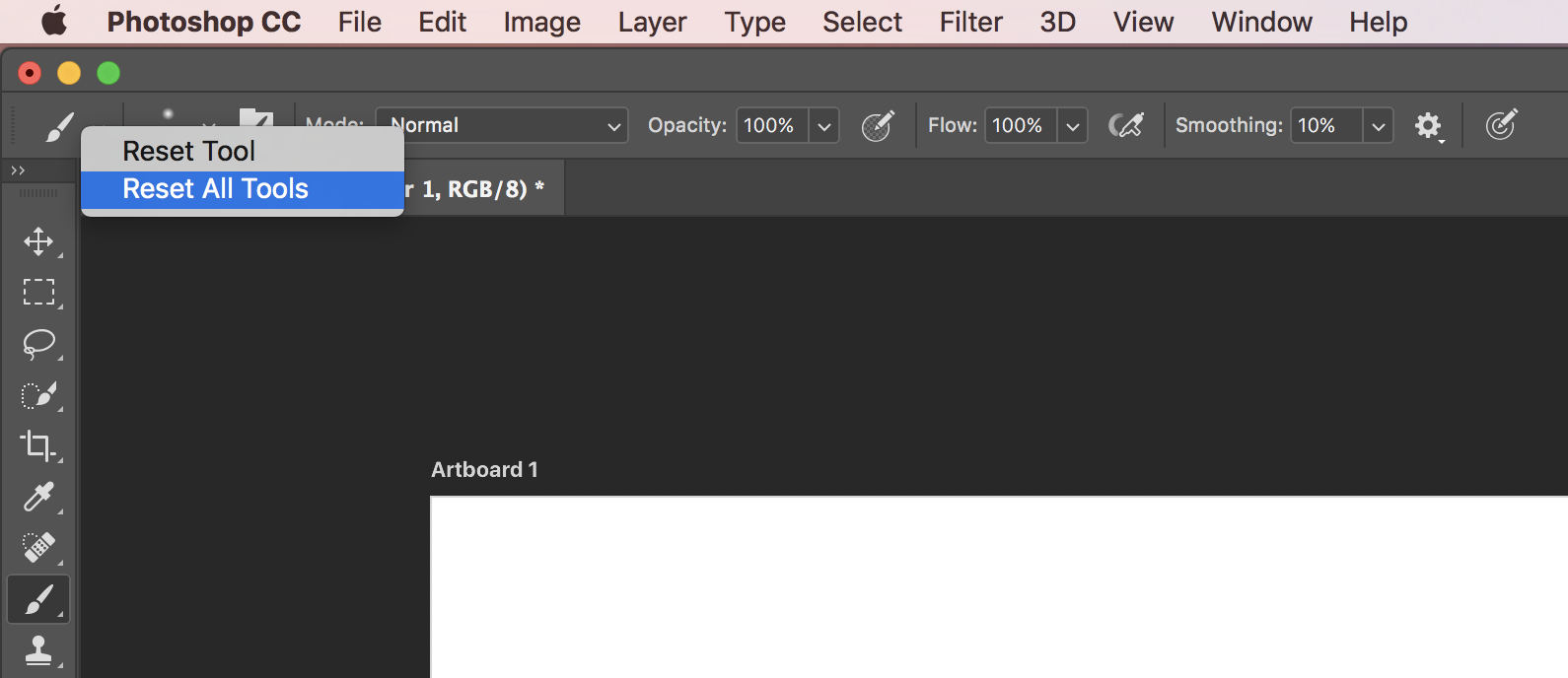
Copy link to clipboard
Copied
Thank you. Will do. How do I take a screen shot?
I have checked brush opacity and flow, and layer opacity when this occurs.
All are at 100%.
Sent from my iPad
Copy link to clipboard
Copied
Hi drjackv
How do I take a screen shot?
It varies by platform.
Mac: ▷ How to take a screenshot
Windows: ▷ How to take a screenshot in Windows
Once you have taken the screen shot, use this button to add it to your reply:

~Barb
