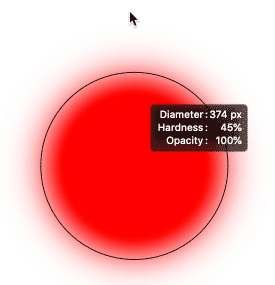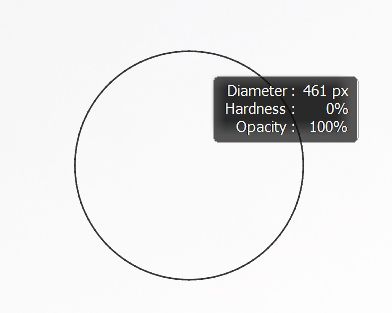Adobe Community
Adobe Community
Turn on suggestions
Auto-suggest helps you quickly narrow down your search results by suggesting possible matches as you type.
Exit
- Home
- Photoshop ecosystem
- Discussions
- Problem with preview changes the brush size using ...
- Problem with preview changes the brush size using ...
0
Problem with preview changes the brush size using the HUD, or Heads Up Display after update Photosho
New Here
,
/t5/photoshop-ecosystem-discussions/problem-with-preview-changes-the-brush-size-using-the-hud-or-heads-up-display-after-update-photosho/td-p/11678574
Dec 14, 2020
Dec 14, 2020
Copy link to clipboard
Copied
Greeting!
Problem with preview changes the brush size using the HUD, or Heads Up Display after update Photoshop.
Before:
I press and hold the Alt key on keyboard and right-click in the document.
Keep mouse button held down and I'll see the HUD showing a preview of brush cursor, along with its current size (Diameter), the Hardness of the brush, and the Opacity.
Now (after update Photosop)
Color preview of brush cursor is absent.
How do I get a colored brush preview back?
Windows 10
Photoshop v 22.1
RTX 2070 with studio driver 457.30
TOPICS
Windows
Community guidelines
Be kind and respectful, give credit to the original source of content, and search for duplicates before posting.
Learn more
Explore related tutorials & articles

/t5/photoshop-ecosystem-discussions/problem-with-preview-changes-the-brush-size-using-the-hud-or-heads-up-display-after-update-photosho/m-p/11678592#M494534
Dec 14, 2020
Dec 14, 2020
Copy link to clipboard
Copied
Hi
Adobe broke it in version 22.0.1 and didn't fix it with version 22.1 so it's still broken
Community guidelines
Be kind and respectful, give credit to the original source of content, and search for duplicates before posting.
Learn more
Resources
Quick links - Photoshop
Quick links - Photoshop Mobile
Troubleshoot & Learn new things
Copyright © 2023 Adobe. All rights reserved.