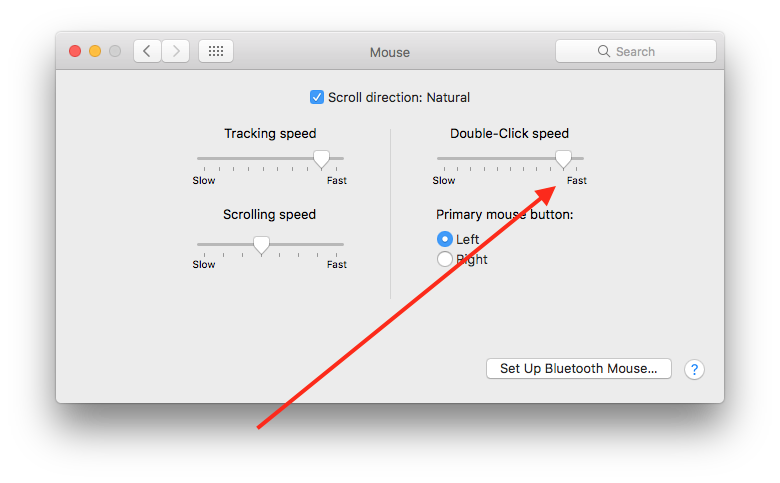Adobe Community
Adobe Community
- Home
- Photoshop ecosystem
- Discussions
- Problem with "Sticky" Modifier keys?
- Problem with "Sticky" Modifier keys?
Copy link to clipboard
Copied
Apologies if this isn't in the right place, I'm a bit new the forums.
I've been using Photoshop CC for years and have never experienced this problem. I'm running on a fairly new (1 year) Macbook Pro with a Cintiq 22HDTouch hooked up to it. Recently, seemingly out of nowhere, my Modifier keys have been "sticky"; when I use keys such as OPTION, COMMAND, CTRL, or SHIFT, they get stuck even after I let go. I realized this wasn't a hardware issue when the same thing happens after using my cintiq's shortcut keys for the modifiers.
SHIFT and OPTION seem to be the ones that are making it near impossible for me to do my work. The others don't seem to be as big of an issue. Sometimes photoshop will register my shift key is being held when it's not, or its not registering when Shift is being held down. Same issue goes with Option. These problems only seem to occur while in the program. I updated to the latest photoshop and that seemed to fix the issue for about 3-4 days, and now it's acting up again. I've restarted my computer, I've reinstalled the cintiq and wacom hardware, and I'm out of ideas on what could be causing the issue.
I had trouble finding any other forums with existing issues. If I could get some help ASAP, that would be extremely beneficial. Thank you in advanced,
Whit
 2 Correct answers
2 Correct answers
I've resolved the issue by installing the older Wacom Driver 6.3.15.3, and by removing all the Panels in the On-Screen Controls tab of the tablet Preferences Window.
I hope it helps!
The last update seemed to fix it for me. Haven't noticed any sticky keys so far, let's hope this does it once and for all.
Driver Version 6.3.44-1 on a Mac with Big Sur 11.2.3 using Intuos Pro Large PTH-851.
Explore related tutorials & articles
Copy link to clipboard
Copied
i'm using 6.3.15 without any issues on El Capitan.
does anyone know if there are issues with 6.3.15 under Sierra?
I really can't imagine why it is so complicated for them to repair the driver?
i'm using wacom tablets for more than 20 years and never had an issue. it was always a reliable piece of hardware and software.
And by the way, why we are complaining here in the Adobe Forum? Is there a wacom forum?
Copy link to clipboard
Copied
@laden.m:
For me, my Intuos Pro did NOT work at all under Sierra. I had to backup all my files and go back to El Capitan to get it working again.
There are also complaints on the Wacom forum: Driver 6.3.19-6 - STILL BUGGY - Wacom Forum - Wacom Europe GmbH
Copy link to clipboard
Copied
They also put up a new driver that fixes these issues with the short cut keys (ALT, Shift, & etc.) Here's the link:
It's the one that was put up on 1/04/17
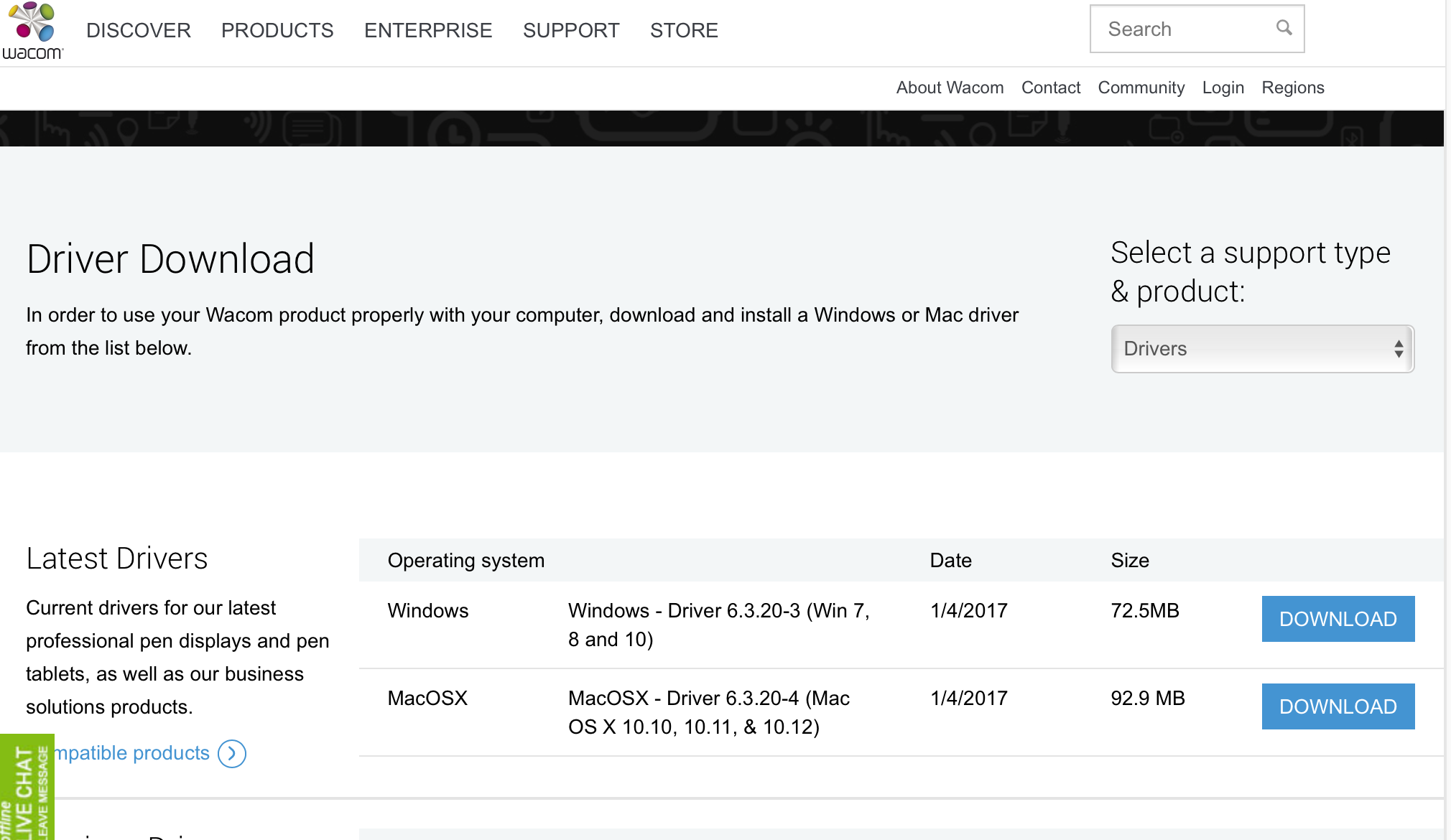
Copy link to clipboard
Copied
Sadly, the newest driver didn't solve the problem for me. I sent Wacom an email about a week and a half ago and they never replied. I'm running Sierra, have an intuos pro 5 and a Macbook pro
Copy link to clipboard
Copied
The newest driver dont fix the problem. I NEED A SOLUTION WACOM!!!!
Copy link to clipboard
Copied
Solution is really to use the 6.3.15 driver. Using it right now on a Sierra system. Works flawlessly.
Now - while this version does work, I still completely agree that Wacom should stop scratching their ass and solve this. Being unresponsive is not the way to treat customers. It has worked before (as confirmed by myself and anyone else using the earlier driver), so surely it can be fixed.
My opinion is that, Wacom would keep their users, especially us pro-users, more happy, if they were being honest and responsive and upfront, and just tell people that, "we know it sucks, the reason it's not working is (insert-technical-reason-here), and we're working as fast as we can..."
Jakob
Copy link to clipboard
Copied
I will try the 6.3.15 driver...thank you. I couldn't agree with you more - this is not the way to treat loyal customers. I teach Lightroom and Photoshop and am in a position to recommend their products but will not do so until they fix the problem and provide better customer service.
Copy link to clipboard
Copied
before I download the new driver, can someone tell me if that works with Sierra with an intruos pro 5 and can you use the express keys?
Copy link to clipboard
Copied
6.3.20.4 works perfect with Sierra and Indous Pro.
No problems after hours of photoshop.
Everthing is solved.
Copy link to clipboard
Copied
i don't get this? why there are people still having issues with the newest driver and some like you who don't have any issues?
can someone explain what are the issues with the newest driver? are there any under sierra, are there any under el capitan?
someone using the latest driver with sierra and intuos 4 XL?
Copy link to clipboard
Copied
I got this email from Wacom.
Screen Shot 2017-01-17 at 18.57.49.png • Droplr
Their services are getting worse and worse. I keep wondering what's going on with their leadership that they can afford so many fiascos.
Too bad though, I really wanted to fill their customer support survey out and give them a piece of my mind. Maybe they knew I had nothing good to say - and this might be their strategy to keep their precious NPS scores high.
Copy link to clipboard
Copied
got the survey e-mail from wacom too.
thought it's spam.
really strange and unprofessional from wacom.
Copy link to clipboard
Copied
i have the same mail.
wacom worst and worst
Copy link to clipboard
Copied
I am literally losing my mind. Going CRAZY with this issue. I cannot work like this.
WACOM!!!!! Figure it out!
Copy link to clipboard
Copied
Guys, just use the older driver until Wac(k)om get it together. It's been proven (and I'm one of those users), that one of the older versions (can't remember the exact version) does work. I'm running Sierra latest version on both my Macs, and they both run great with this version.
Copy link to clipboard
Copied
The sticky key problem is fixed with the older version, yes. But now I am getting phantom double-clicks and strange inability to select / move windows properly. It's not a problem with my pen or tablet, it is 100% definitely the driver.
The fact is, Wacom does not have a current tablet driver that is fully compatible with macOS Sierra. It's incredibly unprofessional.
Oh, and this new one (6.3.20-8) still didn't fix the problem.
Copy link to clipboard
Copied
None of these listed old drivers were working for me. Managed to find one that's over 2 years old that has done the trick for me though. Grabbed it off Wacom's Facebook page here:
Wacom - If you're having Wacom driver trouble in OS X... | Facebook
The driver is stored here: http://bit.ly/10ecd8W
Copy link to clipboard
Copied
Hi all,
I've been in contact with Wacom regarding this issue of sticky modifier keys, and they would like to test a solution out with a few users who are seeing this issue regularly.
We're only looking for 3 right now, and there will be an NDA (Non-Disclosure Agreement) to sign.
If you're interested in this, please reply back to this thread showing your interest in trying out a new solution to this issue and we'll get in touch with you via email. (Note: Do NOT reply to this thread with your email address)
Regards,
Pete
Copy link to clipboard
Copied
hi pete,
i'm interested.
but i'm running el capitan, not sierra.
best
mladen
Copy link to clipboard
Copied
Pete, I'd be willing to try.
[email edited out by moderator]
Jakob Muxoll
Copy link to clipboard
Copied
I will also be willing to try. Running Sierra here. Latest CC packages. Currently running mostly ok with older drivers, but I work in the software industry so I have experience of bug reporting and how to repeat issues.
Copy link to clipboard
Copied
Thanks Mladen, jakobmuxoll, and Drawingbreath, for being willing to join in on the test.
Turns out, I'm going to put this request on hold for now. Looks like they're holding off on external testing after all. Apologies for jumping the gun here.
Regards.
Pete
Copy link to clipboard
Copied
ALERT! ALERT! I found a solution to the double-clicking / window selection and movement problem!
All I had to do was to adjust my mouse double-click speed in system preferences to the second-from the right. You have to actually adjust the MOUSE double-click speed, not the Wacom pen double-click speed.
4 months later and I can finally use my Intuos tablet again. Halle-freaking-lujah.
Copy link to clipboard
Copied
Copy link to clipboard
Copied
I have this problem and am not using a tablet, stylus, or anything else. Does anyone know of a solution? It started with Sierra.
Thx.