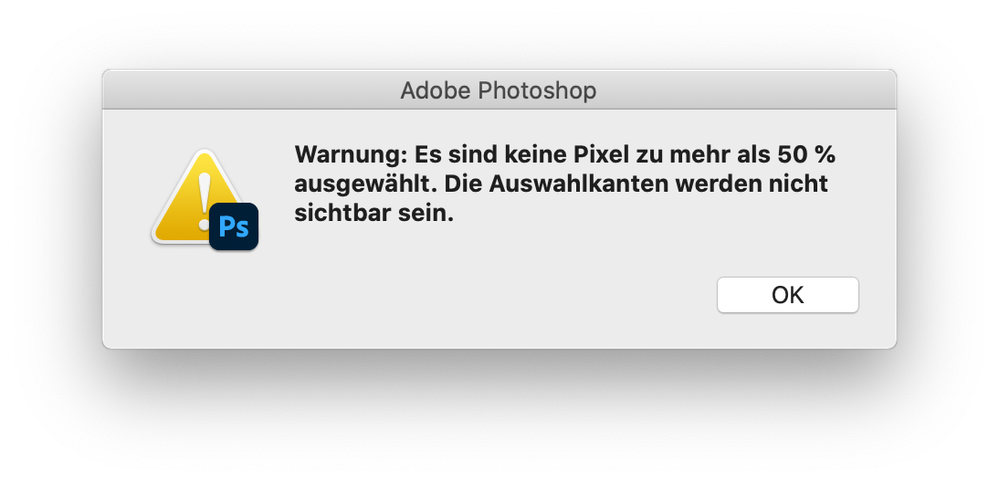Adobe Community
Adobe Community
- Home
- Photoshop ecosystem
- Discussions
- Re: Problem with selections - getting a warning th...
- Re: Problem with selections - getting a warning th...
Problem with selections - getting a warning that the pixels cannot be display
Copy link to clipboard
Copied
After updating to 22.4.0 I see a problem with selections - getting a warning that the pixels cannot be display
This problem does not show up in 21.2.8 - and 22.3.1 before. It looks like the action script for sharpening in use is still doing what it should, but I do not feel fine with it.
Explore related tutorials & articles
Copy link to clipboard
Copied
The marching ants only show if the pixels are more that 50% selected. I can't translate your screen shot, but I do see "50%".
See this help page in the section "Define a feathered edge for an existing selection"
https://helpx.adobe.com/photoshop/using/adjusting-pixel-selections.html
"A small selection made with a large feather radius may be so faint that its edges are invisible and thus not selectable. If you see the message “No pixels are more than 50% selected,” either decrease the feather radius or increase the size of the selection. Or click OK to accept the mask at its current setting and create a selection in which you cannot see the edges."
~ Jane
Copy link to clipboard
Copied
Thanks Jane
This is the right screen for sure. What I do not understand is, why 22.4.0 shows this warning whereas it did not show up until 22.3.1 - and it still does not do so with 21.2.8???
Copy link to clipboard
Copied
Hi
Which tool did you use to make the selection? Can you show the options bar for the tool you used?
~ Jane
Copy link to clipboard
Copied
Intersection of two luminosity mask - as reported from others now too.
Looks like it is on its way to the specialists 🙂
Copy link to clipboard
Copied
This is all relative to the color spaces used. The document color space will determine the original numbers.
In addition, the luminosity mask, being grayscale, is represented in your working gray. So that's another variable.
So there are two variables here. In other words, any given color may go over the 50% boundary in some circumstances, or stay below in other circumstances. This is normal and expected. You can easily test this for yourself.
Luminosity masks are only consistent within the framework of a single document, in the same Photoshop instance/version.
Copy link to clipboard
Copied
I've the same message when running an action that creates luminosity masks by using intersect channel and duplicate selection while pre-22.4 the same action wasn't showing any pop-ups.
Any way to disable this pop-up message?
Copy link to clipboard
Copied
@julianrv wrote:
Any way to disable this pop-up message?
No, not currently. You can add to the thread on the feedback forum that is read by the product developers:
~ Jane