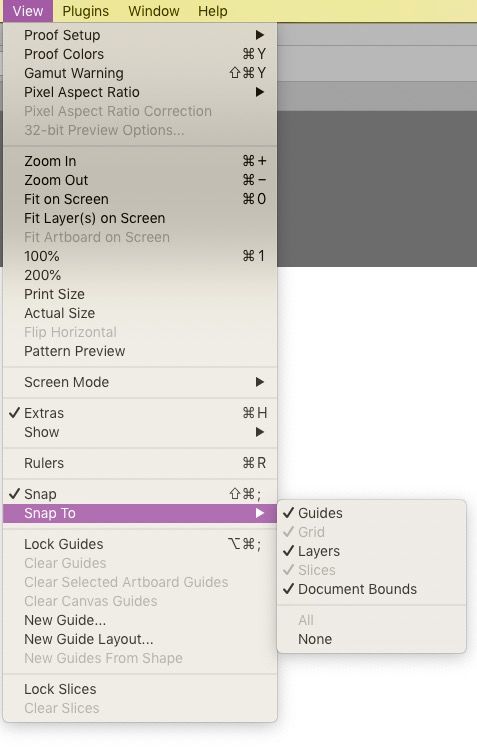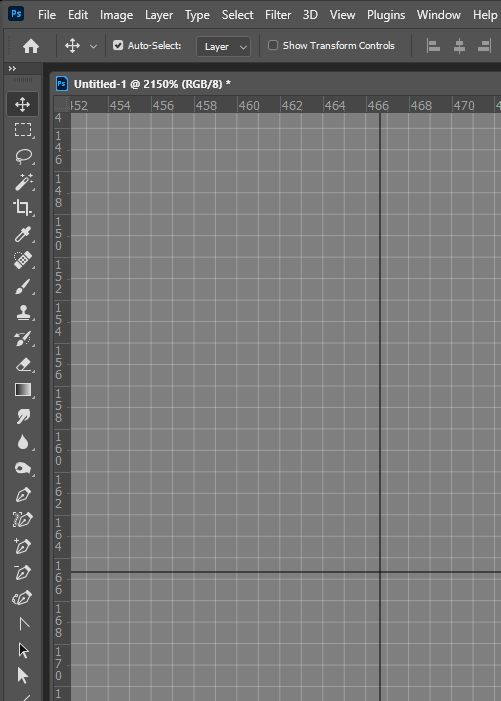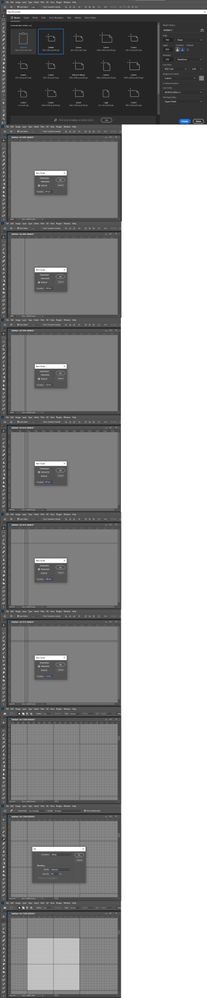Adobe Community
Adobe Community
- Home
- Photoshop ecosystem
- Discussions
- Problem with the object does not fit properly in t...
- Problem with the object does not fit properly in t...
Problem with the object does not fit properly in the guides and setting the width to thousandths
Copy link to clipboard
Copied
I want to make the width of the object for example, 3.663 in photoshop, but it converts it to 3.66, and it doesn't matter if the link shape width is on or off, it converts it to 3.66 either way, so the objects pass or stay inside the ruler guide line, so they don't fit exactly on the guide lines, either rectangular or photo. Also, I try to paste it into guides using control t but never above the line either behind or ahead. How can i fix this ? How can i make the rectangle fit the guidelines?

-
Explore related tutorials & articles
Copy link to clipboard
Copied
Try turning off Snap and Snap To Grid
Adobe Community Expert / Adobe Certified Instructor
Copy link to clipboard
Copied
First thank you very much. I tried but it didn't work, unfortunately the rectangle does not fit the guide properly.
Copy link to clipboard
Copied
While Photoshop supports a wide range of units such as Millimetres and Inches, the fundamental building block of an image is still the Pixel. Could the problem be that you are trying to resize something to a fraction of a pixel?
Copy link to clipboard
Copied
Thanks a lot for your answer, it could be , but when I try with pixel it doesn't stick to the guides, first I put the rectangle inside the guides and paste it using control t, but it doesn't stick correctly, either overflows or stays inside. I was wondering if I could use new guide from shape, but this time I can't set the width to be 3.66 per thousand when I want to do it 3.663.
Copy link to clipboard
Copied
Thank you and no worries. I don't think I fully follow your predicament.
Could another part of the problem be that you are dragging out guides that don't align with the Pixel Grid? Photoshop will let you drag out a guide pretty much anywhere. If you are dragging out guides from the ruler, hold down Shift while you do and your guides will snap to pixel edges.
You can also add guides via the following menu option…
View > New Guide
Copy link to clipboard
Copied
Thanks for everything. I think there is a problem in Photoshop, the pixel grid does not form and it does not stick to the guides with the shift key anyway.
Copy link to clipboard
Copied
Are you editing a your document using a 1000 PPI resolution where ever guideline will be aligned to a pixel for the pixel print size will 1/1000 of an inch. If your resolution is not 1000 a guide line may not align exactly to a pixels if you set guide via a unit of length to the thousands of an inch. Or the percentags ots a docyments width height. Photoshop is a Pixel editor you can not have fraction of a pixels. Guide lines may not align to Photoshop canvas pixel grid Dark line are guide line the grid Photoshop pixel grid.
Copy link to clipboard
Copied
Thanks a lot for your reply, I use it with 150 ppi because I have to use it like that in the project. So the shape is adjusted according to the pixel grid instead of the guide line. Do I have the chance to adjust the pixel grid according to the grid line?
Copy link to clipboard
Copied
You can set you Grid line on your document 150 ppi pixels grid. So guide lines align to your documents pixels grid. You can then snap selection to guide line and fill selection with a color the selecion will align to you document Pixel grid.