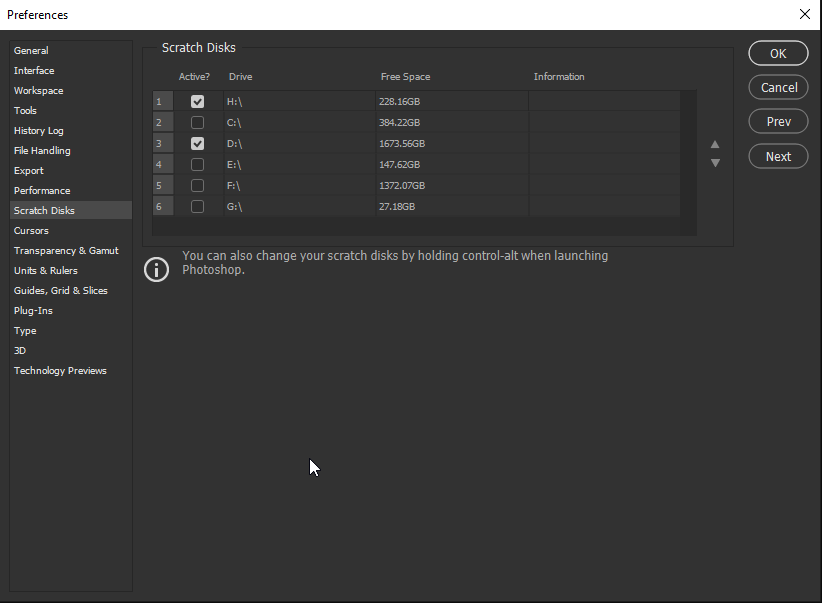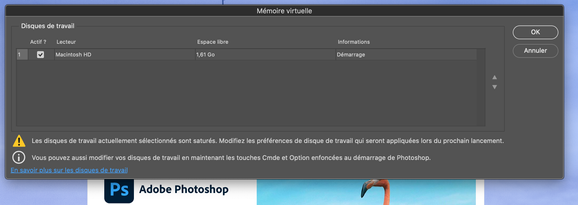Adobe Community
Adobe Community
- Home
- Photoshop ecosystem
- Discussions
- Re: Problem with the virtuell memory in Ps 2020
- Re: Problem with the virtuell memory in Ps 2020
Problem with the virtuell memory in Ps 2020
Copy link to clipboard
Copied
Hi! I´m having a problem with the latest version of Ps (21.0.1) on iOS. I have just a bit over 27 GB free memory on my computer but still, when editing, Ps keeps telling me that my virtuell memory is full and I cant go on with my editing. What can I do? Anyone else having this issue?
Explore related tutorials & articles

Copy link to clipboard
Copied
Hi
How large are the image you're working on, 27GB free space for the scratch disk can fill up pretty quickly if your working on large files.
There currently is an issue with Photoshop 2020 using large amounts of scratch disk and it's been reported that enabling legacy compositing helps
Copy link to clipboard
Copied
Thank you for the quick reply! Well, Im editing quite big .NEF files (Nikons version of RAW). Looks like my .NEF files are somehow transformed to .TIFF files and becomes huge when go from Lr to Ps.
Is there a way I can change my virtual memory from my disc to my external hard drive? Because I have a 4TB hard drive i can plug in to the computer. Seems crazy that Ps use this amount of memory on the disc for one single file?

Copy link to clipboard
Copied
You can use the external drive for the scratch disk, more info
https://helpx.adobe.com/photoshop/using/scratch-disks-preferences.html
You can assign the scratch disk from the preferences settings
Copy link to clipboard
Copied
bonsoir j'ai égaleme,t un problème de mémoire virtuelle mais PS ne s'ouvre pas pour me êttre de gérer la mémoire virtuelle dans les préférence quelq'un sait comment faire ?
j'ai besoin de Photoshop et désormais il ne fonctionne plus...
Merci pour votre aide
Copy link to clipboard
Copied
You need to free up disk space. 1.6GB is nowhere near enough free space. Photoshop here uses over 5GB on opening and can easily use 100GB or more. With only 1.6GB free you will soon run into operating system issues not just problems with Photoshop.
If you add a second disk it should show in that list (you can hold down Cmd+Opt when starting Photoshop to access the scratch disk set up dialogue)
Dave