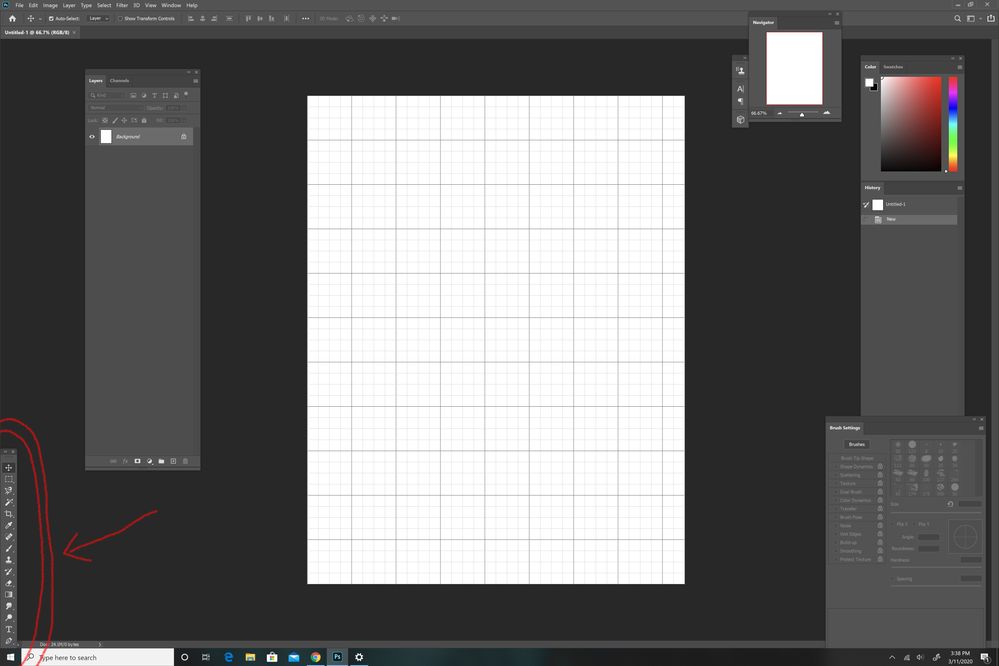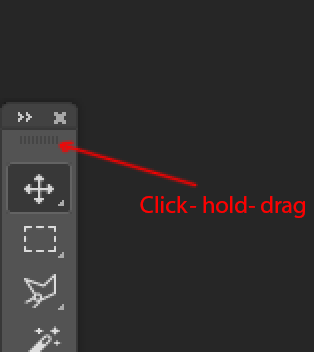Adobe Community
Adobe Community
Turn on suggestions
Auto-suggest helps you quickly narrow down your search results by suggesting possible matches as you type.
Exit
- Home
- Photoshop ecosystem
- Discussions
- Re: Problem with Tool Bar and Deleting Actions
- Re: Problem with Tool Bar and Deleting Actions
0
Problem with Tool Bar and Deleting Actions
Explorer
,
/t5/photoshop-ecosystem-discussions/problem-with-tool-bar-and-deleting-actions/td-p/10977692
Mar 11, 2020
Mar 11, 2020
Copy link to clipboard
Copied
My tollbar somehow navigated itself to the bottom of my workspace and i can not move it back to where i like it. I can move other windows, just not the tool bar. I'm running Windows 10 Pro on a Surface Studio. I tried closing Ps and restarting the computer.
The second issue is when I try to delete an action in the history window. it wont delete. I've never had that happen before.
Community guidelines
Be kind and respectful, give credit to the original source of content, and search for duplicates before posting.
Learn more
Explore related tutorials & articles
immortalights
AUTHOR
Explorer
,
/t5/photoshop-ecosystem-discussions/problem-with-tool-bar-and-deleting-actions/m-p/10977696#M314067
Mar 11, 2020
Mar 11, 2020
Copy link to clipboard
Copied
Sorry, I should add that I'm using Ps 2020.
Community guidelines
Be kind and respectful, give credit to the original source of content, and search for duplicates before posting.
Learn more
People's Champ
,
/t5/photoshop-ecosystem-discussions/problem-with-tool-bar-and-deleting-actions/m-p/10977724#M314071
Mar 11, 2020
Mar 11, 2020
Copy link to clipboard
Copied
Have you tried?
Community guidelines
Be kind and respectful, give credit to the original source of content, and search for duplicates before posting.
Learn more
immortalights
AUTHOR
Explorer
,
LATEST
/t5/photoshop-ecosystem-discussions/problem-with-tool-bar-and-deleting-actions/m-p/10979264#M314297
Mar 12, 2020
Mar 12, 2020
Copy link to clipboard
Copied
Yes I did. I was able to move this finaly but only by expanding the tool bar. It will not move if it is in the small, verical size.
Community guidelines
Be kind and respectful, give credit to the original source of content, and search for duplicates before posting.
Learn more
Resources
Quick links - Photoshop
Quick links - Photoshop Mobile
Troubleshoot & Learn new things
Copyright © 2024 Adobe. All rights reserved.