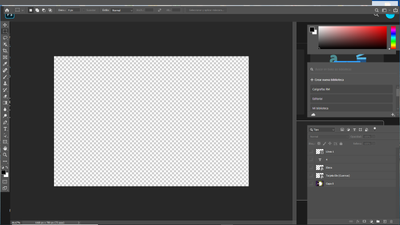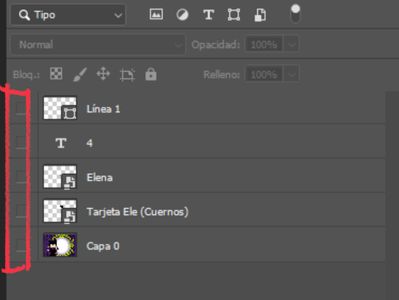Adobe Community
Adobe Community
Problem.
Copy link to clipboard
Copied
Hi!
I was told this problem was because the graphic driver of my computer could not handle the last version of Photoshop. Illustrator works just fine, though. I tried to install previous versions that Creative Cloud allows, but the problem is still the same.
Any solution?
Explore related tutorials & articles
Copy link to clipboard
Copied
@CaroLucioQR wrote:
I was told this problem was because the graphic driver...
Is the issue that you don't see your image? What happens when you make one or more layers visible?
~ Jane
Copy link to clipboard
Copied
Sorry for not specifying.
The poblem is not the image, nbut the menus.
I can't see the top menu. I have to click kind of by heart when I want to use them.
And the side bar, now it's kind of good. But not long ago, it was a mess. One menu on top of the other, and you can't see were the top bar is so you can move them, no close or minimize bottom, I can't even see the what "side menus" are open or not.
(I don't know how to call every part of the sotware. Not my native language)