 Adobe Community
Adobe Community
- Home
- Photoshop ecosystem
- Discussions
- Problema al perfeccionar selección con Photoshop C...
- Problema al perfeccionar selección con Photoshop C...
Problema al perfeccionar selección con Photoshop CC 2018
Copy link to clipboard
Copied
Buenos días!!
Con la nueva actualización de Ps, realizo una selección, pulso el botón de seleccionar y aplicar mascara para perfeccionar el borde y me da el siguiente error:
"No se ha podido aplicar el espacio de trabajo por que ha habido un error de programa"
He desistalado el Ps y vuelto a instalar y me sigue dando el mismo error..... alguna solución?
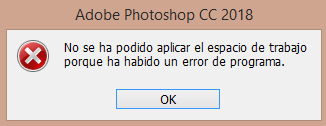
Explore related tutorials & articles
Copy link to clipboard
Copied
Hi danimellado,
Please follow the steps below:-
1.Open Run ( press windows key +R)
2.Type Appdata
3.Go to Roaming folder> Adobe> Photoshop cc 2018>>Adobe Photoshop cc 2018 Settings
4. Move the Workspaces (Modified) folder to desktop and restart Photoshop
Let us know if that helps.
Thanks,
Akash
Copy link to clipboard
Copied
Gracias por la respuesta Akash.
He hecho lo que me has comentado y seguía sin funcionar, he querido probar con un documento nuevo y me funciona sin problema. Así que me he preguntado que diferencia había entre el documento nuevo y el que no me funciona, y está en la profundidad de bits.
A 8 bits funciona sin problema, a 16 bits me salta el mismo mensaje de error. Porque puede ser esto?
Copy link to clipboard
Copied
Could you pleas restore Photoshop preferences to default and check if that helps?
Refer Preferences in Photoshop
~Akash
Copy link to clipboard
Copied
Me pasa exactamente lo mismo. Has conseguido solucionarlo?
Copy link to clipboard
Copied
Perdón manuel, se me paso el mensaje. Sigo igual, tengo que formatear el ordenador para empezar de cero y que me deje instalarlo.
Copy link to clipboard
Copied
Hola, yo hice la última opción que propone adobe... restaure las prefeeencias y quedó solucionado el problema, mi has gracias
