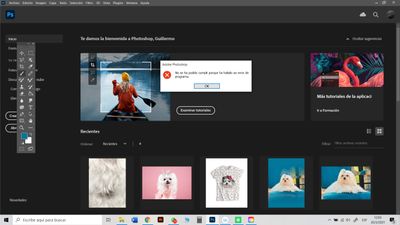Adobe Community
Adobe Community
- Home
- Photoshop ecosystem
- Discussions
- Re: Problemas al iniciar photoshop
- Re: Problemas al iniciar photoshop
Problemas al iniciar photoshop
Copy link to clipboard
Copied
En algunas oportunidades cuando abro phoshop me tira un erro que debo desintalar, poque sigue aunque reinicie desde cero la compu. Hace años que uso photoshop y ahora me ha ocurrido más de 3 veces y tengo que desintalar y volver a instalar.
Explore related tutorials & articles
Copy link to clipboard
Copied
Hello,
We are sorry to hear that you are having this issue. Please see if this docuement provides the help you are looking for: https://helpx.adobe.com/photoshop/kb/freeze-on-launch.html
Also, please let us know what version of Photoshop you are using and what computer operating system?
Let us know if this fixes it, or if you still have questions.
Michelle
Copy link to clipboard
Copied
Hola buen día Michelle, te adjunto las capturas de pantalla del sistema operativo de mi laptop y de la versión de photoshop, la versión de photoshop es la última, si me hizo ese problema 3 veces en la última semana y tuve que desintalar photoshop las 3 veces, porque prendia y apagaba la pc y no respondia, me hacia el mismo error una y otra vez. Y la mejor manera de solucionarlo fué desintalar y volver a instalar.