 Adobe Community
Adobe Community
- Home
- Photoshop ecosystem
- Discussions
- Re: Problemas com o novo Layout de "Boas Vindas" d...
- Re: Problemas com o novo Layout de "Boas Vindas" d...
Copy link to clipboard
Copied
Recentemente (por volta de 10/Abril/2017) fiz uma daquelas pequenas atualizações (correção de bug etc) no meu Photoshop CC 2017 na Creative Cloud e desde então ele parou de mostrar a nova tela de inicialização e não me permitiu criar novos arquivos. Mudei, em Preferências > Geral, para mostrar o layout antigo e só assim pude usar o Photoshop.
É importante mencionar que, por conta da ausência da tela de boas vindas, fiquei impedido tanto de criar novos documentos quanto de abrir imagens ou arquivos PSD. Como posso resolver isso, visto que ainda estou usando o layout antigo?
 1 Correct answer
1 Correct answer
Eu achei o problema real:
Era um erro do Pacote Redistribuível do Microsoft Visual C++, onde em sua instalação não havia o arquivo chamado MSVCP140.dll, isso estava causando diversos erros inclusive não aparecer a tela "Start" ou o não funcionamento de aplicativos como Skype.
A solução:
Eu reparei a instalação da minha versão atual do Pacote Redistribuível do Microsoft Visual C++, resolvendo todo o problema. Então caso outras pessoas estejam tendo esse problema, é um erro do Pacote Redistribuível d
...Explore related tutorials & articles
Copy link to clipboard
Copied
Have you tried resetting your preferences?
Copy link to clipboard
Copied
Copy link to clipboard
Copied
I tried it here, but the problem persisted. (Detail: I've already reinstalled Photoshop, but no change)
Copy link to clipboard
Copied
Please turn off the start screen from Photoshop preferences and check if that helps.
Open Photoshop > Edit menu > Preferences > General > Uncheck Show " Start" Workspace when No documents Are open.
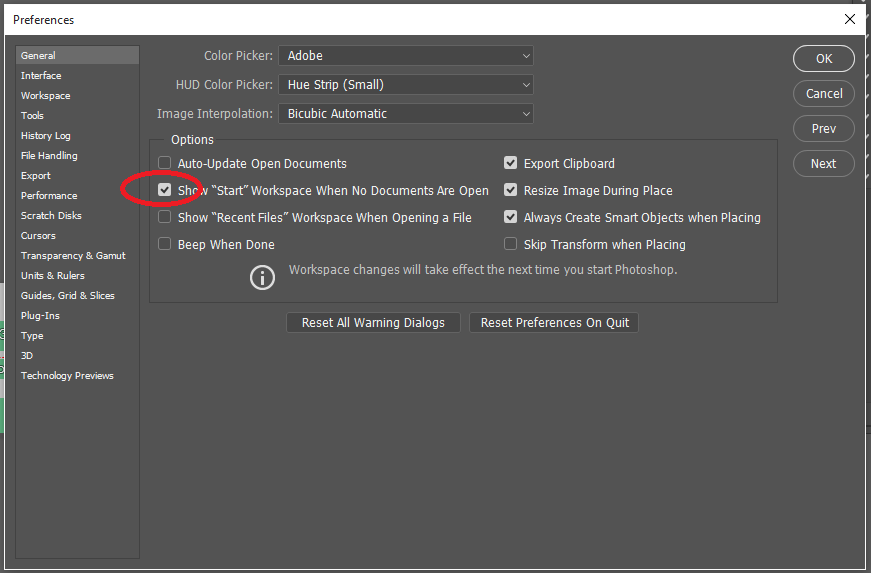
Regards,
Mohit
Copy link to clipboard
Copied
Yes, but I had already done that. That was my only solution, but I still wish I could use the Startup Screen.
Copy link to clipboard
Copied
Eu achei o problema real:
Era um erro do Pacote Redistribuível do Microsoft Visual C++, onde em sua instalação não havia o arquivo chamado MSVCP140.dll, isso estava causando diversos erros inclusive não aparecer a tela "Start" ou o não funcionamento de aplicativos como Skype.
A solução:
Eu reparei a instalação da minha versão atual do Pacote Redistribuível do Microsoft Visual C++, resolvendo todo o problema. Então caso outras pessoas estejam tendo esse problema, é um erro do Pacote Redistribuível do Microsoft Visual C++.
Gostaria de agradecer a Mohit Goyal pela ajuda.
