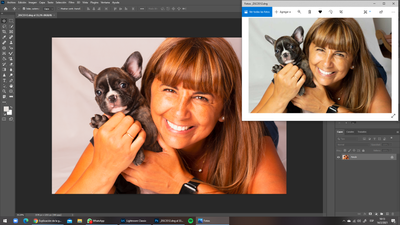Adobe Community
Adobe Community
Problemas con el color
Copy link to clipboard
Copied
Buenos días. Compre una computadora hace unos días y tengo problemas cuando veo la imagen en Photoshop o en Lightroom. Veo los colores muy distintos que cuando los visualizo con otro programa.
Como puedo solucionarlo
Explore related tutorials & articles
Copy link to clipboard
Copied
Here you have two independent things on top of each other.
1 - Windows "Photos" does not support color management and will never match Photoshop. It can not be trusted or used as reference for anything.
2 - What you see in "Photos" is not the raw file. It is the embedded jpeg preview auto-processed by the camera. This will not look like the ACR version, and it's not supposed to. There is no such thing as an "original" or "true" version of a raw file. It needs to be processed to produce a recognizable image, and this processing is by nature an interpretation of the data.