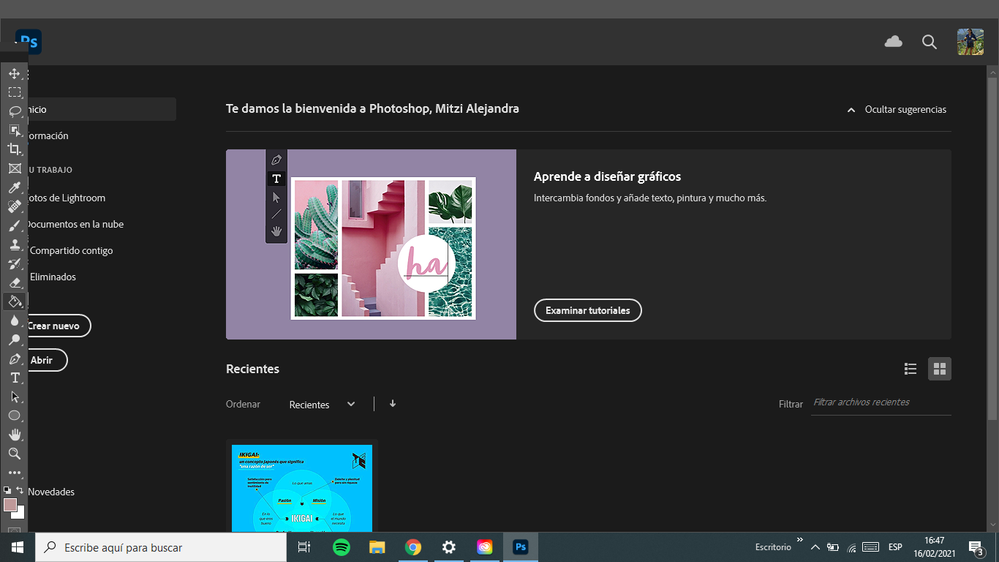Adobe Community
Adobe Community
- Home
- Photoshop ecosystem
- Discussions
- Problemas con la pantalla de Photoshop / Problems ...
- Problemas con la pantalla de Photoshop / Problems ...
Problemas con la pantalla de Photoshop / Problems with the Photoshop screen
Copy link to clipboard
Copied
Buenas, tengo problemas con la pantalla de Photoshop, la líneas de las ventanas flotantes no se terminan y tampoco puedo ver la barra de Menú de la parte de arriba, incluyendo los botones de minimizar, maximizar y cerrar como verán en la foto adjunta. Los botones si fucionan pero la interfaz no se puede visualizar bien.
---------------------------------
Hello, I have problems with the Photoshop screen, the lines of the floating windows are not finished and I can’t see the Menu bar at the top, including the buttons to minimize, maximize and close as you will see in the photo. The buttons do fudle but the interface can not be visualized well.
Explore related tutorials & articles
Copy link to clipboard
Copied
Does turning off »Use Graphics Processor« in the Performance Preferences (Photoshop > Preferences > Performance > Graphic Processor Settings) and restarting Photoshop have any bearing on the issue?
Copy link to clipboard
Copied
Thanks for your answer, I try to check in again but unfortunately I think it's more for my laptop settings.