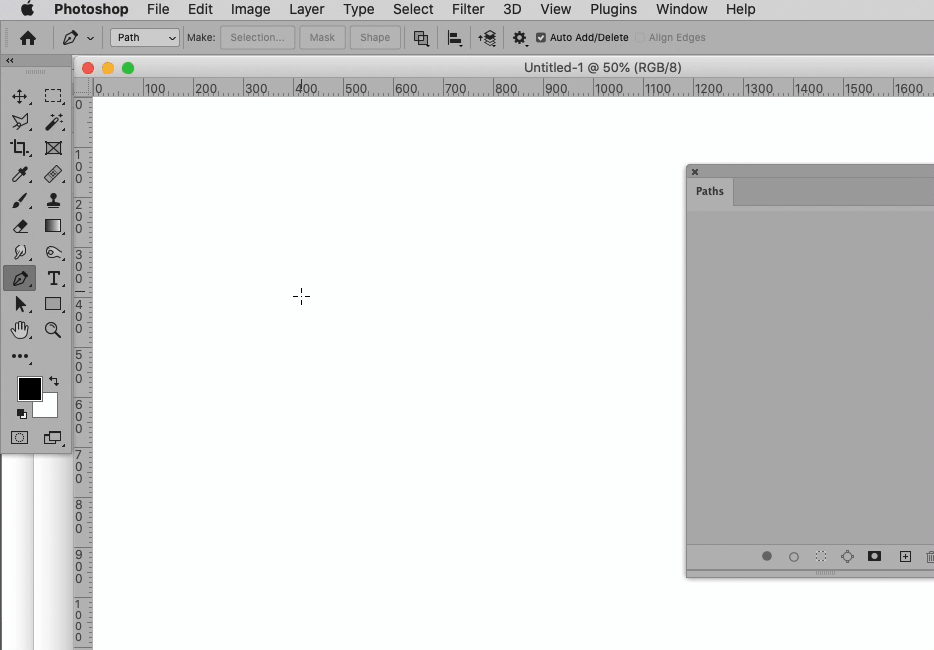Adobe Community
Adobe Community
- Home
- Photoshop ecosystem
- Discussions
- Probleme beim Ziehen bzw. Ergänzen eines Pfades in...
- Probleme beim Ziehen bzw. Ergänzen eines Pfades in...
Probleme beim Ziehen bzw. Ergänzen eines Pfades in PhotoShop
Copy link to clipboard
Copied
seit einer Woche habe ich Probleme beim Ergänzen von Pfaden. Bisher habe ich einen vorhandenen Pfad ohne Probleme verändern können. Ich konnte die einzelnen Punkte hinzufügen, löschen und verschieben. Bei großen Veränderungen konnte ich einen Teil des Pfades löschen und den restlichen Pfad neu zeichnen. Seit ca. einer Woche habe ich jedoch Probleme damit einen Pfad zu ergänzen. Die neuen Punkte werden zwar hinzugefügt, jedoch wird mir das "Gummiband" nicht angezeigt. Ich kann den Pfad auch nicht mehr schließen. Ich habe alle möglichen Einstellungen in dem Pfadwerkzeug überprüft, aber es funktioniert nicht.
Ich weiß nicht so genau, wie ich das beschreiben soll, aber wenn ich einen Teil eines vohnandenen Pfades lösche, kann ich diesen Pfad nicht mehr weiterzeichnen. Hat noch jemand das Problem? Kann das Problem durch ein Programmupdate aufgetreten sein?
Ich arbeite mit einem MacBook Pro MacOS Catalina und der Photoshop-Version 22.3.0
Explore related tutorials & articles
Copy link to clipboard
Copied
The bug was introduced in Photoshop 22.3.0.
The work-around is to maintain a Work Path (»Arbeitspfad«) while working on named Paths.
Copy link to clipboard
Copied
Habe die selben Probleme hier. Der Work-around funktioniert zum Glück.
Wann wird Adobe diesen Bug beheben? Mit Version 22.3.1. ist er jedenfalls noch nicht verschwunden...
Copy link to clipboard
Copied
Frankly I was surprised that it was not fixed in 22.3.1.
Hopefully they’ll get to it in time for 22.3.2 but there are no guarantees …
Copy link to clipboard
Copied
Hallo, das Problem habe ich auch.
Einzige Lösung: eine ältere Version laden und hoffen das es bald korrigiert wird
Copy link to clipboard
Copied
Ich kann das nicht reproduzieren, bitte posten Sie screenshots, in denen alle relevanten Panels sichtbar sind.
Copy link to clipboard
Copied
Screenshot brauche ich nicht zu posten. Einfach eine ältere Version bei der diese Probleme nicht vorhanden sind installieren. Ich benutzte momentan die Version 22.2.0
Copy link to clipboard
Copied
Welches war die Version in der sie das Problem hatten?
In Photoshop 22.4.3 kann ich keine Path-Probleme feststellen.