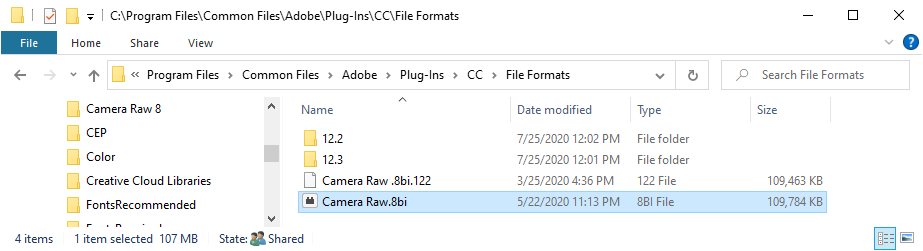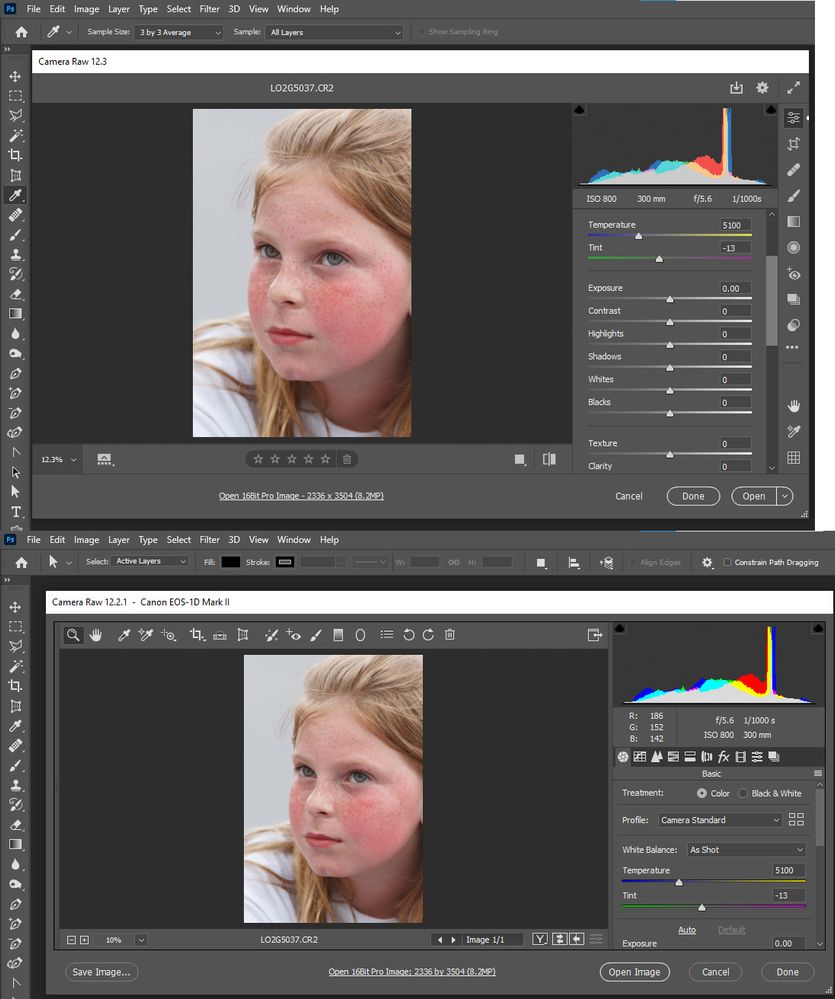Adobe Community
Adobe Community
- Home
- Photoshop ecosystem
- Discussions
- Problems reverting from ACR 12.3? I found a soluti...
- Problems reverting from ACR 12.3? I found a soluti...
Problems reverting from ACR 12.3? I found a solution
Copy link to clipboard
Copied
Hello friends,
Like many of you, I very much dislike the Adobe Camera Raw 12.3 layout. It is terribly inefficient, cluttered, and overall a time-waster.
I had many problems trying to revert back to previous versions. The older versions would display a completely blacked out GUI that made it impossible to use.
If you come across this or other issues, keep in mind that these older versions of ACR are meant to work with Photoshop 2019 (E.g., 20.0.1). I had to install the older Photoshop 2019 + older ACR to get back to a functioning workflow.
I teach photojournalism students on how one can very quickly edit through a thousand photographs by using ACR + Photomechanic. The new UI is, as you guys have stated, a serious step backwards.
Worst of all was the new crop mechanism!
If you don't know why it's so terrible to crop in 12.3, it is because you are used to using the crop tool and moving the crop itself (the matte over the photo) to adjust it. The new version moves the photo behind the crop matte.
It's as if you were looking through your camera viewfinder and, instead of moving the camera and head to recompose the photo, you were moving the world itself. It's very odd and counter-intuitive for people used to cropping quickly and efficiently by moving the overlay instead of the image below.
I very much suggest that the UI reverts back to the previous layout and that the crop tool at least have an option to move the matte instead of the image behind.
Explore related tutorials & articles
Copy link to clipboard
Copied
Copy link to clipboard
Copied
I do not have a problem with the old ACR plug-in working. I just copied it from other machine with a different name. Before It start Photoshop a rename the plug-in so the one I want to use has the correct camera raw name. I'm trying to get use to 12.3 now