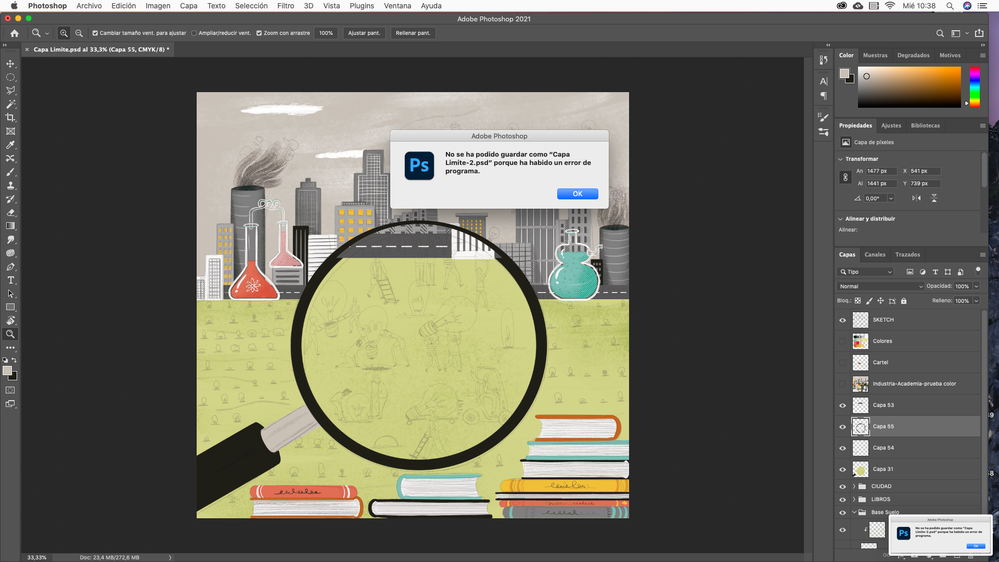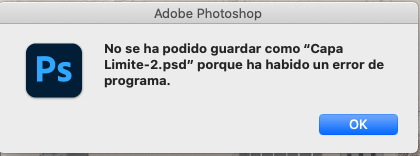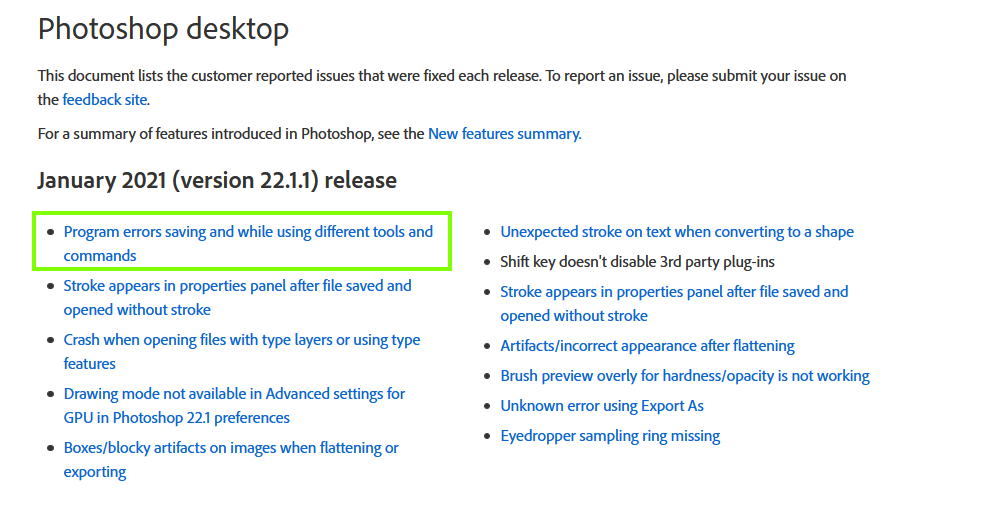Problems saving a file because of program error
Copy link to clipboard
Copied
¿Does anybody know why this happens?
Explore related tutorials & articles

Copy link to clipboard
Copied
Hi
Have you updated to version 22.1.1, this issue is reported as been fixed with that version
Copy link to clipboard
Copied
I am having the same issue even after updating to 22.1.1. This is an incredibly frustrating issue and makes the program worthless. I try to save frequently, but when you get in the flow and just cranked out an hour of work and then you can't save or export your files it's infuriating.
Copy link to clipboard
Copied
I already update PS and still have the issue :@
Copy link to clipboard
Copied
I unistalled the versión I had of Photoshop and intalled a previous... and the problem disappeared! but I can't update my version unless they fix that thing in the program 😞