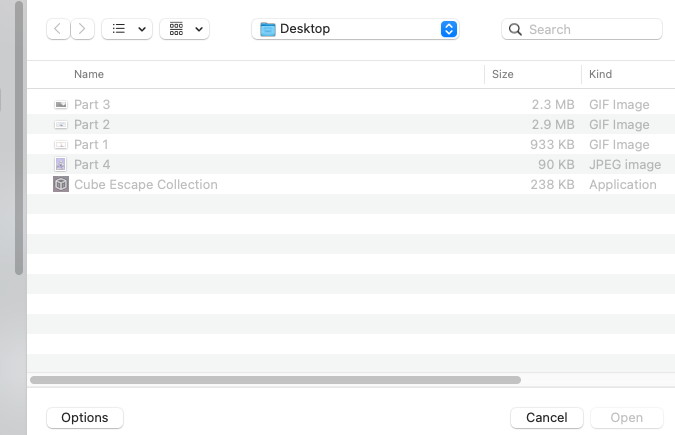Adobe Community
Adobe Community
- Home
- Photoshop ecosystem
- Discussions
- Re: Problems uploading to when saving from save fo...
- Re: Problems uploading to when saving from save fo...
Problems uploading to when saving from save for web
Copy link to clipboard
Copied
For some reason, I'm having problems uploading to files websites, specifically if I save them from Photoshop using Save for Web (legacy). But if I save them doing a regular save as, my images can be selected.
Anyways...
They look like this when I try to upload.
Can't select them, I already tried asking apple for help cause I thought this was a mac problem, but they said its more of a adobe problem since it only happens when I save from Save for Web.
Explore related tutorials & articles
Copy link to clipboard
Copied
Please, try to add the extension type of the file to the filename.
Es:
Part 3.gif
Copy link to clipboard
Copied
Tried it. It does not work.
Copy link to clipboard
Copied
I am Win user but... why are files washed or grayed out? Is that normal? Are you exporting animated GIF's? Can you upload somewhere one or more files and post link to check them?
Copy link to clipboard
Copied
The files are not "washed out/grayed out" they simply cannot be selected to be uploaded anywhere in the web.
As I stated in my post, this only happens if I use Save for Web.
Copy link to clipboard
Copied
The mac version of photoshop 22 has a file extension bug that sometimes precludes the file extension getting added.
If when you use File>Save for Web always check that there is a file extension added to your filename before saving.