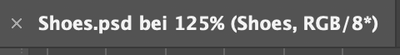Adobe Community
Adobe Community
Copy link to clipboard
Copied
Hello there,
I´ve recently started a Photoshop tutorial series on Skillshare. At first, the tutor introduced the Auto Tone feature which somehow doesn´t work the same on my computer.
Here is how it should look:
And this is what my picture looks like:
I´ve done exactly the same steps as the tutor (I mean, it´s not that complicated :D). I imported the image and clicked image -> Auto Tone. But somehow Auto Tone only affects the reds. Maybe some settings are wrong, but I couldn´t fix it.
I know that someone asked precisely the same question back in 2016, but he somehow found the solution on his own and didn´t post a way how to solve it. He just said "I fixed it" and not how...I love those people.
Can´t wait for your answers!
 1 Correct answer
1 Correct answer
It´s me again,
Just found out how to solve it. I had the reset Photoshop to default (which wasn´t such a problem for me since I just started with Photoshop). To do so, you have to close photoshop. Immediately after double-clicking on the Photoshop Icon, you have to press "command" + "option" + "shift". Then, a popup menu will ask you to confirm the reset and photoshop will start fresh and new. Now, the "Auto Tone" works just fine. Thank you for your time Joely and melissapiccone. I also got to k
...Explore related tutorials & articles
Copy link to clipboard
Copied
Hi
Can you share a screenshot of your image mode please? (RGB/CMYK, 8/Bit or 16/bit?)
Do you have the latest version of PS?
Copy link to clipboard
Copied
Hey Joely,
Sure. I´m using RGB 8 Bit and have the latest version of Photoshop (version 22.11, last update: 3 days ago)
Here is the screenshot you´ve asked for:
Copy link to clipboard
Copied
Hi Joely,
I have the same problem as ubesque when I click on auto tone (I'm getting a rosy picture instead of a corrected one.) I'm using the latest version of PS : 23.5. and I don't want to reset everything.. Is there any other way to fix this? Thank you
Copy link to clipboard
Copied
In 30 years I've never used Auto Tone - didn't even know it existed until I read your post. I suggest you use Levels - try auto in there. I understand you are following a tutorial. Using Auto Tone is destructive - you can't control it. Using a levels adjustment layer is non-destructive. Some tutorials are better than others. I happen to have a beginner PS one on Skillshare - can't remember if I have levels in there, but I know I do for sure on YouTube.
Copy link to clipboard
Copied
It´s me again,
Just found out how to solve it. I had the reset Photoshop to default (which wasn´t such a problem for me since I just started with Photoshop). To do so, you have to close photoshop. Immediately after double-clicking on the Photoshop Icon, you have to press "command" + "option" + "shift". Then, a popup menu will ask you to confirm the reset and photoshop will start fresh and new. Now, the "Auto Tone" works just fine. Thank you for your time Joely and melissapiccone. I also got to know the "levels" feature. This is way better than Auto Tone. So thank you for this tip!
Copy link to clipboard
Copied
Hi, maybe did you change the auto-tone settings by alt+clicking the auto button in curves?
https://photoshoptrainingchannel.com/tips/auto-color-correction-options/
@melissapiccone Check out that tutorial, Jesus Ramirez shares a method for a non-destructive auto-tone.
Copy link to clipboard
Copied
I love Auto Tone and use it all the time. I'm glad you solved this, and for future use, when you use it, it often needs to be toned down a bit, so you can go Edit>Fade Auto Tone and adjust it with a slider. It's a great feature.