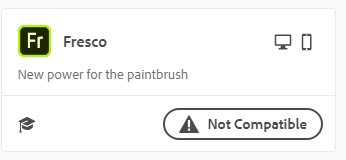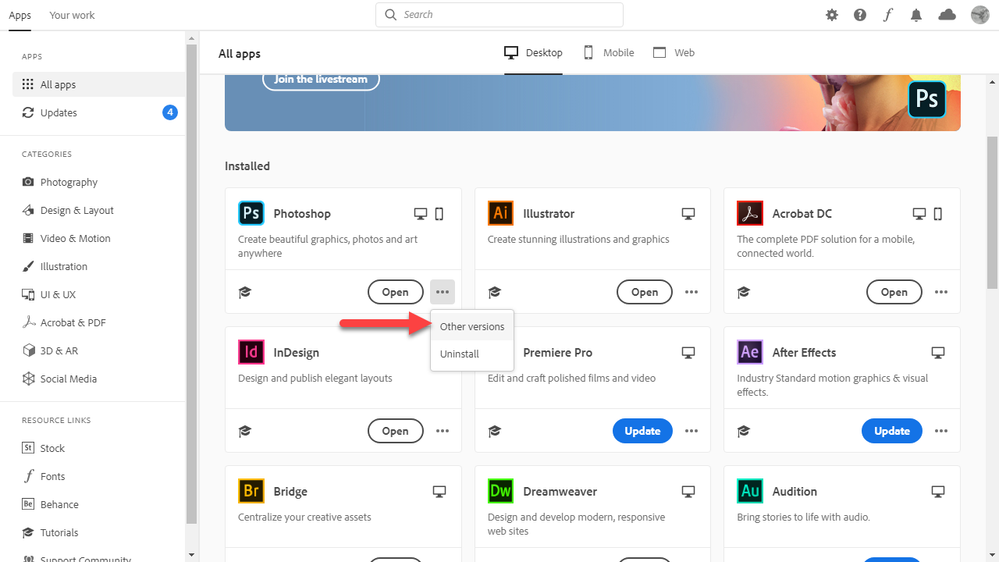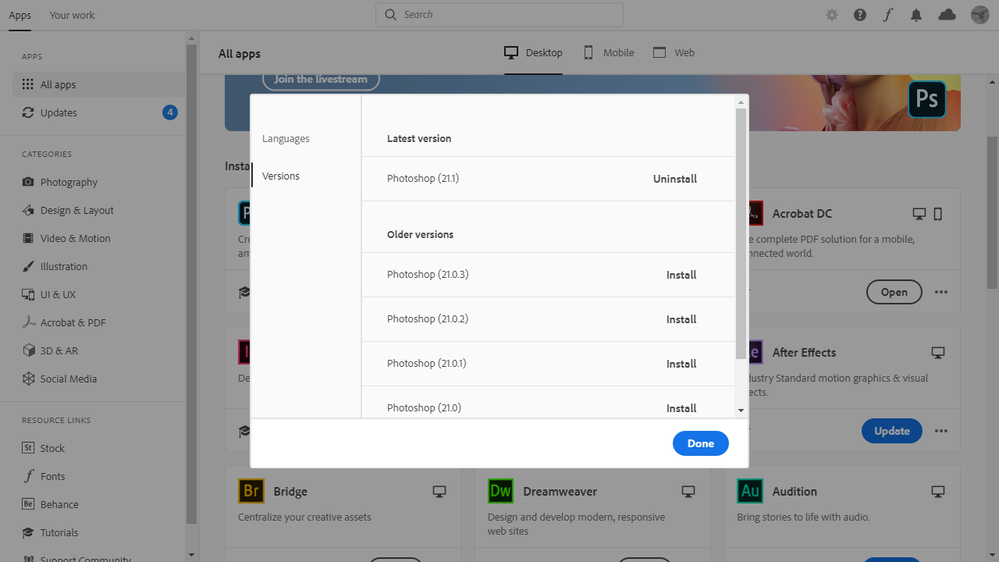Adobe Community
Adobe Community
- Home
- Photoshop ecosystem
- Discussions
- Re: Yes, Adobe development does not test their cod...
- Re: Yes, Adobe development does not test their cod...
Problems with Photoshop and Wacom Cintiq
Copy link to clipboard
Copied
Good afternoon everyone
I have been having problems with my wacom working with photoshop 2020. At the moment, the problem has been only with photoshop, namely a delay in the line, smudges when I paint, scratches and difficulties in controlling pressure
Does anyone have or have had the same problem?
The problem arises only in photoshop which is the program I use daily ... 😞
I use Macbook Pro with Catalina (but the problem comes from Mojave) and a wacom Cintiq 24HD.
Thanks for the support.
Best Regards
Explore related tutorials & articles
Copy link to clipboard
Copied
Yes. Same problem here. Catalina, iMac Pro, PS 2020, Cintiq 27QHD. Everything works fine in PS 2019 though.
Copy link to clipboard
Copied
Hello
I was with adobe remote technical assistance for over an hour. It seemed to be ok, but basically everything is the same 😞
I can't figure out where the problem is ... whether on adobe, whether on wacom or apple ...
Anyway ... what is certain is that everything works well in other programs ... so I think the problem must be in Adobe.
And I use photoshop every day ... 😞
But I've been in trouble for some time.
Best Regards
Copy link to clipboard
Copied
My dissatisfaction with this program has been increasing with each update, for me that I am a beginner I was to follow the course I am taking and some tutorials, every time I update, they take a tool or put it elsewhere.
Copy link to clipboard
Copied
hello Luiz
I have been working with photoshop for more than 15 years.
Always ok ... in recent times (more or less 2 years) it has been a problem after a problem ... I can't understand.
I consider going on to another program.
Lately I've been working with the procreate ... flawless. Too bad the screen of the ipad is not bigger. I'm used to the 24 "wacom ... 😞
A matter of habit.
But I pay for photoshop every month, so it has to work, right?
Best Regards
Copy link to clipboard
Copied
Try to check with Wacom some of the problems you experiencing come from Wacom!
Chana
Copy link to clipboard
Copied
Yes, Adobe development does not test their code very well. My best advice to you is always keep more then one working version of Photoshop installed in case a bug in a new updated effects your work you have something to fall back on. Currently I have CS3, CS6, CC 2014, CC 2018, CC 2019 and PS 2020 installed. Photoshop is 30 years old there have been many changes over the years, Features added, removed and changed. There are bugs in all version of Photoshop there are bugs in CS2 that are still in PS 2020. You need to be able to work around issues in Photoshop.
If you are an artist depending one the type of art you produce there may be a better application for your type of art than Photoshop. Photoshop is basically a Pixel editor. It does have feature the are useful for creating art. Adobe also has other applications to help with animation, 3d and video, moble apps like Fresco for Watercolor and Oil. I only install Photoshop it has many bugs that I can handle. I do not need additional Adobe bugs.
There is a desktop version of Fresco but it requires DirectX 12.1 on Windows so is not compatible with all PC because of Device Support. My son like Procreate and also like some things in Fresco he an Art teacher....
Copy link to clipboard
Copied
hello JJMack
Really. I didn't play it safe ... I should have left some previous versions.
Can I go get some of them ??
Best regards
Carlos
Copy link to clipboard
Copied
You certainly can.
Copy link to clipboard
Copied
hello
Thanks. I've already seen that I can go to 21.0, but I can't go back. I'll see if this already resolves. Thanks...:)
Best Regards
Carlos
Copy link to clipboard
Copied
Currently Adobe is only supporting the latest two version for Downloading. There as some stand alone installer for some older cc version on ProDesignTools web site. To get PS 2020 direct download installer you need to contact Adobe directly. direct download links
Copy link to clipboard
Copied
Tks for your help JJMack.
Best regards
Carlos
Copy link to clipboard
Copied
Currently you can get only 2020 and 2019 unless there are left over on your computer. I have 2018, 2017. Got rid of the rest and it works pretty good for me!
I clean my prefrences weekly! I have enough RAM and PS works great! Every now and than I have problem with the Wacom Tablet....so I re install the drivers!
This is the artist life!
Think about it like a car..you need to take care of it..
chana