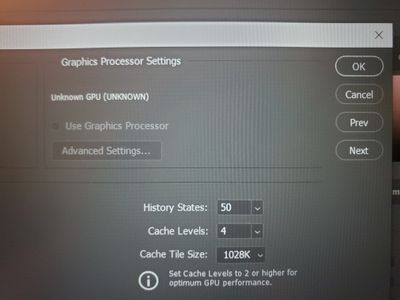Adobe Community
Adobe Community
- Home
- Photoshop ecosystem
- Discussions
- Re: Problems with Scrubby Zoom and Graphics Driver
- Re: Problems with Scrubby Zoom and Graphics Driver
Problems with Scrubby Zoom and Graphics Driver
Copy link to clipboard
Copied
I can't seem to use scrubby zoom.
When I have the zoom tool selected, the scrubby zoom option is grayed out and I can't click it. I know the fix for this is to make sure use Graphics Processor is selected in the performance settings, but that is grayed out too.
I have windows 10.
I have the NVIDA Studio Driver and I have made sure it's updated. Photoshop is updated too.
This problem came up before, and I updated everything, then it went away. It's back even after I made sure everything is updated.
Is there a setting in Windows that I need to change? Why doesn't Photoshop seem to recognize my driver?
Explore related tutorials & articles
Copy link to clipboard
Copied
If you have 2021/v22.3.1, it's a well known problem.
See this thread:
My solution was to roll back to 22.3
Copy link to clipboard
Copied
Hi there,
Sorry to hear that you're not able to use the Scrubby Zoom feature in Photoshop after the last update.
Would you mind sending over Photoshop's Help > System Info dialog text to us? You could paste it in a message here, or use a paste service like http://pastebin.com to provide a link to the full text of the System Info.
Also, please try reverting to a previous version of Photoshop and see if that helps: https://helpx.adobe.com/download-install/using/install-previous-version.html
Regards,
Sahil