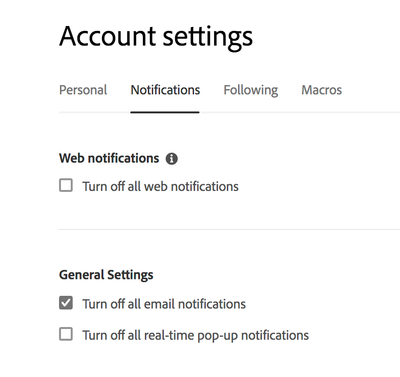Adobe Community
Adobe Community
Problems with the forum
Copy link to clipboard
Copied
I posted twice on this forum, never got a single reply.
Now I log into the side email associated with this account, and it's literally FLOODED with emails from you. Sometimes FOUR EMAILS IN A FREAKN MINUTE!!!!
I'm not even mentioning the retrded password policy. Maybe add 2FA and postal verification?
[Title changed by moderator for clarity and appropriate language]
Explore related tutorials & articles
Copy link to clipboard
Copied
It would help if you stated your version of Photoshop and OS and the issue (we are not mind-readers!).
Copy link to clipboard
Copied
Hi B75,
To turn off email notifications, click your Avatar in the upper right, then choose Account Settings. Under "Notifications", you can turn off email notifications.
The last two attempts you made at posting were picked up by the Spam Bot due to offensive language. See the forum rules for etiquette here:
https://community.adobe.com/t5/community-help/forum-etiquette-and-best-practices/td-p/1806812
Sometimes posts don't get answered because the volunteers who may see it don't know the answer and leave it hoping someone else will give a better reply. You might try:
- Add a reply to your post to bump it to the top. You'll see it when you click the bell next to your avatar.
- Contact Adobe Customer Care: https://helpx.adobe.com/contact.html
Click the chat icon in the lower right and type "agent".
~ Jane