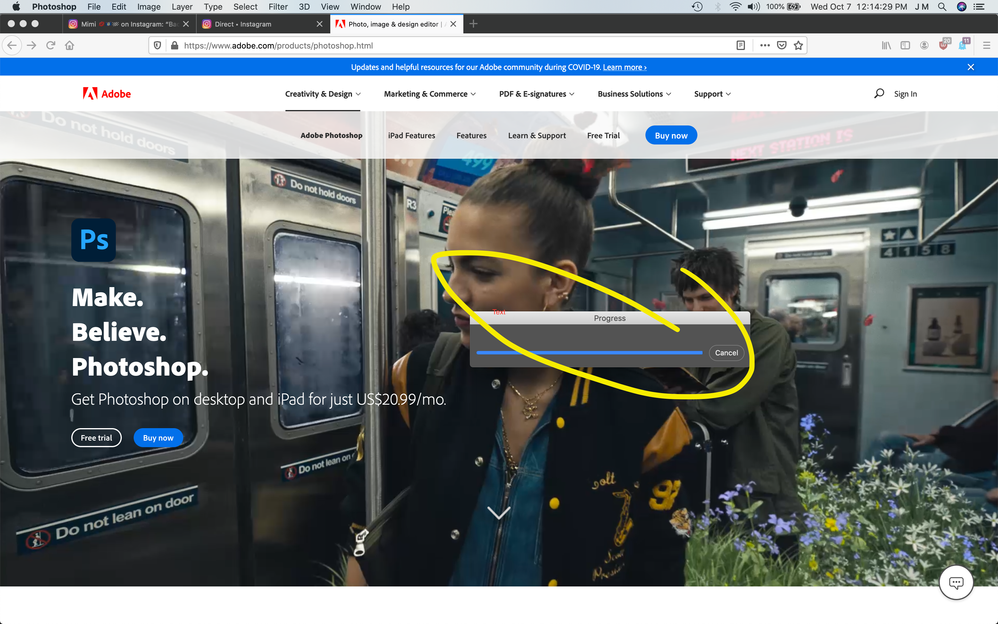Adobe Community
Adobe Community
Progress bar keeps appearing
Copy link to clipboard
Copied
Hi all, I have this issue where if I switch to a different application and then back to Ps, I get an empty progress bar. It's not doing anything, I don't even need to be doing a process for it to appear. To clear it, all I need to do is click anywhere outside of the progress window. Is there a way to stop this happening? I haven't tried anything just yet, except the standard machine off and on.
My Ps version is 21.2.0
My system is on Mohave 10.14.6
Thanks in advance
Explore related tutorials & articles
Copy link to clipboard
Copied
Hi, I have had exactly the same problem since updating to the 21.2.0 release on a mac with os catalina 10.15.5 (latest)
Copy link to clipboard
Copied
I have a similar problem, but PS must be shutdown to remove it.
Copy link to clipboard
Copied
Is there any solution yet? I have the same issue.
Copy link to clipboard
Copied
4 October and I still have this problem too. Latest Catalina & Photoshop 2020 versions.
Copy link to clipboard
Copied
I get a useless progress bar for a few different items, and it just stays on screen despite Photoshop completing the process. It's sitting on my desktop right now. Very annoying. There are so many other 'bugs' I send reports on that have stuck around for the past few updates. I see people complaining about it, but no 'fix' has come down the pike at all.
Copy link to clipboard
Copied
happens to my mac too, but I havent upgrade dany AI or OSX, i still use Mojave
it didnt happen before, but appeared now
Copy link to clipboard
Copied
Annoying isn’t it! I think though that if you update your OS to at least Big Sur you will find it’s all fixed!
🙂
Copy link to clipboard
Copied
I am now on Big Sur (11.4) Photoshop 23.1.1, Lightroom 11.1, and ACR 14.1
Problem still exists in the previous PS update 23.1.0 when opening a RAW file from Lightroom to Photoshop. I doubt this latest update will make any difference.
Not sure why you're convinced Big Sur will fix the problem since this issue has been going on for years.
Copy link to clipboard
Copied
The reason why I say this is that your issue has not appeared for the last year or so. I am running multiple macs of different ages all with Monterey and the latest Adobe LR Classic and Photoshop
Copy link to clipboard
Copied
I still had the issue in PS 23.1.0 (a few weeks ago) and I haven't used the
recent PS update 23.1.1 enough to test yet.
J
Copy link to clipboard
Copied
I have the same problem, on a PC running Windows 10 with version 26.4.1 (latest as of writing). Very frustrating, Adobe 😞
Copy link to clipboard
Copied
(My problem affects Illustrator)
Copy link to clipboard
Copied
I'm having the exact same issue on Illustrator at the moment...
Copy link to clipboard
Copied
This is driven me crazy :'( any fix yet?