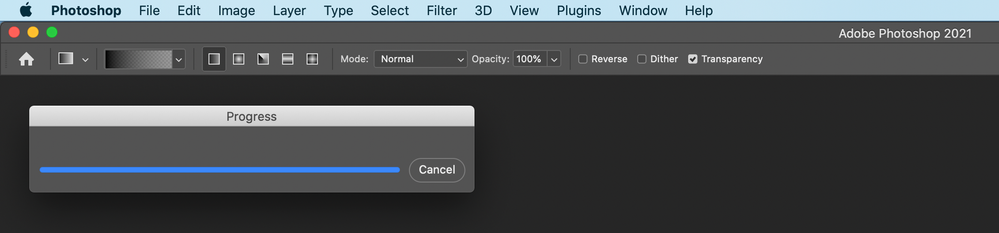Adobe Community
Adobe Community
Progress Window stays open
Copy link to clipboard
Copied
When I tell Lightroom to Edit in Photoshop it sends the file to Photoshop and Photoshop shows the progress bar as the file opens. However, once the file is open the progress bar is still active showing the blue bar about 99% complete and the Cancel button is missing. I can move the progress window out of the way and continue to work with no other issues. If I do an edit where another Progress window opens, the first one closes. I can go between Photoshop and Lightroom with no issues except for the Progress window being open. Doesn't happen all the time but most of the time. This started after the upgrade to 21.2.0.
I'm on a Mac using Mojave.
Explore related tutorials & articles
Copy link to clipboard
Copied
I have the same problem and in addition I can't save the file unless I "save as..." each time
Copy link to clipboard
Copied
Same here.
Copy link to clipboard
Copied
Same problem. Also PS 21.2.0 I click on the Photoshop window and that sends the Progress Bar window to the back. Annoying.
Copy link to clipboard
Copied
Same here! very annoying!
Copy link to clipboard
Copied
Creative Cloud update for Photoshop addressing critical workflow bugs, crashes, etc. This problem is still on going for me.
Copy link to clipboard
Copied
Still have the same issue with all latest updates to PS / LR and changing to legacy compositing tool as advised did nothing....very annoying !
Copy link to clipboard
Copied
Same here. Adobe should have already fixed this!!
Copy link to clipboard
Copied
same here! annoying as hell!
Copy link to clipboard
Copied
Same, even after yesterday's update. So annoying. How hard can that be to fox?
Copy link to clipboard
Copied
Same here even after Oct 20220 update and having last Mac's Catalina OS version... Adobe please fix this!
Copy link to clipboard
Copied
Ha! I'm starting to get used to it. No worries Adobe, take your time!
Copy link to clipboard
Copied
I thought I had a corrupt PS, I was going to uninstall and reinstall but reading this, I realize its a bug. Hope Adobe get their act together soon and fix this, It annoying
Copy link to clipboard
Copied
I am having the same problem on a Mac Pro, Catalina 10.15.7. I too switch between LrC v10.0 and PS v22.0.0. The window is a persistent progress window, even when no file is open in Ps. See attached screenshot.
Copy link to clipboard
Copied
Same here. March 2021. Photoshop 22.2 and Lightroom 10.1.1
Copy link to clipboard
Copied
This issue went away for a while for me, but now it's back. Photoshop 23.1.0, Lightroom Classic 11.1. I can't get the Progress window to close when I click Cancel, and all I can do is move it out of the way. Any updates, Adobe???