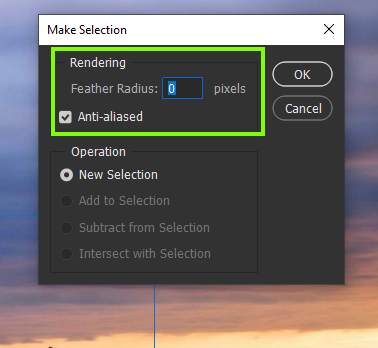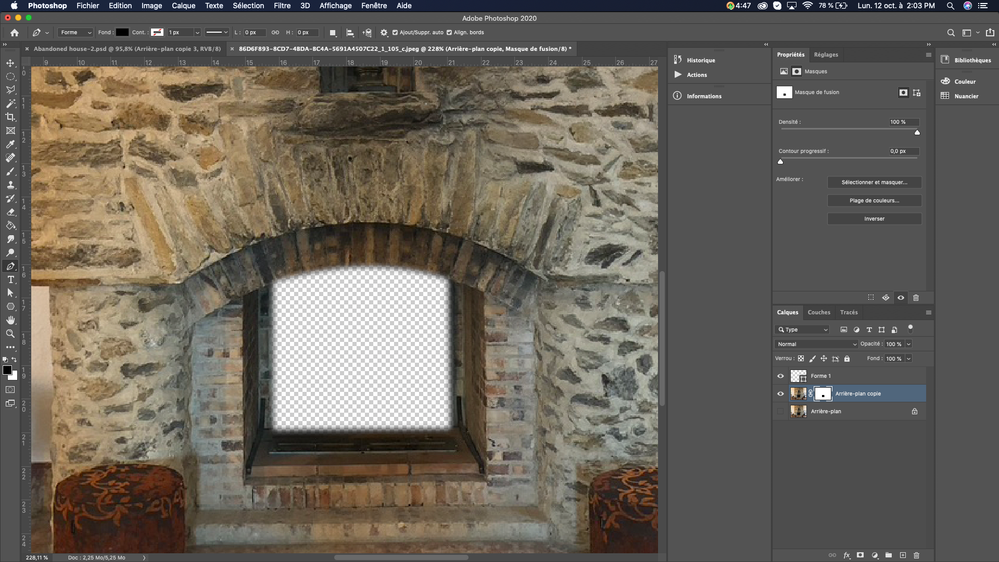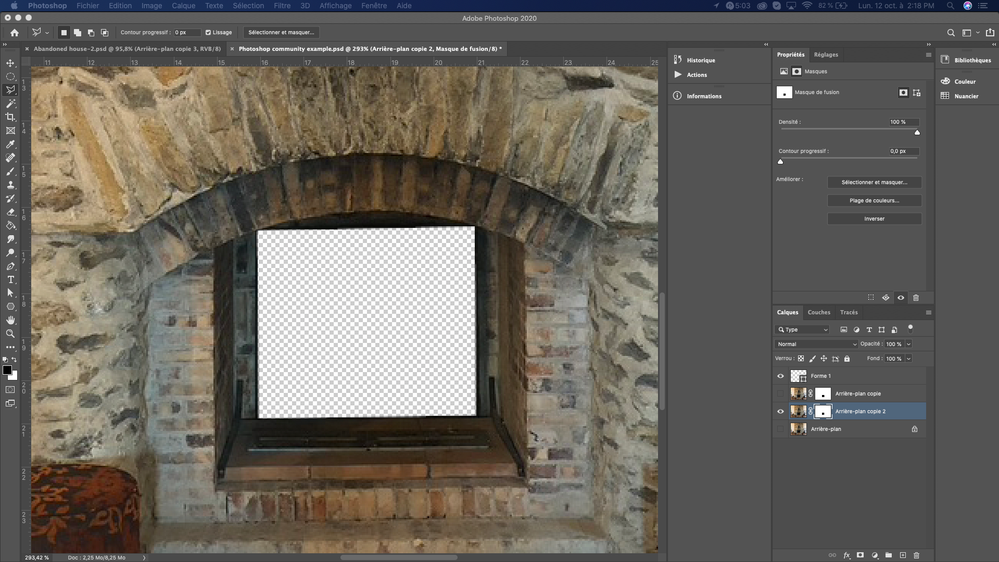Adobe Community
Adobe Community
- Home
- Photoshop ecosystem
- Discussions
- Progressive contour when I mask out an image from ...
- Progressive contour when I mask out an image from ...
Copy link to clipboard
Copied
Hi all, I hope you will be able to help me with this.
I create a line with the pen tool in order to mask out an image.
then I click on the button retrieve plot as selection at the bottom of the plot panel
but when I apply a mask on the image that I want to mask out, the image is diverted from my line but a progressive contour is applied while the progressive contour setting is at 0. I don't understand why there is a progressive contour that way, but when I draw a line thanks to the lasso tool and then mask the image out, there is no progessive contour, which makes sens.
I never had this issue before when I was using a microsoft computer, now I am on mac, I don't know if it makes any difference.
Thanks in advance for your help, it will be very appreciate.
(Sorry for my english, hope you will be able to understand my problem)
 1 Correct answer
1 Correct answer
When you convert the Path to a selection what is the Feather Radius set to
Explore related tutorials & articles

Copy link to clipboard
Copied
Hi
What exact version of Photoshop do you have, can you post a screenshot to highlight the issue
Copy link to clipboard
Copied
Hi, the exact version photoshop is the 21.2.4.
Here is a picture of the issue. As you can seeon the right, the progessive contour setting is at 0 but there is still a progressive contour applied and I don't understand how.
Thank you very much for your help.
Copy link to clipboard
Copied
But when I am using the lasso tool to make the selection it's working perfectly with the same settings, there is no progressive contour so I am reallly lost. Hope you will be able to find out where the problem come from.

Copy link to clipboard
Copied
When you convert the Path to a selection what is the Feather Radius set to
Copy link to clipboard
Copied
I feel so ashame... I never use this dialog box so I never thought that the setting were changed, the feather radius value was set to 2px...
Thanks a lot for your help!

Copy link to clipboard
Copied
You're welcome 🙂