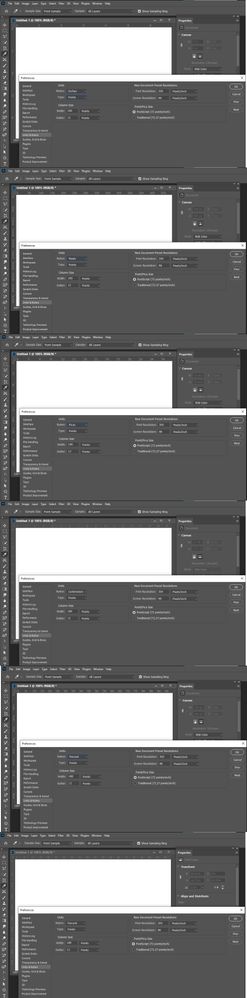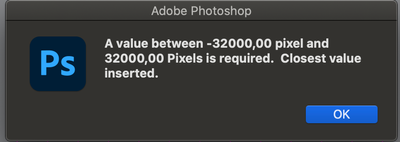Adobe Community
Adobe Community
- Home
- Photoshop ecosystem
- Discussions
- Re: Properties panel switches x values from pixels...
- Re: Properties panel switches x values from pixels...
Properties panel switches x values from pixels to inches
Copy link to clipboard
Copied
I'm creating pixel perfect art inside of a psb file and have stumbled upon some project-stopping, spooky behavior which I'm hoping someone can help me sort out.
The x value of certain layers have automatically switched to inches instead of pixels (see screenshot). When I right click on the x value field I can switch them back to pixels (and sometimes that sticks the first time/ sometimes not) but in any case, even after the problem appears to be fixed (all layers displaying x values in pixels) once I click on the layer within the canvas, the x values change back to inches.
What's worse is that the x values of other layers follow suit and will automatically display inches as well until in the end all of my layers display inches instead of pixels. This seems to happen automatically.
I think the problem may have began when I imported (duplicated) a layer from a psb project whose dimensions were set to inches instead of pixels. But deleting that layer hasn't solved the issue.
From what I can tell the avalanche of changing x values always begins at a certain area of the canvas (the area where I had imported/ duplicated the layer from the other (values in inches) project. In other words, once I've managed to get the x values of all layers to display in pixels, clicking or adding any layers to this portion of the canvas will transform the x values back to inches. I'm working with an art board which is 5000px x 299,999px and anything past 32k seems to switch to inches. In fact, when I try to move layers to anything higher than 32k I get an error message saying that a value between -32k and 32k is required (screenshot). This behavior leads me to suspect that there is a section of the project which is in inches and the other which is in pixels, but if this is the case, I have no idea how to confirm that let alone how to change it.
So, if anyone knows about some way to get the x values to stay in pixels I'd appreciate some clues. At this point I have nothing in my project which should have values in inches (0 duplicated/ imported artwork- only layers I've created within the project).
There is an old post about this which appears no longer relevant with the 2020 version of the properties panel: https://community.adobe.com/t5/photoshop/units-set-to-inches-but-properties-panel-shows-pixels/m-p/1...
If some kind of quick fix like that still exists it'd be ideal.
Thanks!
Jen
ps. The psb file is over 6gb so will be difficult to share
Explore related tutorials & articles
Copy link to clipboard
Copied
Could some Actions or Scripts you use be changing your Photoshop Preferences Units and Ruler units from Pixels to Inches and not restoring your Preferences back to Pixels when they are done. Photoshop displays ruler and type the way Preferences are currently set most of the time, Setting rulers to percent may change some display values to Px and some to percent. Photoshop preferences are often changed by Actions and Scripts. and the properties panel displays many different properties. current Preferences for Unit and Rulers are relevant so what is displayed will vary with settings and what properties are being displayed.
Copy link to clipboard
Copied
Thanks for the response, but no I'm not running any scripts.
I would think this has more to do with the new & "improved" properties panel- that it is layer content sensative. But the fact that a layer can have an x value in inches and a y value in pixels is baffling to me.
Copy link to clipboard
Copied
I'm increasingly convinced that this is at the crux of the problem. I'm using an english version of photoshop on my mac, but with a french keyboard. I've stumbled upon a few other posts about problems like this arising when using non-english keyboard, but no solution yet. I've seen that you've responded to these posts in the past @JJMack , although the solution I found seemed to only apply to windows and not mac.
I'll create a new post detailing how the problem comes about and link to it here.
Copy link to clipboard
Copied