 Adobe Community
Adobe Community
- Home
- Photoshop ecosystem
- Discussions
- Re: PS 2019 – Color Blend Mode Buggy
- Re: PS 2019 – Color Blend Mode Buggy
Copy link to clipboard
Copied
I just installed the new CC versions and opened the file I last worked on in Photoshop 2019. I was surprised to see a severe color shift on the paper in the center:

This is how the file looks when opened in Photoshop 2018:

The image of the paper has a color blend mode of a sand color, but appears greenish!
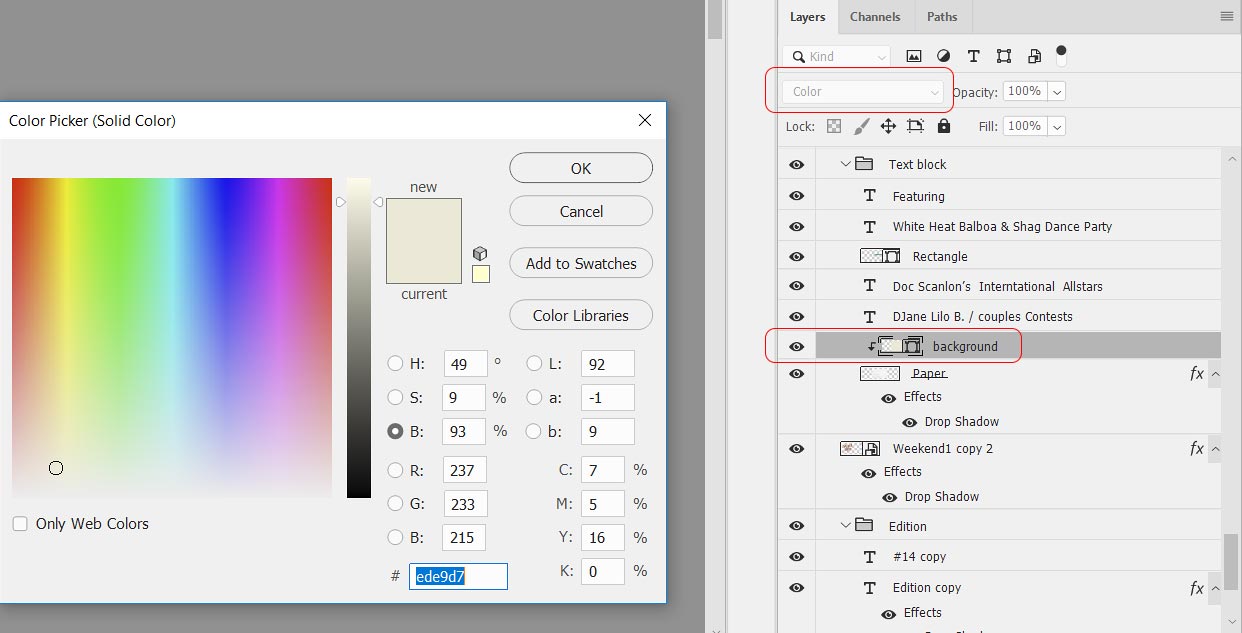
The background layer is just a solid rectangle. When color blend mode is chosen it becomes greenish and there is a stripe in the paper.
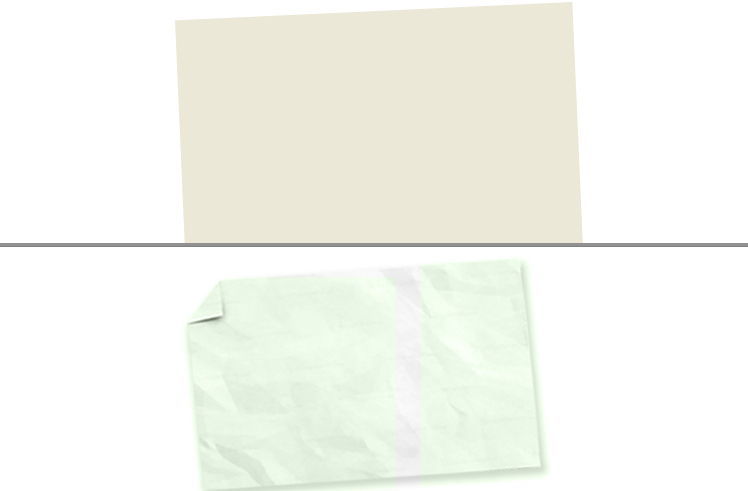
The file still is displayed correctly when opened in Photoshop 2018!
What can cause that issue? Bug?
Marcus
 1 Correct answer
1 Correct answer
Can you go to Preferences and check 'use legacy compositing' and try it again
Explore related tutorials & articles
Copy link to clipboard
Copied
Just to circle in on possible variables, I updated the Quadro to 411.63, which is the latest "optimal drivers for enterprise" version. It was at 390-something.
Everything is still performing perfectly.
(And yay! - 30 bit works now! It didn't for so long that I thought it was broken by a Windows Update.)
Copy link to clipboard
Copied
https://forums.adobe.com/people/D+Fosse wrote
(And yay! - 30 bit works now! It didn't for so long that I thought it was broken by a Windows Update.)
For what it's worth, I have had to reselect the 30 bit mode in the nVidia control panel after every driver update. Even though it LOOKs like it's already set, as though it retained the settings from before, it really didn't.
Is it possible to drag a PSD file to this forum to post it? It would be good to have just a small one with which to reproduce the problem.
-Noel
Copy link to clipboard
Copied
Sorry, Noel, can't do that. Have to use dropbox or something else.
Copy link to clipboard
Copied
How can I drag a PSD to this forum?
Copy link to clipboard
Copied
Here are two test PSDs.
Test 1 shows the interference patterns. Interestingly, when I delete the invisible top layer the pattern changes!
Dropbox - Color Blend Bug Test 1.psd
Test 2 shows two overlapping rectangle pairs where each top layer has blend mode set to Color. Both overlaps show wrong colors and interference (If you drag one of the layers over the others the displayed colors are changing!)
Copy link to clipboard
Copied
Both of the above links appear to point to the same file.
However, it seems to be enough... I can reproduce a significant color difference between legacy compositing off vs. on with this file. Thank you.
-Noel
Copy link to clipboard
Copied
I see. Here is the correct second link:
Copy link to clipboard
Copied
Was anyone else able to reproduce the issues with my files?
Copy link to clipboard
Copied
Hi Lindy,
Adobe is now aware of the issue. In the past when a new major version was released there were often bugs that got fixed in a subsequent update. We can hope that'll happen soon this time around.
-Noel