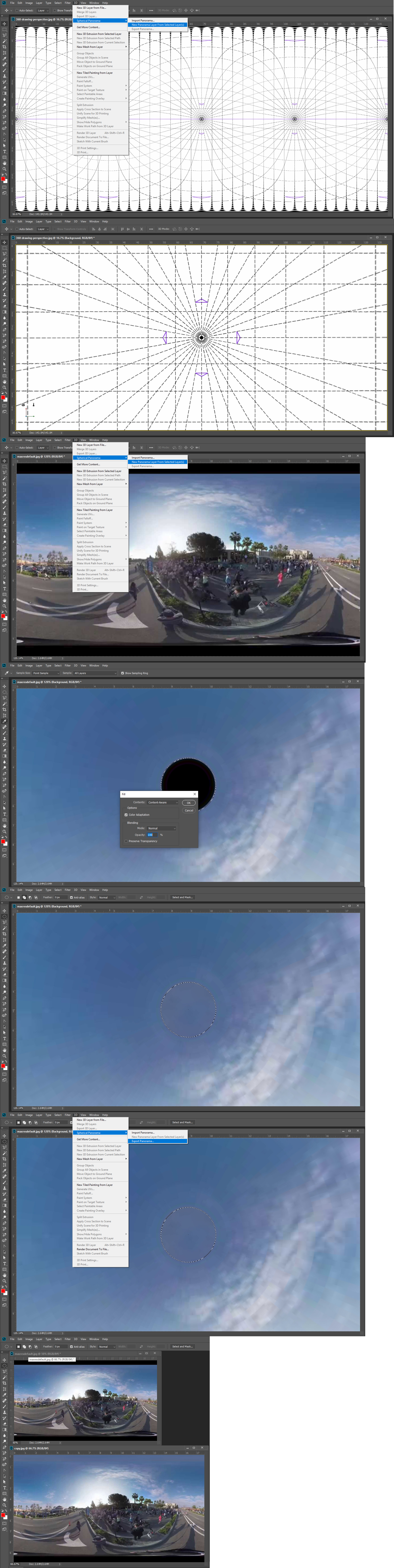Adobe Community
Adobe Community
- Home
- Photoshop ecosystem
- Discussions
- Re: Ps 2019 on 360 panorama super slow
- Re: Ps 2019 on 360 panorama super slow
Ps 2019 on 360 panorama super slow
Copy link to clipboard
Copied
The hardware
- Mac (Retina 5K, 27-inch, Late 2015)
- 4 GHz Intel Core i7
- 16 GB 1867 MHz DDR3
- AMD Radeon R9 M395X 4 GB
A Thunderbolt 2 scratch disk is attached, 1.17 TB free disk space.
GPU by Ps detected and automatically enabled, mode set to Advanced (Ps CC 2019 did that, not me).
Size equirectangular pano: 24000 x 12000 pixel.
Super slow and permanently message "Memory full (RAM)" (can not remember exact words, but like so) popping up.
Only Ps running, except for Camtasia recording the screen. But Camtasia need no memory at all, utilises the GPU and is super efficient. So, that's not the problem.
Message was edited by: Roland Rick, movie link updated
Explore related tutorials & articles
Copy link to clipboard
Copied
Sound like you have a low opinion of Adobe Application developing you are not a lone. However, I can not agree with you opinion that Adobe is robbing their customers. I do not see any gun smoke coming out of Adobe doors. I see what might not be the best code and a lot of bugs coming out of Adobe Doors. I do not see Adobe marketing employees holding guns to Adobe users heads. Users should feel free to use code better then Adobe code when that code is available. If you are not satisfied with Adobe code you should look for code that satisfies your need or develop the code. Do you see some Adobe employee pointing a Gun at you?
On windows Photoshop uses all the threads that it can to do the job its just the my xeons processors are slow only 2GHZ Photoshop's minimum requirement. Does not take that long on a panorama 24000x9000 px. Content Aware fill also will not remove shadows tripods and other equipment.
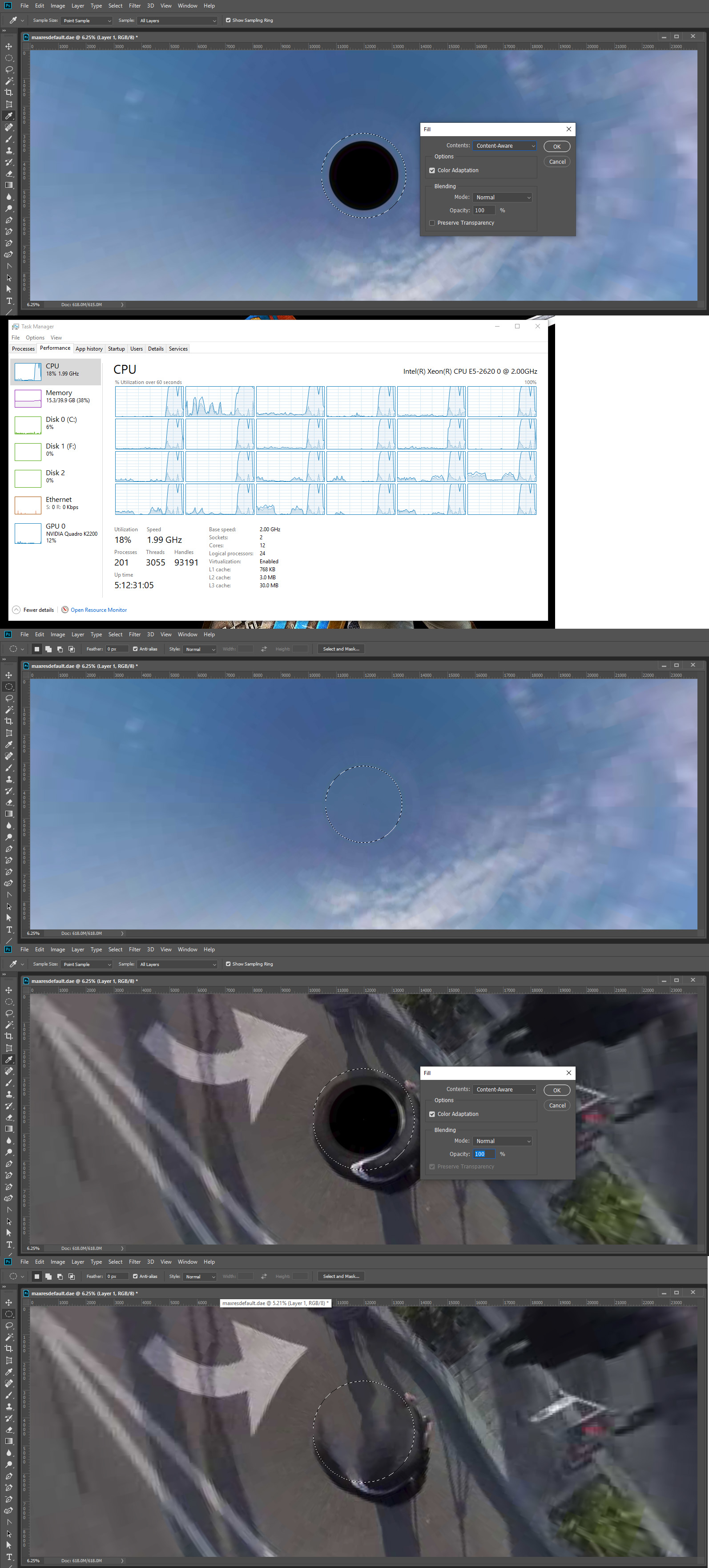
Copy link to clipboard
Copied
Wrote the robbing thing being annoyed and angry.
Hmmm, my iMac is suffering of the out of memory problem having 16 GB RAM, 4 GB VRAM on AMD Radeon R9 M395X and 1 TB free on scratch disk (Thunderbolt 2).
Something else: which drone and which app are you using to get that tiny nice little drone hole. I utilise a M2P, mine is octagonal and huge. In 3D mode, I must set manually vertical angle to 135° to be able to do a content aware fill. Focal length 1mm is not sufficient.
Brush and stamps are not usable, it would take days or even weeks to finish filling the hole like so.
Would be nice, if you could tell me your drone, tools and workflow you used on images above, many thanks in advance!
Copy link to clipboard
Copied
I do not own a drone. Photoshop is not designed for stitching image or video footage into 360 spherical projection panoramas. So If I owned a drone and wanted to create 360 spherical projection panoramas from what it captured. The first thing I would do is look for software designed to do that. I have read some drone software or firmware attempts to do that. I do nor know what kind of drone or what kind of gimbals the drone camera has or what focal length the camera has or how big the hole the airframe causes. I would think a focal length anywhere near 1mm would produce a very distorted image which may be very hard to deal with. I feel you need to look for software specially designed for drones image stitching 360 spherical projection panoramas. I would think if there is a hole in the sky Photoshop would have not problem patching it. The 360 Image I downloaded with holes Photoshop did a good job with content aware fill its performances was not bad.
Copy link to clipboard
Copied
Yeah, I know myself, that Ps can not stitch 360 panos. - It's not about drone or no drone. And also not about stitching. This I do with PTgui Pro.
It's about closing the drone hole or removing tripod if you make the pano by a e.g. DSLR.
From the Mavic 2 Pro, I get 26 DNGs, those I develop in CaptueOne Pro (way better shadow lifting than Lightroom/CameraRaw) and export it to 16 bit TIFF.
Those 26 TIFF are stitched by PTgui Pro to an equirectangular image (360° pano projection, ball projection, like e.g. the Globe of earth to a flat book), what is always a 2:1 projection of a sphere (e.g. 20000 x 10000 pixel = 360° circular, 180° top to bottom, that's the reason for this 2:1 relation).
Because the drone can not point fully upwards (motors, casing, propellers in the picture), this results in a so called drone hole in the sky, if you do an 360 pano by DSLR, it is that tiny "tripod hole" as in your demo images above.
Because the one shows sky with a hole to be stitched, I assumed it is a drone panorama you photographed and stitched yourself. - No, the stitching software is not the problem. It works ultra fast and efficient and I get mostly 27286 x 13743 sized panoramas of it.
Once more: The drone hole (or tripod spot) is an area optically not photographed because geometrically (for whatever reason, it is irrelevant) not possible.
Now it comes to the photoshop workflow: fill the drone hole by "Content aware fill", you do this directly in 3D mode. There, selecting an 135° vertical angle is only to be possible to select all of it at once (not possible at 90° angle), the distraction you see at 135° in 3D mode is only during runtime for easy editing, exporting a panorama from the 3D menu, generates a proper equirectangular projection, no matter with settings has focal length vertical/horizontal angle, that's only WYSIWYG to work on.
And at this step, the lack of performance and bad memory handling of Ps is an issue. As long as I work on 8192x4096 projections also in 3D mode: it could be faster but it does not quit operation with an "out of memory" messages (fyi, once more: 16 GB installed) and sometimes even crash (Ps CC 2019 latest version by today).
PTgui Pro (the software you have been recommending to replace) can handle panoramas at 27286x13743 size without any problem and probably even way larger and for stitching panoramas, specially 360° and 180°, PTgui Pro is probably the best software available. The 27286 x 13743 derivates from the 20 megapixel size of one single DNG of the 26. If you make this with a Nikon D850 having 46 megapixel the PTgui stitched panorama would turn out way larger.
Ps does not efficient handle image sizes like this. It is for 100% sure a Ps performance problem.
FYC: the M2P has a 1" sensor 10.5mm focal length KB equivalent, that is x2.7 like a 28mm lens on a full frame camera. For that, it takes 26 images. Having an 8 or 12 mm lens on a full frame, this would be of course a lower count.
Copy link to clipboard
Copied
Roland_Rick wrote
Now it comes to the photoshop workflow: fill the drone hole by "Content aware fill", you do this directly in 3D mode. There, selecting an 135° vertical angle is only to be possible to select all of it at once (not possible at 90° angle), the distraction you see at 135° in 3D mode is only during runtime for easy editing, exporting a panorama from the 3D menu, generates a proper equirectangular projection, no matter with settings has focal length vertical/horizontal angle, that's only WYSIWYG to work on.
I do not follow all you write here. I do not understand why you think a lens focal length has any bearing on what you are doing in Photoshop 3d.
The stitching has been done by you using PTgui. Which creates a 360 projection pano like on the inside of a ball that has a hole in the sky because of your drone airframe and is that software the handled the lens focal length use in the process.
These projection are flat 2d images with a 2:1 aspect ratio. The image have huge amount of distortion when you view the 2d flat 2:1 projection. Particularly at the top and bottom of the image.
When viewed with a 3D application you are shown a small portion of the image in the viewers window that the 3d application does its best to remove the distortion that is in the 2d 360 projection Image. For the surface of the 3d ball object. What you are shown is a rendered 2d raster image of the ball that has been interpolate from the 2d 360 projection.
This is a Raster image created from the 360 2D projection raster image. The lens focal length would have noting to do with this process. The Projection was created by PTgui not a camera sensor. PTgui processed you cameras pixel data into a 360 spherical projection but left a hole in the sky.
In your 3d Application you would rotate the projection to where the hole would be centered the viewers window. The 2d image will have the least abound of distortion the 3d Application can render. You would then use the features the 3d application may have to patch the 2d raster image in the 3d viewers window. It could be a feature like Adobe Photoshop Content aware fill that would render the patch. The Patch in turn will be distorted into the the 2d 360 distorted projection image It will be distorted when exported as a 360Spherical Projection 2d image.
Please post one of your full size 360spherical panoramas with the hole ins the sky. I do not know why Photoshop is so slow on your machine. I will like to see how long it takes my slow workstation to patch its hole. The 360 pano I downloaded was only 1280x720 a 16:9 Aspect ratio and small image. It took my Photoshop CC 2019 Content Aware fill no time at all to patch.