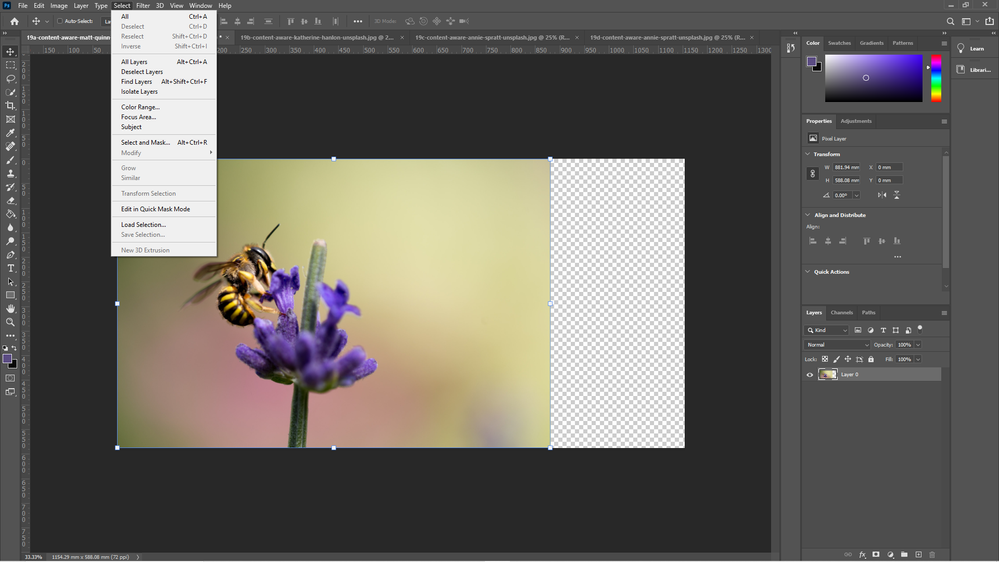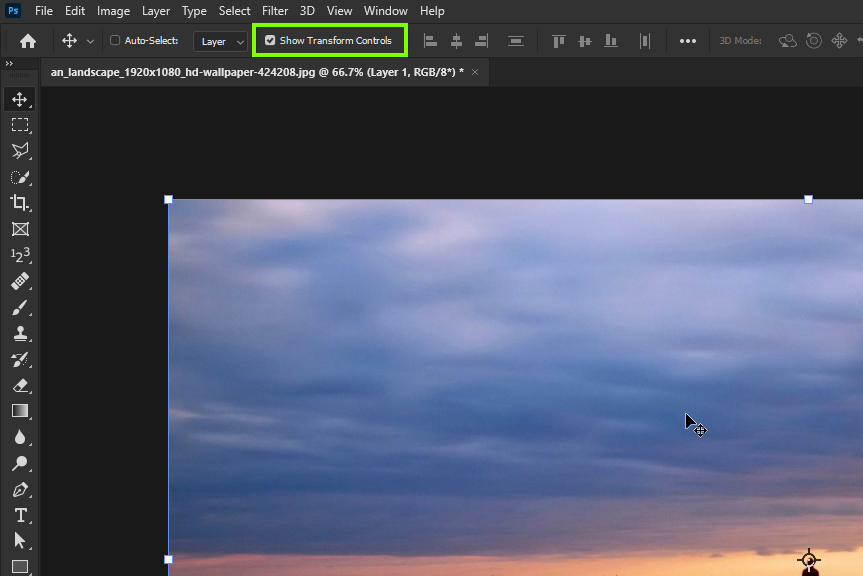Adobe Community
Adobe Community
Turn on suggestions
Auto-suggest helps you quickly narrow down your search results by suggesting possible matches as you type.
Exit
0
Ps 2020: Can't deselect
Participant
,
/t5/photoshop-ecosystem-discussions/ps-2020-can-t-deselect/td-p/11426026
Sep 11, 2020
Sep 11, 2020
Copy link to clipboard
Copied
Hi all. This problem started about two days ago. I can't deselect something that I've selected. Actually, I didn't even select it. I opened up an image file and the area was already selected. The option to deselect from the edit menu is greyed out. Any ideas? Thanks in advance.
Community guidelines
Be kind and respectful, give credit to the original source of content, and search for duplicates before posting.
Learn more
Explore related tutorials & articles
Community Expert
,
/t5/photoshop-ecosystem-discussions/ps-2020-can-t-deselect/m-p/11426289#M464097
Sep 11, 2020
Sep 11, 2020
Copy link to clipboard
Copied
It look like the move tool is active you most likely habit its option set to show the transform controls. That is not a selection.
JJMack
Community guidelines
Be kind and respectful, give credit to the original source of content, and search for duplicates before posting.
Learn more

/t5/photoshop-ecosystem-discussions/ps-2020-can-t-deselect/m-p/11426313#M464099
Sep 11, 2020
Sep 11, 2020
Copy link to clipboard
Copied
As JJMack said, you have the Show Transform Controls checked, uncheck this option
Community guidelines
Be kind and respectful, give credit to the original source of content, and search for duplicates before posting.
Learn more
Resources
Quick links - Photoshop
Quick links - Photoshop Mobile
Troubleshoot & Learn new things
Copyright © 2023 Adobe. All rights reserved.