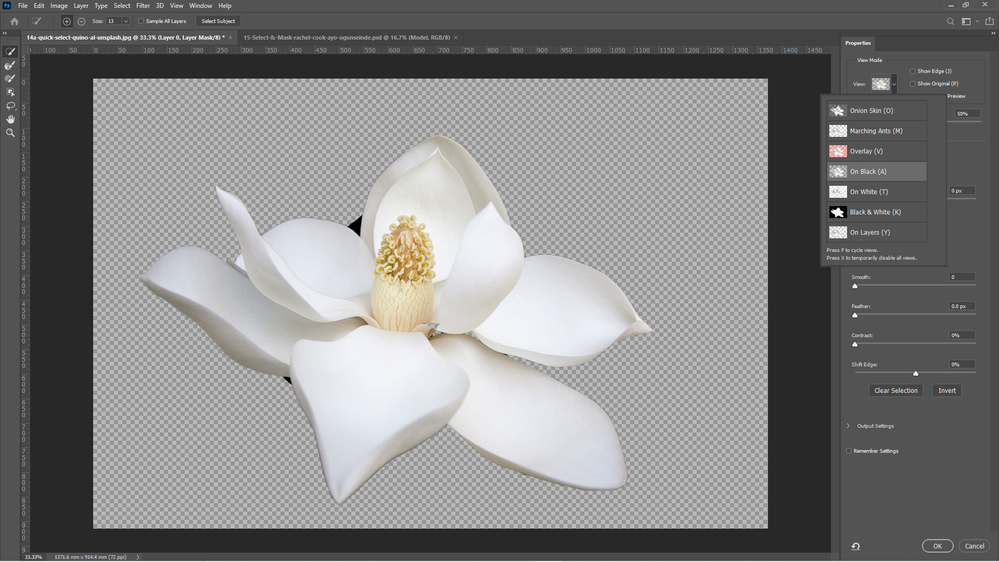Adobe Community
Adobe Community
Turn on suggestions
Auto-suggest helps you quickly narrow down your search results by suggesting possible matches as you type.
Exit
- Home
- Photoshop ecosystem
- Discussions
- Ps 2020: Select and mask background doesn't change...
- Ps 2020: Select and mask background doesn't change...
0
Participant
,
/t5/photoshop-ecosystem-discussions/ps-2020-select-and-mask-background-doesn-t-change-with-view-mode/td-p/11419902
Sep 08, 2020
Sep 08, 2020
Copy link to clipboard
Copied
Hi all. As per heading, when I choose a view ie. On Black or On White, the background does not change. Here I have chosen On Black, but there is no black background appearing (that bit of black on the left is due to my bad cropping). The only change seems to happen for the pink Overlay view. Not sure if this is a bug or a setting that I need to change? Thanks in advance.
Community guidelines
Be kind and respectful, give credit to the original source of content, and search for duplicates before posting.
Learn more
 1 Correct answer
1 Correct answer
Community Expert
,
Sep 08, 2020
Sep 08, 2020
Try to change Opacity to 100%. Opacity slider is just below drop-down list which you are using on screenshot.
Explore related tutorials & articles
Community Expert
,
LATEST
/t5/photoshop-ecosystem-discussions/ps-2020-select-and-mask-background-doesn-t-change-with-view-mode/m-p/11420058#M463451
Sep 08, 2020
Sep 08, 2020
Copy link to clipboard
Copied
Try to change Opacity to 100%. Opacity slider is just below drop-down list which you are using on screenshot.
Community guidelines
Be kind and respectful, give credit to the original source of content, and search for duplicates before posting.
Learn more
Resources
Quick links - Photoshop
Quick links - Photoshop Mobile
Troubleshoot & Learn new things
Copyright © 2024 Adobe. All rights reserved.