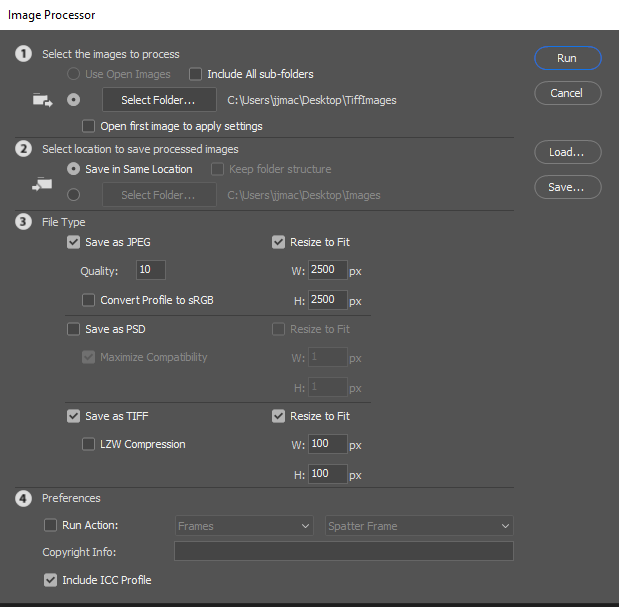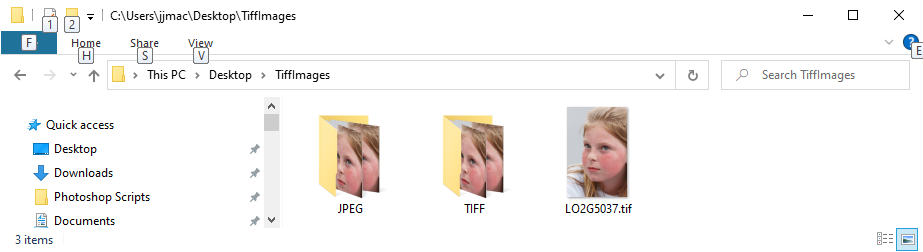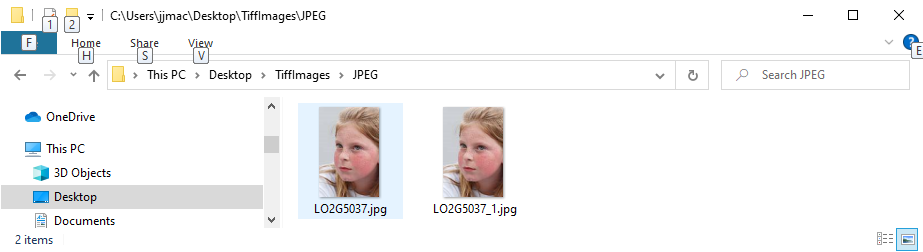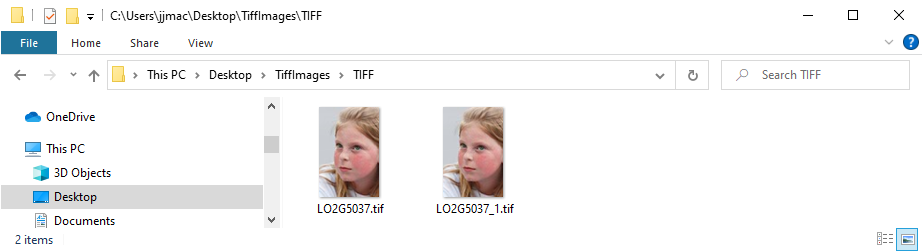Adobe Community
Adobe Community
- Home
- Photoshop ecosystem
- Discussions
- Re: PS 21.2.1 Image Processor disaster
- Re: PS 21.2.1 Image Processor disaster
PS 21.2.1 Image Processor disaster

Copy link to clipboard
Copied
After completing many hours of retouching and saving 72 images as 6200px TIFFs, went to Image Processor to batch process the images to 2500px JPEGs. I went back to do some further edits to the TIFFs, only to find that Image Processor had ALSO resized all of the TIFFs. The settings were clear — JPEG was the only file type to be batch resized and saved. I can't go back as magically nring the TIFFs back to their original sizes, so I'm going to have to do all of the many hours of retouching over again. Screenshot of settings is below. It seems this is just one more bug with the recent rush of updates, to add to the long list of bizarre things Photoshop is now doing.
Thank you for any insights.
Explore related tutorials & articles
Copy link to clipboard
Copied
Hi Greg,
Can we see a screenshot of your action?
Something to consider for the future - what I do with batch conversions with whatever file/program - make a backup of the source files in another location. This is to have some certainty that if something goes wrong in the process, you have a version of the untouched files.
Copy link to clipboard
Copied
What you wrote does not seem to be correct, The Image process would not have done what you stated it did. Even if you made a user error in its dialog it would not write over image files it Processed. The Image Processor Script is not a Plug-in Scrip like the Image Processor Pro Script. So if you record a Image Processor Script step in an Action the Image Processor Script would Display its Dialog for you toe fill in, It would have all the setting that was used in the dialog the last time it was used. Even if you did not notice save Tiff was checked. The image Process would not write over Tiff Files it processed if Photoshop Scripting Plug-in is working correctly. If the Tiff file exist in the output folder the Image Process would write a New Tiff file and the File name would have a numeric suffix added to the original tiff file name. Name_1.tif and be in a Tiff sub folders even if save in same location is checked.
I ran that twice. No file was over written.