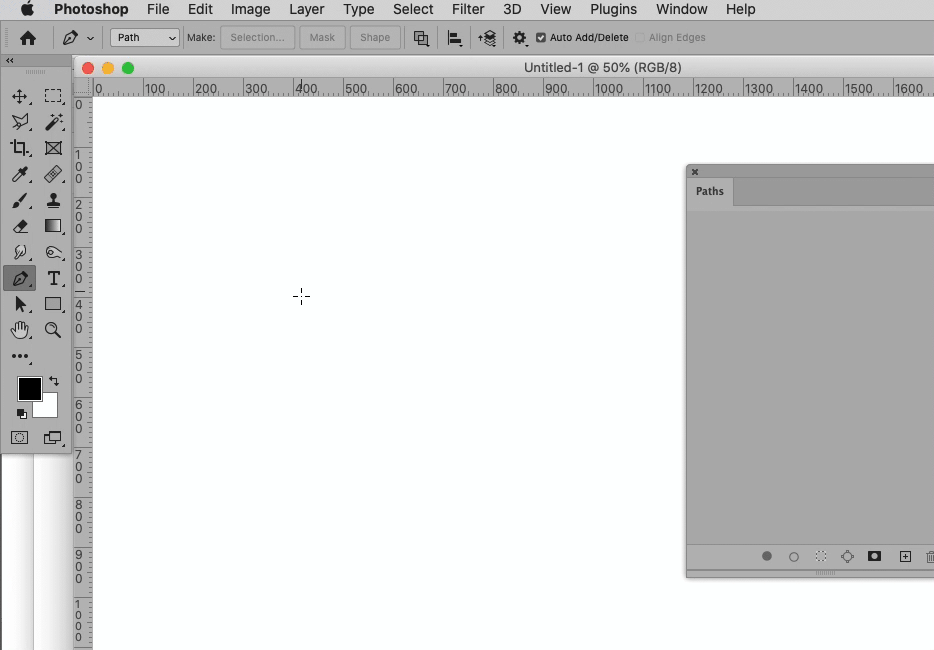Adobe Community
Adobe Community
- Home
- Photoshop ecosystem
- Discussions
- PS 22.3.1 - Pen Tool issue resolved?
- PS 22.3.1 - Pen Tool issue resolved?
PS 22.3.1 - Pen Tool issue resolved?
Copy link to clipboard
Copied
V22.3.0 had the infamous disconnected control points when using Pen Tool. (My successful remedy was to revert to v22.2.0)
Has the Pen Tool issue been resolved in 22.3.1?
Adobe advises that the curves adjust wandering control points issue has been resolved in this release. Yes?
Thanks -
Explore related tutorials & articles
Copy link to clipboard
Copied
The Pen Tool bug has not been addressed.
But the simple work-around still works reliably. (Keeping a Work Path while working on named Paths.)
Copy link to clipboard
Copied
As c.p. has said, you can create new paths by clicking on the new path icon, but don't drag the original Workpath onto that icon, because that will brake the pen tool. You can save your document and restart Photoshop to get things working again. If you do that and use the pen tool it will create a path called workpath, and all will be well unless you drag the workpath to the new path icon or rename it.
I can only imagine that this will not be a good time to be on the Photoshop Development Team as V22.3 was bad and V22.3.1 is even worse. The GPU related issues (bugs) have affected so many functions from Alt right click brush size, to all those complex functions that use the GPU like Perspective Warp and Vanishing Point etc. OpenCL is also problematic with some (I think mostly early) GPUs not recognised, and others not letting you select the Advanced Drawing Mode or Use OpenCL. This has lead to a flood of posts to this forum, and with 22 milion Creative Cloud subscriptions out there, a LOT of people who are anywhere from frustrated to down right angry. And even as a die hard Photoshop fan boy, I have to say I don't blame them. It really isn't a good look.
As far as the OSX Big Sur and Apple M1 chip problems with Photoshop, I suspect that Apple deliberately break the fixes that Adobe find for the endless problems. Every new OSX version update seems to break the fixes found for the previous OSX version. They say they are working together. Yeah right.
Can I run my Adobe apps on Apple computers that use the Apple Silicon M1 chip?
Learn about compatibility between Photoshop, Apple Silicon, and Big Sur | macOS 11 (adobe.com)
Known issues - Running Photoshop on macOS 10.14 Mojave (adobe.com)
Photoshop and macOS Catalina (10.15) (adobe.com)
Known issues with Adobe CS products on Mac OS 10.7 (Lion)
If you go look for Photoshop Known Issues with Windows 10, you aew not going to find anything like the above links. Go figure.