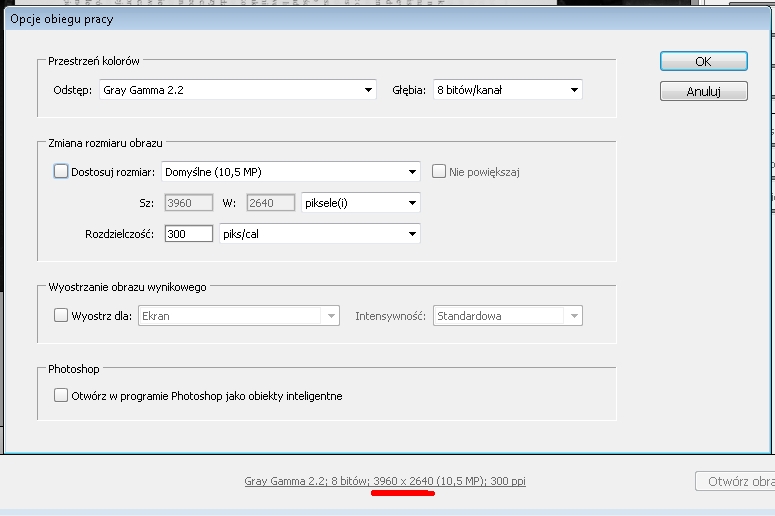Adobe Community
Adobe Community
Copy link to clipboard
Copied
Hello
I've got problem, I've tried to save raw picture (cr2) as tif format. Raw has 5760x3840 but tif always has 3960x2640, I think it could be set in Raw Camera, only way I found is set size manualy to 5760x3840, but it isn't convinient because when size will be other I'll have to change it again. Doesn't have any option which allow us to don't change the picture size, it always have to do it manualy?
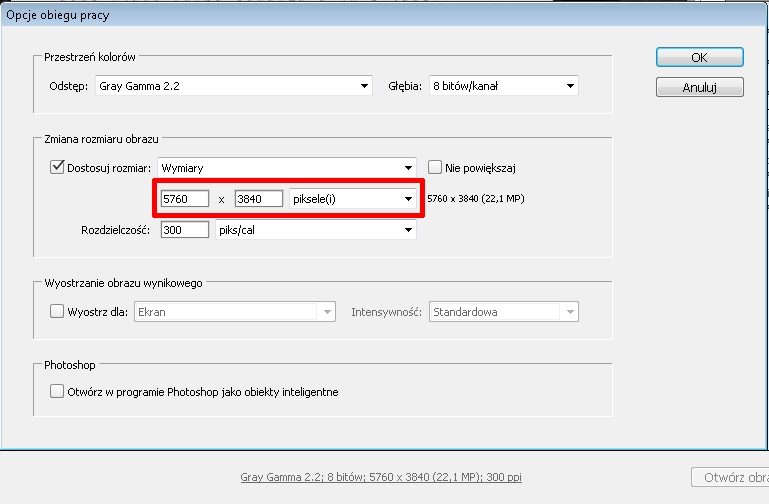
 1 Correct answer
1 Correct answer
It's medium raw, bellow is in exif, but actually something strange is there from me:
There is a setting in the camera for Medium Raw - 3960 x 2640.
See the clip below from DPReview - Canon EOS 5D Mark III Review: Digital Photography Review
So you have change the setting from MRAW to Raw in the camera to get the full resolution.
 | ||
|---|---|---|
Option | Values / Actions | Notes |
| Shooting tab 1 | ||
| Quality | • RAW • JPEG | - JPEG Large = |
Explore related tutorials & articles
Copy link to clipboard
Copied
Uncheck the box next to "Dostosuj rozmiar", and the pixel dimensions will not be changed.
Copy link to clipboard
Copied
This box was unchecked by default and all of images have been changed to 3960x2640
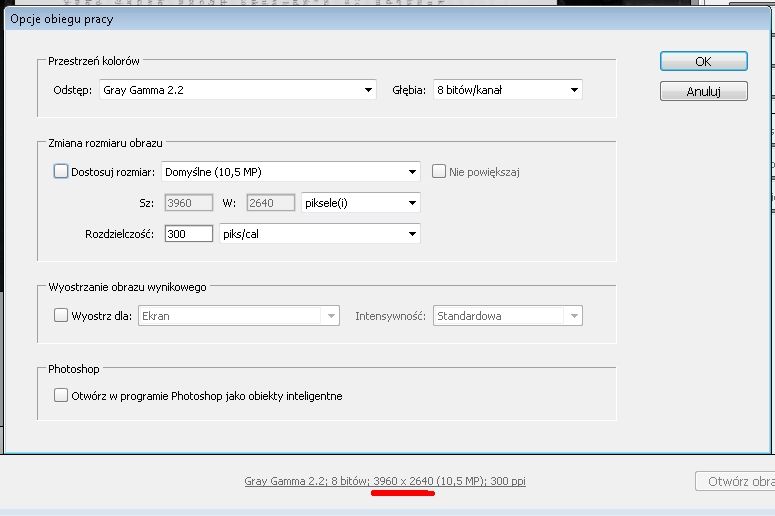
I've tried to set higher size 25MP, but image was scalled to 6123x4082 😕
option Don't enlarge [Nie powiększaj] set size to default it means 3960x2640
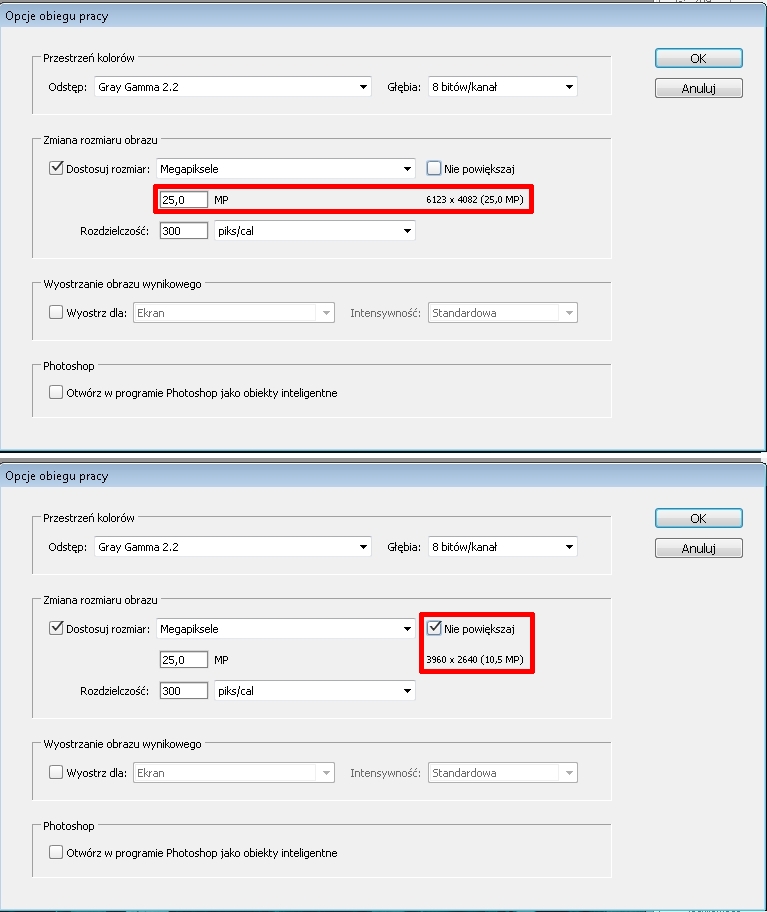
Copy link to clipboard
Copied
This box was unchecked by default and all of images have been changed to 3960x2640
This screenshot shows that you are using a camera which takes 10,5 megapixel pictures, or you have set the camera to take that format.
(3960 x 2640 = 10.5 million)
So if you want to enlarge, you have to check the Dostosuj rozmiar box and enter the dimensions.
Copy link to clipboard
Copied
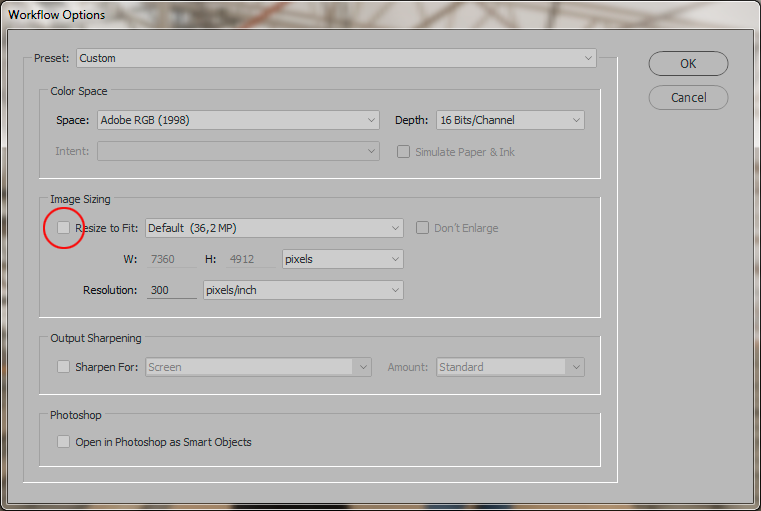
(since I don't speak Polish ![]() )
)
Copy link to clipboard
Copied
This can only mean two things.
- Either this is the real size out of the camera. If so, it would look and behave exactly like this. Are you sure they are not jpegs, or some "small" raw variety?
- Or there is a corrupt preferences file. I can't recall how you reset ACR preferences - anyone?
Copy link to clipboard
Copied
I think it's something wrong with PS, too,
It's medium raw, bellow is in exif, but actually something strange is there from me:
--------
Filename - IMG_000001.CR2
ImageWidth - 5760
ImageLength - 3840
BitsPerSample - 8 8 8
Compression - 6 (JPG)
Make - Canon
Model - Canon EOS 5D Mark III
StripOffset - 91232
Orientation - Top left
StripByteCount - 2082829
XResolution - 72
YResolution - 72
ResolutionUnit - Inch
DateTime - 2000:01:01 02:58:39
Artist -
Copyright -
ExifOffset - 446
ExposureTime - 1/160 seconds
FNumber - 7.10
ExposureProgram - Manual control
ISOSpeedRatings - 400
Recommended Exposure Index - 400
ExifVersion - 0230
DateTimeOriginal - 2000:01:01 02:58:39
DateTimeDigitized - 2000:01:01 02:58:39
ComponentsConfiguration - YCbCr
ShutterSpeedValue - 1/166 seconds
ApertureValue - F 7.03
ExposureBiasValue - 0
MeteringMode - Center weighted average
Flash - Flash not fired, compulsory flash mode
FocalLength - 70 mm
UserComment -
SubsecTime - 00
SubsecTimeOriginal - 00
SubsecTimeDigitized - 00
FlashPixVersion - 0100
ColorSpace - Uncalibrated/Unknown (-1)
ExifImageWidth - 3960
ExifImageHeight - 2640
InteroperabilityOffset - 69800
FocalPlaneXResolution - 2710.47
FocalPlaneYResolution - 2716.05
FocalPlaneResolutionUnit - Inch
CustomRendered - Normal process
ExposureMode - Manual
White Balance - Manual
SceneCaptureType - Standard
Owner Name -
Lens Info - 70 70 0 0
Lens Model - 70mm
Lens Serial Number - 0000000000
GPS information: -
GPSVersionID - 2.3.0.0
Maker Note (Vendor): -
Macro mode - Normal
Self timer - Off
Quality - RAW
Flash mode - Not fired
Sequence mode - Single or Timer
Focus mode - MF
Image size - Large
Easy shooting mode - Manual
Digital zoom - None
Contrast - Normal
Saturation - Normal
Sharpness - Low , -32769
ISO Value - 32767
Metering mode - Center weighted
Focus type - Auto
AF point selected - 0
Exposure mode - Manual
Focal length - 70 - 70 mm (1 mm)
Flash activity - Not fired
Flash details -
Focus mode 2 - 65535
Auto ISO - 100
Base ISO - 400
White Balance - Fluorescent
Sequence number - 0
Camera Temperature - 27 C
Flash bias - 0 EV
Subject Distance - 0.00
Image Type - Canon EOS 5D Mark III
Firmware Version - Firmware Version 1.2.3
Owner Name -
Sharpness (EOS 1D) - 0
Directory index (EOS 450D) - 0
File index (EOS 450D) - 1
AF point selected - Off (Manual Focus)
Num AF Points - 61
Valid AF Points - 61
AF Image Width - 5760
AF Image Height - 3840
File number - 000 - 0000
Sharpness (A0) - 3
Thumbnail: -
JpegIFOffset - 80324
JpegIFByteCount - 10908
-------
Copy link to clipboard
Copied
It's medium raw, bellow is in exif, but actually something strange is there from me:
There is a setting in the camera for Medium Raw - 3960 x 2640.
See the clip below from DPReview - Canon EOS 5D Mark III Review: Digital Photography Review
So you have change the setting from MRAW to Raw in the camera to get the full resolution.
 | ||
|---|---|---|
Option | Values / Actions | Notes |
| Shooting tab 1 | ||
| Quality | • RAW • JPEG | - JPEG Large = 5760 x 3840
Turn front dial to change RAW image, turn rear dial for JPEG. |
Copy link to clipboard
Copied
ok., its' everythig clear now, IrfanView had mislead us, it save raw as tif in 5760 x 3840 resolution, and we don't know why and where is problem
thanks a lot