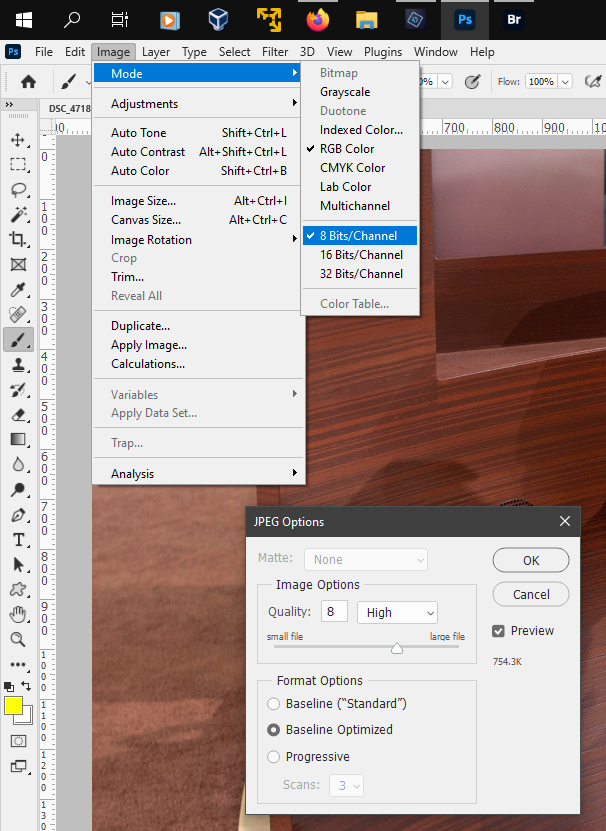Adobe Community
Adobe Community
- Home
- Photoshop ecosystem
- Discussions
- Ps CC- Cannot see file size "Preview" Get error th...
- Ps CC- Cannot see file size "Preview" Get error th...
Ps CC- Cannot see file size "Preview" Get error that image
Copy link to clipboard
Copied
Explore related tutorials & articles
Copy link to clipboard
Copied
You can either go to Image>Mode and click 8 Bits/Channel before saving as Jpeg or use File>Export>Save for Web.
Copy link to clipboard
Copied
Options already selected in CC.
Copy link to clipboard
Copied
It appears this is a high bit (16-bit) document. It has to be converted to 8-bits per color just to create a JPEG so you may want to do that first to see the preview but I don't know how useful that is; Photoshop isn't all that accurate in providing this kind of information and it's an extra step (converting) you can forgo by simply saving this off as a JPEG.
Copy link to clipboard
Copied
Thanks for your response.
What you show is what I have.
Also involved with this problem, when my "Paint Brush" Tool is selected...the Cursor turns to a "Cancel" sign and becomes non functional. The "Screen Shot" shown does not show the cancel circle with line thru
On CS6 it works as it should. Select color fill...
The transitions from CS6 to CC is a bit rough for me! I am not critizing CC just an ollde fart!
Thanks
Copy link to clipboard
Copied
Already 8bit......in the "File.Save AS" no jpeg option still there.