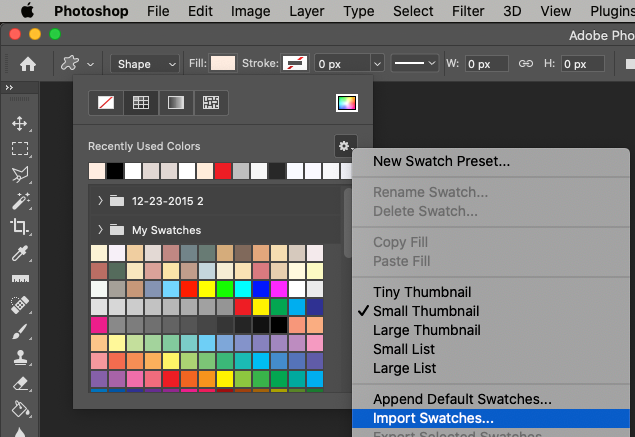Adobe Community
Adobe Community
- Home
- Photoshop ecosystem
- Discussions
- Re: PS CC: No swatch when selecting/change color
- Re: PS CC: No swatch when selecting/change color
PS CC: No swatch when selecting/change color
Copy link to clipboard
Copied
Hi folks!
Below is what I expect to see, but when I change a color, below the "Recently Used Colors", I only see headings such as RGB, CYMK, Greyscale, with some colors laid out horizontally below each heading.
Where do I change the setting so that I can see a swatch like in the pic below? I don't need to see the headings.
Thanks in advance.
I am
Explore related tutorials & articles
Copy link to clipboard
Copied
Click on the gear and try either Append or Import (if you have a custom set).
If you see a folder, click on it to open it and display the enclosed swatches.
Copy link to clipboard
Copied
Hi there. Thank you for your reply. When I click 'append', it just adds the headings below the existing headings.
I have no custom swatches to import.
It's odd that a simple color swatch is not available when trying to change the color.
Copy link to clipboard
Copied
Which version of Photoshop is in question? There were some changes how presets are organized in recent versions of Photoshop.
Copy link to clipboard
Copied
Version 22.3.0
Copy link to clipboard
Copied
What you expect to see was preset organization in previous versions of Photoshop. At the moment you can create single group and drag all swatches that you need there. You can also save that group for later use. That is what comes to my mind, maybe someone else has better solution.
Copy link to clipboard
Copied
Thank you for your reply. I think that you are correct, because in previous versions of PS (going back a couple of months), the color swatch was available, but now it's not after some updates.