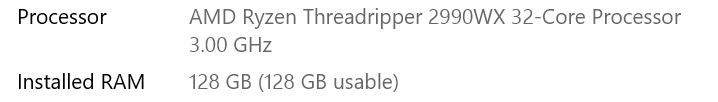Adobe Community
Adobe Community
- Home
- Photoshop ecosystem
- Discussions
- Re: PS Crashing! Adobe Please Tell Me What To DO
- Re: PS Crashing! Adobe Please Tell Me What To DO
PS Crashing! Adobe Please Tell Me What To DO
Copy link to clipboard
Copied
Using the clone tool I get about 3 strokes in and the program freezes. This happens constantly. What is the problem!? Why is this so unstable? I have been using this program for 18 years professionally and have never experienced this amount of problems. TO THE POINT THAT IT IS EFFECTING MY PRODUCTIVITY!!! I have dumped my P list, uninstalled/reinstalled, removed wacom, tried old tablets, tried just the mouse, updated video card drivers, updated and reinstalled PS and just about everything and this problem still persists! WTF Adobe?
Where are my crash reports going?
DO NOT TELL ME TO CHECK LEGACY COMPOSITING!
DO NOT ASK ME MY OS BECAUSE IT IS THE LATEST!
Explore related tutorials & articles
Copy link to clipboard
Copied
Which version of Photoshop?
How much RAM and spare disk capacity do you have?
Copy link to clipboard
Copied
Copy link to clipboard
Copied
I have 400GB in one drive and 3TB in the other.
Copy link to clipboard
Copied
Latest version of PS CC.
Copy link to clipboard
Copied
If there is some new optimization settings in the preferences that I dont know about or have not tried please tell me. I am really at a loss in terms of trouble shooting.
Copy link to clipboard
Copied
You can reset your Photoshop preferences under the General tab in Photoshop preferences.