 Adobe Community
Adobe Community
- Home
- Photoshop ecosystem
- Discussions
- Re: PS doesnt recognize transparent backgrounds
- Re: PS doesnt recognize transparent backgrounds
PS doesnt recognize transparent backgrounds
Copy link to clipboard
Copied
I've used PS for years and usually I would just enter "XY transparent" in the Google Search and get the picture I need. For some Reason thats not working anymore. PS isnt showing the pictures transparent but with the grey-white squared background..
I know that transparency doesnt always work but back then maybe 1/10 couldnt be recognized by PS.
Now its like 9/10 times PS doesnt recognize transparency. It is very frustrating especially if using pictures with small particles and such.
Example: I googled "coca cola can transparent" - a popular image where there should be millions of transparent background pictures. 1/10 (the one in the middle) was recognized as transparent by PS... How can I fix this? Whats the problem?
And yes its easy to cut out the cola can but 1) its very hard with other pictures and 2) unnessasarily time consuming 3) it wasnt a problem some time ago
Thanks for your help in advance!!
(The coce pics are 5.png and 5.jpeg, the functioning one being a .png)
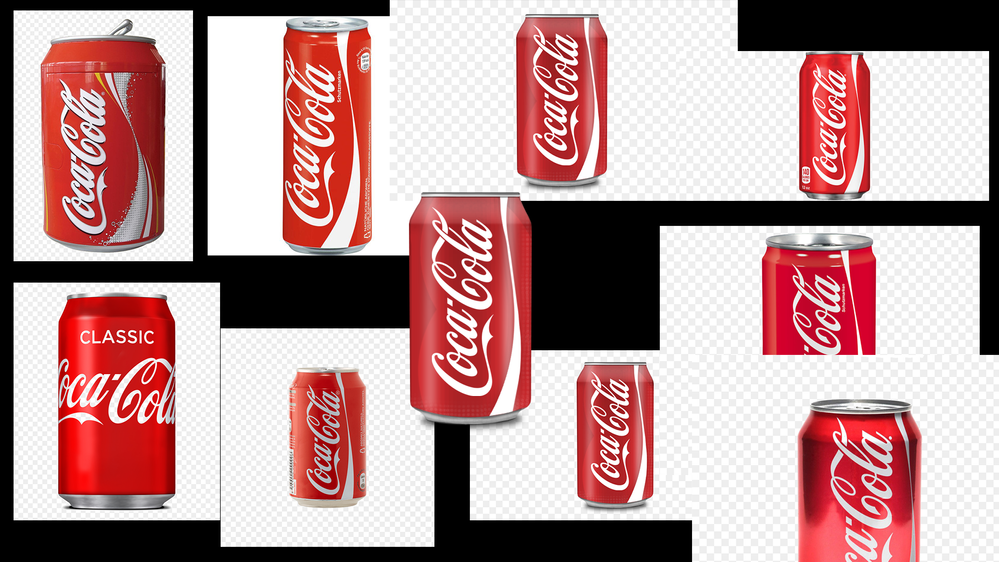
Explore related tutorials & articles
Copy link to clipboard
Copied
Are you downloading in a file format that supports transparency?
For example png, tiff, PSD all support transparency. Jpeg does not.
Dave
Copy link to clipboard
Copied
Hello,
I just edited the post, 5 of them are png

Copy link to clipboard
Copied
I should have refreshed the page 😀

Copy link to clipboard
Copied
Hi
Are you downloading PNG images which supports transparency or JPEG's which doesn't
Copy link to clipboard
Copied
Hello,
I just edited the post, 5 png and 5 jpeg
the one thats working is also a png
Copy link to clipboard
Copied
How are you downloading them? If you just drag and drop the images are small and are just a preview with the checkerboard. If you go to the sites you have to decifer the right button to download the pic. I think they are getting clever about forcing you go to a site full of ads and random buttons to trick you into clicking on an ad.
Copy link to clipboard
Copied
In this example i downloaded them from google pictures with right-click -> save
I also tried downloading a few smoke and particle filters from an original website, via the official download button which didnt work either. And if the smoke isnt transparent, the whole picture is unusable. PS doesnt recognize it and its really weird.
I like your theory, that could be the case.
Although why wouldnt coca cola want their many partners to use a picture of a can?
Copy link to clipboard
Copied
"For some Reason thats not working anymore."
The issue is most likely with the images and not with Photoshop or anything you are doing. The exception would be if it were an AI or EPS file that you opened in Photoshop instead of Illustrator, but that doesn't apply here according to what you said.
Calling an image transparent does not make it transparent, and we can remember the quote attributed to President Abraham Lincoln, "How many legs does a dog have if you call his tail a leg? Four. Saying that a tail is a leg doesn't make it a leg."
The new Select Subject technology has made this so much easier for us, though.
~ Jane
Copy link to clipboard
Copied
PNG are not required to have transparent backgrounds They can have white background and backgrounds that look checker board like Photoshop displays transparency just like Jpeg can. Jpeg's However, can not have transparency like PNG file can. The Jpeg format does not support transparency. PNG file formats supports transparency. however, a Png image file is not required to have transparency.

