 Adobe Community
Adobe Community
PS Extension panels issue
Copy link to clipboard
Copied
Hi all,
This is my first post, so hoping someone can shed some light on this issue. I have PS CC 2018. The issue is to do with third party extensions, namely Zone System Express (Blake Rudis) and Raya Pro (Jimmy McIntyre). Jimmy McIntyre has stated on his website that this is a known issue, however the issue does occur when watching Blake's online videos.
So, this issue is: With the extension panel out and a Photoshop window out as well (eg the levels panel...see image below) ) clicking the levels panel causes it to disappear. I can only move the sliders if the extension panel is docked (by clicking the "Z" in the example below). This issue also affects the opacity slider in the layers panel. I can drag the %age by clicking on the word "opacity', but clicking the drop down triangle doesn't allow me to drag the triangle on the white line.
Today I installed PS on my laptop (core i5 processor) and the same issue exists, but on closing down PS and restarting it did not...not sure why.
My PC specs are: intel core i7 CPU, 860@2.80GHz, 16GB ram, 64bit windows7, Nvidia Ge Force GT240, 1.81TB hard drive, 60Gb SSD drive (C drive), monitor: HP Pavilion 27xi LED. I'm thinking something to do with the graphics card...which I know is "old" for 2018. i'd really appreciate some advice here as Google has not been helpful. Thank you. Paul
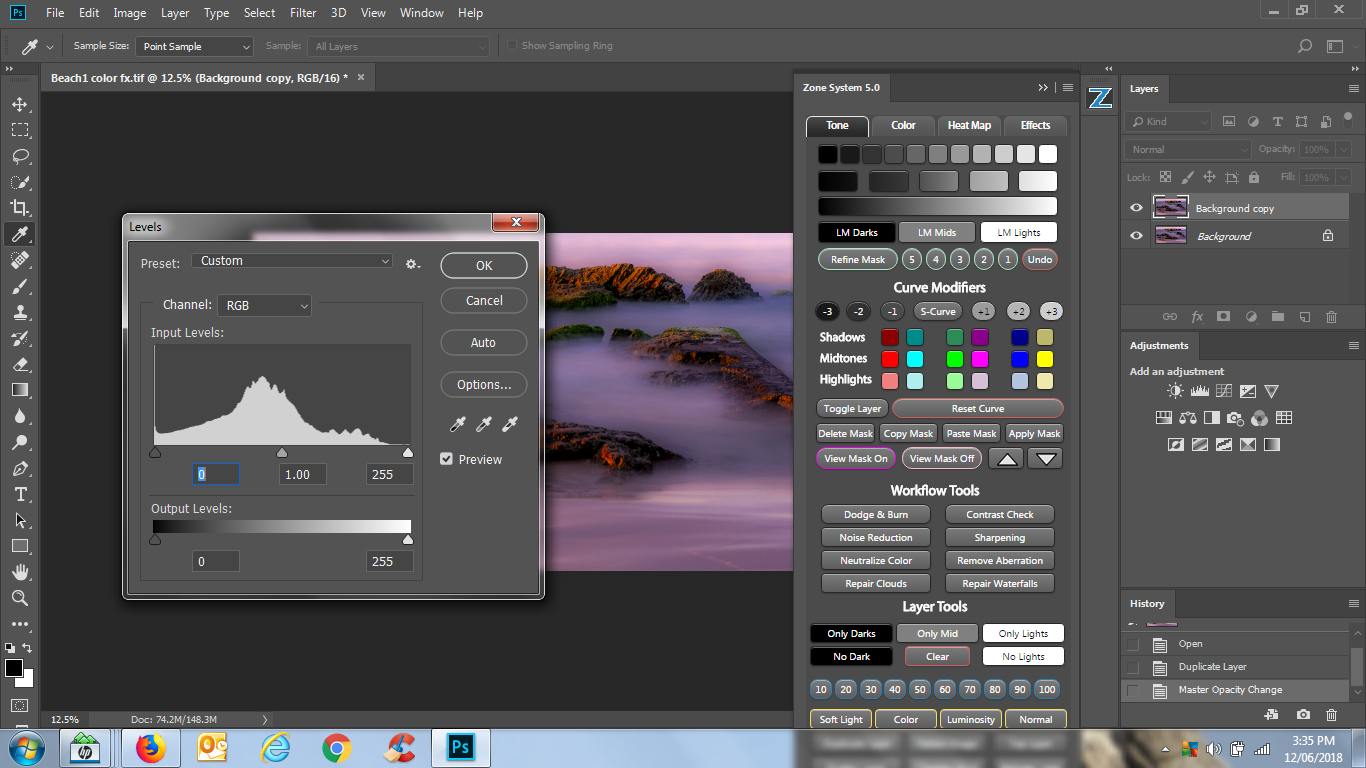
Explore related tutorials & articles

Copy link to clipboard
Copied
paul190453 wrote
Jimmy McIntyre has stated on his website that this is a known issue, however the issue does occur when watching Blake's online videos.
Hi Paul
Have you tried contacting the author of the plug-ins to see if there's a fix available
Copy link to clipboard
Copied
Sorry...meant to say that it does not occur on Blake's video tutorials.
Copy link to clipboard
Copied
Jimmy McIntrye said it was an issue with Photoshop. I'm awaiting a response from Blake. This is from Jimmy McIntyre's support page:
When other windows, like an adjustment window, or refine edge, or color select (etc.), is open, and it disappears when you click on the window, you just need to make sure Raya Pro is docked. In other words, it is kept somewhere, like near the histogram in the grey vertical menu bar (as seen in my YouTube videos). And when a window is open, simply press the Raya Pro icon to close the panel. Now you should be able to make the adjustment without the window disappearing.
Please note: this is a known problem with Photoshop CC 2015 on Windows only with larger panels. Hopefully Adobe will address this in future updates.
Why hasn't Adobe addressed this issue yet?

Copy link to clipboard
Copied
Unfortunately neither of the authors provide trial versions that I can find so unless someone else uses them here it's really impossible to test them out.

Copy link to clipboard
Copied
paul190453 wrote
Why hasn't Adobe addressed this issue yet?
Hi
This is a user forum so you are not really addressing Adobe here, you could try posting over on the Adobe Feedback Forum