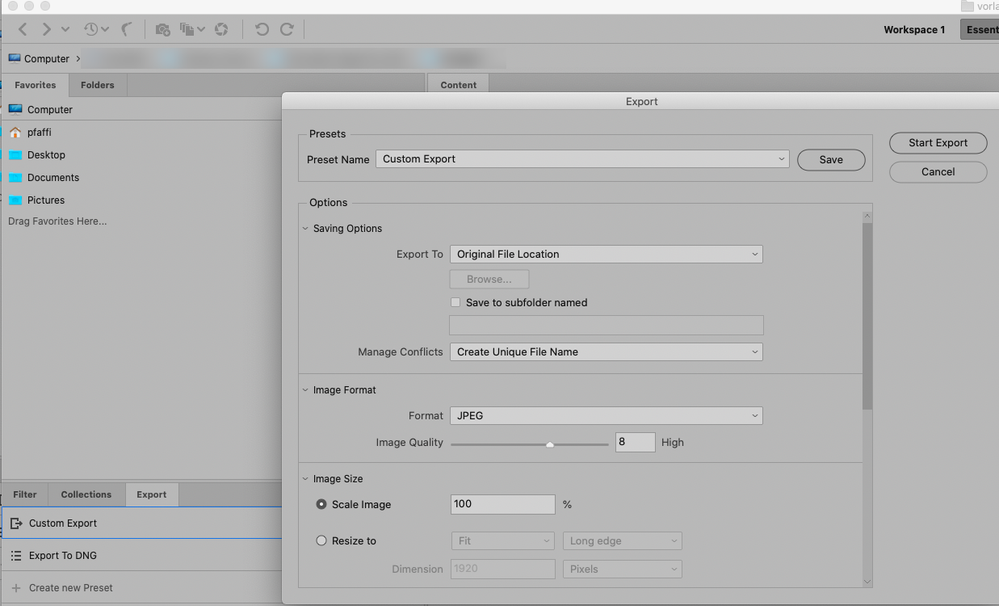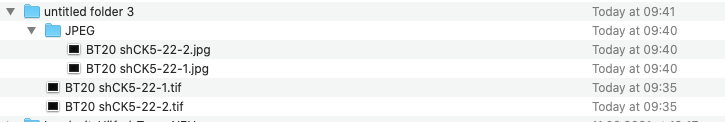Adobe Community
Adobe Community
- Home
- Photoshop ecosystem
- Discussions
- Re: PS Image processor not recognizing .tif files ...
- Re: PS Image processor not recognizing .tif files ...
PS Image processor not recognizing .tif files for conversion
Copy link to clipboard
Copied
I am trying to batch convert a bunch of .tif files to jpg using PS ver 21.1.1 file>scripts>image processor
When I select the folder it does not recognize any of the files and it is empty so nothing to convert.
These are .tifs exported from NIS elements viewer as 12 bit files.
I can open one up individually and convert to 8bit jpg but cannot do batch??
Explore related tutorials & articles
Copy link to clipboard
Copied
Does this also affect Bridge’s Export?
Can you provide one or two of the files?
Copy link to clipboard
Copied
Copy link to clipboard
Copied
Do you use Bridge at all? It’s an Adobe File managmenet program, so for sorting, ranking. etc. images.
And it also offers an export option that you could check out.
I duplicated the image to have at least two images to test Photoshop’s Image Processsing and it seems to work fine.
What have you done for all-purpose trouble-shooting so far?
Restoring Preferences after making sure all customized presets like Actions, Patterns, Brushes etc. have been saved might be a good starting point:
https://helpx.adobe.com/photoshop/kb/basic-trouble-shooting-steps.html
Copy link to clipboard
Copied
Thank you - I will download bridge from the cloud.
I checked an PS is not opening or converting anything even files I've previous converted with my CC 2019 version so must be a bug. Will look at the troubleshooting but if Bridge works I'll just use that.
Issue is we capture multiple microscope pictures at once and the microscope software exports as a tiff that is not viewable in Windows Explorer plus the files are huge.
thanks
Copy link to clipboard
Copied
Well that didn't work either = says unsupported format. All I I can see is TIF RGB 8bit so who knows but it seems to be my programs as yours works. Could be something with our university license but seems odd to disallow file conversions.
I really appreciate your help = I will resort to individual conversion for now, time consuming but for whatever reason I am able to open and convert individual files just fine!
thanks again, Carol
Copy link to clipboard
Copied
So I tried ONE more thing = I moved some files to my desktop and I was able to batch convert those with Bridge but still NOT PS. I have my files on my OneDrive because I can access them anwhere in the world and they say shared but I have had issues with multiple programs and OneDrive files.
So Bridge does not like the file location. It is a reasonable workaround, I will just put them back when converted.
Again sorry to post so much I hope this might help someone else.
Carol
Copy link to clipboard
Copied
It’s always good when people post the solutions they have found themselves; as you said it might help others with similar problems in the future.