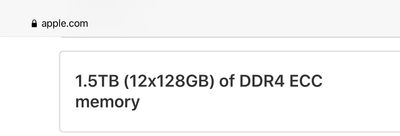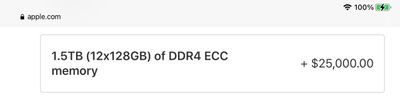Adobe Community
Adobe Community
- Home
- Photoshop ecosystem
- Discussions
- Re: PS performance issues high-res images, many la...
- Re: PS performance issues high-res images, many la...
PS performance issues high-res images, many layers. Mac upgrade suggestions.
Copy link to clipboard
Copied
Hello,
I have PS performance-related issues. I work with composite images in high resolution, sometimes hundreds of layers of different kinds, large files. I always get performance issues at the end of my projects when file sizes are large. I do it as a profession and the slow loading time hurts my deadlines.
After trying different solutions (see lists), I want to upgrade my system, but I want to make sure I buy hardware to make a substantial change.
Questions:
- Firstly, is there anything I can try before replacing the system to give a substantial performance boost? (see list underneath what I already tried)
- How much physical memory can PS use?
- Will I get diminishing results the more RAM I add?
- Would it be beneficial to add a larger SSD scratch disk? (current 500GB)
I'm looking at the 2019 Mac Pro
- Is it beneficial to have higher GHz and fewer cores or lower GHz with more cores in PS? (3,2 with 12-core or 3,5 with 8-core)
- Radeon Pro 580X GB Radeon Pro Vega II 32GB
Common issues are:
- Spinning wheel
- In general long loading times
- Slow brushes (using the brush ques up its "brush activities")
- Moving layers/adjustment layers are slow
- Transforming layers/adjustment layers takes a long time
- Converting to smart objects are very, very slow
- Saving files takes a very long
- Occasonaly PS craches.
Things I've tried and workflow:
- I applied many PS performance guide settings, and I've returned to the guide many times during the years to update myself.
- I upgraded my ram to 64GB
- Installed 500GB SSD USB 3.0 as a scratch disk and used it as the primary scratch disk
- I permanently save my PSB files on my internal SSD for faster saves
- I close all other software and activities that are not necessary, that takes up RAM and processor power
- When files grow too big, I convert sections of images to smart objects, making the file easier to work with. But it makes other parts of workflow slower
- Efficiency is almost always at 100% when I check
- I frequently purge cache in PS and also have software to "purge/allocates" RAM. However, that works.
My specifications:
Manufacturer: Mac Pro late 2013
Processor: 3.5ghz 6-core Intel-Xeon
RAM: 64GB (4 x 16.0GB 1866MHz)
Graphics cards: D500 x 2 with
Storage: 1tb of internal storage. I also use a
Scratch disk: 500GB SSD as scratch disk connected with USB3
I very much appreciate all comments and feedback.
Regards Andreas
Explore related tutorials & articles
Copy link to clipboard
Copied
I am a Windows user not Mac, so I'm not familiar with Macs, but the obvious question is can you attach the scratch disk internally rather than via USB3 ? You don't say which version of USB3 you are using but 3.0 has a slower transfer rate than internal Sata6
Dave
Copy link to clipboard
Copied
Thank you for your reply.
I use USB 3.0 for the current scratch disk. Unfortunately, an internal second disk is not possible in late 2013 - but it would, of course, be possible if I purchased 2019. I will keep that in mind as an upgrade if I choose to replace my system.
Thank you again,
Copy link to clipboard
Copied
I take back my statement, my existing internal disk is possible to upgrade, but I would need to use the same disk for my OS.
Copy link to clipboard
Copied
Photoshop procssing has three critical components:
scratch disk
scratch disk
scratch disk
Get a 1TB NVMe drive (aka PCIe M.2) and use that as scratch.
This is all about data throughput. There is no such thing as "enough RAM", no matter how much you put in there. It will always go to scratch regardless. RAM is just a fast access cache to the scratch disk's main memory - but the new NVMe drives are so fast that it's no longer a bottleneck like it used to be.
Lately, the GPU has entered into the equation. Not because Photoshop needs astronomical GPU speed or performance, but because it has to work without problems, and certain standards need to be met.
This puts you at a bit of a disadvantage on the Mac platform, because you have limited choices in GPU, other than a menu to pick from. You also cannot update the driver separately if you run into problems. It's all integrated into the OS, and driver problems means you have to wait for OS updates. Video driver problems are quite common in Photoshop, whether Mac or Windows. We see quite a lot of them here.
Copy link to clipboard
Copied
PS - the above is based on configuring a new machine.
As for upgrading the existing machine, my reaction was the same as Dave's above: USB is a problem. The scratch disk should be on an internal interface, SATA if you don't have M.2 ports.
Copy link to clipboard
Copied
@D Fosse wrote:
There is no such thing as "enough RAM", no matter how much you put in there.
1.5TB seems like a lot though:
Copy link to clipboard
Copied
I would hate to see, or rather pay, the price of that Jane!
D.Fosse's point is well made though. I have 128GB RAM here and Photoshop will create a large scratch file long before it uses that RAM. I have the scratch disk on an internal M2 NVMe drive.
Dave
Copy link to clipboard
Copied
@davescm wrote:
I would hate to see, or rather pay, the price of that Jane!
I agree, Dave, which is why I left the price off in the first screen shot.
~ Jane
Copy link to clipboard
Copied
Let's see...should I get a new car, or...no, sod it, I want terabytes of RAM 😄
Theoretically, it could be useful in applications that don't have their own memory management like PS, but are still bandwidth intensive. But in Photoshop, it's throwing money.
It could be interesting to see some real life comparisons. How much faster is RAM compared to an NVMe? Go get a cup of coffee faster? I doubt that very much.
Copy link to clipboard
Copied
@D Fosse wrote:
Let's see...should I get a new car, or...no, sod it, I want terabytes of RAM 😄
Go with the car, Dag. Let Dave draw it for you in Blender and print it with your 3D printer! 😊
This thread compelled me to look up the specs for the Mac Pro, and I was stunned when I got to the maximum memory and its price.
Since then, though, I've been remembering when we were delighted with 128k RAM and two floppy disk drives, and am wondering how many years it will take until we are all measuring RAM in terabytes. Hopefully the price will come down by then.
~ Jane
Copy link to clipboard
Copied
That's the thing. Prices adjust to whatever is the mainstream. I'm sure terabyte is the new gigabyte in a few years, but by then 1 TB RAM will cost relatively the same as 32 GB today.
Don't need a new car right now, it's only three years old. But I wouldn't mind a pair of Sony a1's and a few more Zeiss lenses, which is about what those 1.5 TBs would get you. Jeez, people have too much money on their hands...
Copy link to clipboard
Copied
***
Thank's for your reply.
I don't fully understand what you mean. Do you imply that RAM and scratch disk works parallel to each other? My understanding is that the scratch disk takes over after RAM is fully used; if I have enough RAM for the task I'm doing, the scratch would not even be used - maybe I misunderstand you? I have a limited understanding when it comes to hardware, so excuse me.
NVMe drive (aka PCIe M.2) is new to me, I just looked it up, and it seems that it's possible to upgrade the internal disk.
In that case, I would need to replace my internal disk, where the OS is, and use it as a scratch disk. I cannot use it as a separate disk. Would this be a performance problem having the OS on the scratch disk?
Do you think that this upgrade alone would make PS substantially faster for me?
Once again, thank you.
Copy link to clipboard
Copied
Do you imply that RAM and scratch disk works parallel to each other? My understanding is that the scratch disk takes over after RAM is fully used; if I have enough RAM for the task I'm doing, the scratch would not even be used
By @Andreas Varro
Yes, that's what I'm saying. Scratch is always used, even for small files. That's Photoshop's main memory. RAM just holds the data in immediate use.
This can grow fast, even with normal file sizes. 50 history states; each potentially the full uncompressed file size, 5 or 10 or more documents open, each with history states, some of them containing smart objects and added overhead - hundreds of GB can go before you know it.
Photoshop always reserves scratch space on disk even before you do anything. As you work, reading and writing to scratch goes in the background the whole time.
As for NVMe drives, your motherboard has to support it, and it needs to have dedicated M.2 ports. If not, you need to use the SATA interface. SATA SSDs are not as fast as an NVMe, but still orders of magnitude better than running it through USB.
Copy link to clipboard
Copied
If you want to test this just open Photoshop with no document open and look at the memory use and scratch disk. Already there will be a temporary scratch file of around 5GB, although very little RAM will have been used.
Dave