 Adobe Community
Adobe Community
- Home
- Photoshop ecosystem
- Discussions
- PS v20 occasionally freezes during startup (Win10)
- PS v20 occasionally freezes during startup (Win10)
PS v20 occasionally freezes during startup (Win10)
Copy link to clipboard
Copied
This usually happens when I want to use PS right away, immediately after the splash screen. PS then freezes, I cannot access anything. The only solution is to start the task manager and close the task. Sometimes I have to start PS 3x in order to work. Once PS is initialized it doesn't crash or freezes.
This happens in about 2x out of 10.
Plugins: Alien Skin Expo 5 & 7, Nik collections, Topaz labs 2 plugins, Portraiture.
Explore related tutorials & articles

Copy link to clipboard
Copied
Hi
Take a look here, try opening Photoshop without any plug-ins by holding the shift while launching
Photoshop plug-ins troubleshooting
Have you tried resetting Photoshop preferences
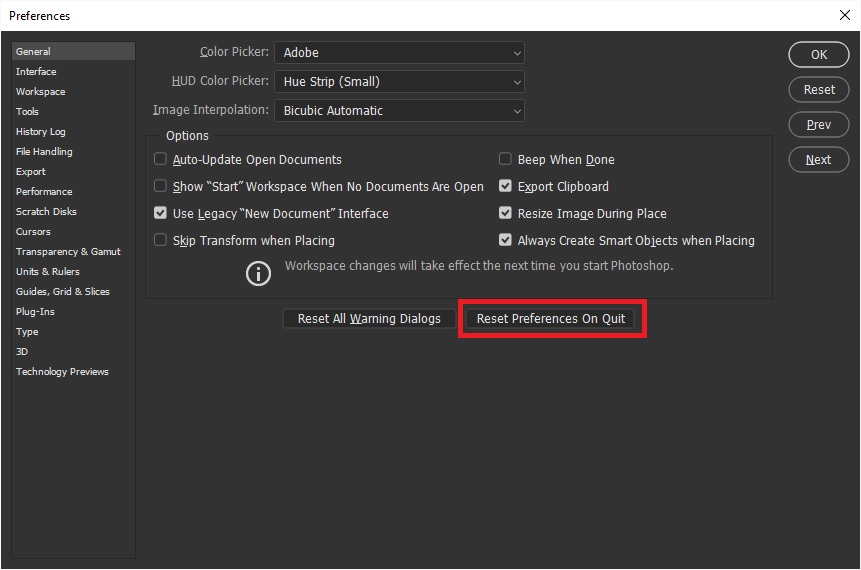
Copy link to clipboard
Copied
Thanks, will try starting PS without plugins several times and see how it goes.
Copy link to clipboard
Copied
Unfortunately that didn't help. Starting without plug-ins doesn't make any difference.
I have also reset preferences and no success. Occasionally PS will freeze the moment I click on "Open" button on the Home screen or click on the background two times to open the files.
I also had several issues overall with video driver stalling during working with many images at once and with Adobe Lightroom Classic opened in the background. Sadly, I have to say this is the least stable PS I've had so far.
I've set Performance to 70% of 16GB ram, degrading from Advanced to Normal GPU usage and usual Normal/Photo history values.