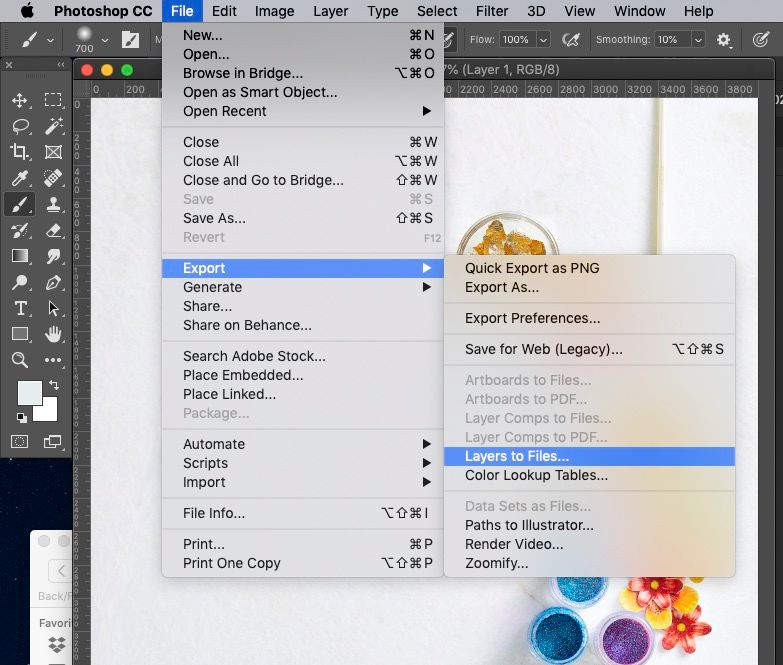Adobe Community
Adobe Community
- Home
- Photoshop ecosystem
- Discussions
- Re: You have option Visible Layers Only in Export ...
- Re: You have option Visible Layers Only in Export ...
Copy link to clipboard
Copied
I will be renting adobe photoshop for one month (after the free week i hope)
I have one task on a windows 10 laptop.
i have hundreds of PSD file made with PSE5.
what i need is to efficiently convert some of the layers of each to separate jpg images.
I do NOT have the software yet.
I need to know how to do this so when the software arrives I can hit the ground running.
( or shuffle along briskly!)
thanks all
 1 Correct answer
1 Correct answer
Thanks
can i assume only the layers marked as visible will produce images?
where do i set the quality of the jpg images?
anything else i need to know?
Explore related tutorials & articles
Copy link to clipboard
Copied
File->Export Layers to Files then choose JPG
Copy link to clipboard
Copied
Thanks
can i assume only the layers marked as visible will produce images?
where do i set the quality of the jpg images?
anything else i need to know?
Copy link to clipboard
Copied
You have option Visible Layers Only in Export Layers to Files dialogue. There is also File Type drop down list where you can choose which file type you want to export and there is also Quality slider/text field to set quality settings for JPEG file format.
Copy link to clipboard
Copied
Thanks
You are indeed fortunate to have such software all the time!
BTW this is the only forum where it tells ME when I post something!
not just for responders.