 Adobe Community
Adobe Community
Copy link to clipboard
Copied
Until I returned to Adobe last week I had been using other workflow tools and pixel editors, mostly Dxo's PhotoLab and Serif's Affinity Photo. PhotoLab did not handle psd files so I had gotten into the habit of working with and transferring tiff files but, upon my return to Adobe LR, of course, defaulted to psd files. Of course I can work with either but I was wondering if there was any advantage to using psd files rather than tiffs.
Psd files appear to be a bit smaller than tiffs, but there is not much of a difference. Again, if I want to use smart objects in PS I probably need to be using psd files, but other than that is there any inherent advantage to using psd over tiff? I don't object to psd, but was only wondering.
 1 Correct answer
1 Correct answer
A lot of experts will say if you are saving a file with a single layer then use Tiff as the file size will always be smaller and Psd if your image contains a more complex structure. When it comes to RGB colorspace it's best to choose the colorspace that supports the greatest number of colors even though your monitor might not display them all. Adobe RGB (1998) is usually fine, personally I use ProPhoto RGB even though my monitor only covers 98% of the Adobe RGB colorspace. It's a personal choice
...Explore related tutorials & articles
Copy link to clipboard
Copied
It's generally better to work and save your bitmap images in PSD format, though if you want to distribute the image(s) to others for use in, for example, Office apps, for websites, or for a print bureau etc, then, personally I'd save them as uncompressed JPGs (compressed for websites of course). But always keep your original layered PSD file in case you need to do further changes to it. If you are going to place your images into InDesign documents keep them as PSD.
(Always work in RGB color mode.)
Copy link to clipboard
Copied
> It's generally better to work and save your bitmap images in PSD format
OK, but why? Just for convenience? Or is psd an inherently better format? And, if so, why?
I am not trying to be difficult. I am only trying to understand why psd is better than tiff. I am perfectly prepared to believe that, but I am curious as to why.
> Always work in RGB color mode.
There are a number of RBG modes - RGB, sRGB, AdobeRGB, etc.
Which is best?
Copy link to clipboard
Copied
Those you mentioned are color spaces, I'd recommend sRGB unless you know what you're doing with color management (there are lots of different views on this matter!).
Copy link to clipboard
Copied
Ah. Of course. I guess there is a difference between color mode and color spaces.
I need to read up on that. Thank you for mentioning that.
Copy link to clipboard
Copied
A lot of experts will say if you are saving a file with a single layer then use Tiff as the file size will always be smaller and Psd if your image contains a more complex structure. When it comes to RGB colorspace it's best to choose the colorspace that supports the greatest number of colors even though your monitor might not display them all. Adobe RGB (1998) is usually fine, personally I use ProPhoto RGB even though my monitor only covers 98% of the Adobe RGB colorspace. It's a personal choice but as I use mostly RAW images and good cameras can capture more than the gamut of Adobe RGB it seems appropriate to use ProPhoto-you don't see much benefit on screen though as no monitor yet invented is ProPhoto compliant. The snag is unless you just use color managed apps you need to convert to sRGB to view images outside of Photoshop-that's also technically true of Adobe RGB but it also depends how good your monitor is.
Terri
Copy link to clipboard
Copied
I agree with Terri. ProPHOTO will contain much more gamut and will survive the print process if the right digital inkjet is used. You will get better "photographic" image prints.
Copy link to clipboard
Copied
I am not trying to be difficult. I am only trying to understand why psd is better than tiff. I am perfectly prepared to believe that, but I am curious as to why.
When you place a PSD in an InDesign pagelayout, you can turn the PSD's layers on and off, which you can't do with TIFF.
There are a number of RBG modes - RGB, sRGB, AdobeRGB, etc.
Which is best?
sRGB can be really problematic for offset print because there is a large chunk of the CMYK color gamut that can be outside of the sRGB space. We usually think of CMYK being smaller than RGB, but the spaces actually intersect. So if you do a straight conversion from sRGB to a large CMYK space like GRACol Coated there will be many colors in the GRACol space you can't get to—you've effectively made the possible CMYK color gamut much smaller.
Here are 3d models of the 2 spaces intersecting. You can't get to the colors outside of the white sRGB model without color correcting in CMYK mode.
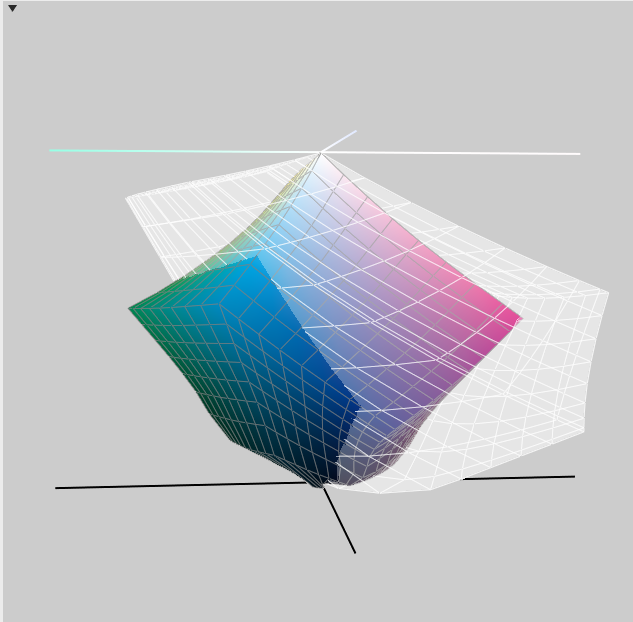
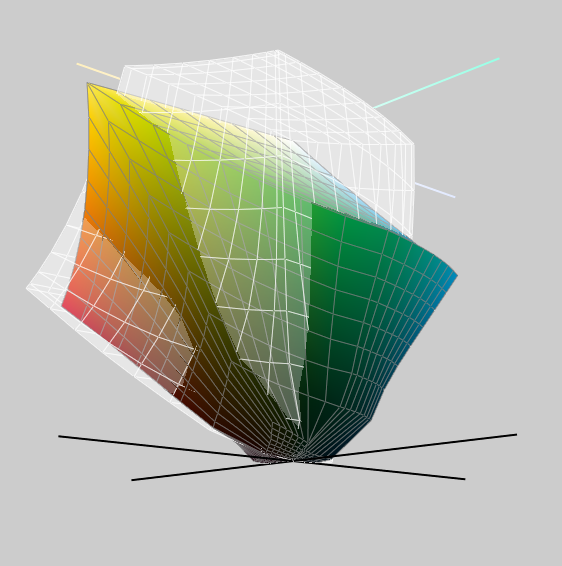
Copy link to clipboard
Copied
And so it starts ...!
Copy link to clipboard
Copied
?
Copy link to clipboard
Copied
I meant to add working in PSD format gives you flexibility – for example I mentioned using an image on a website, you might want to produce a low res version in PNG format for this purpose.
Copy link to clipboard
Copied
I work mainly with print files and use .psd's whenever I need transparency. Otherwise, .tiff files ( tagged image file format ) are used. In the past, I used .eps files with clipping masks applied. However, customers would complain about proofs looking pixelated ( they were due to the preview file ). Many times it depends on what you intend to do with the file(s) and what your workflow calls for.
Copy link to clipboard
Copied
Terri is a brilliant and knowledgeable commentator and we normally agree with one-another, but In my view ProPhoto RGB is for experts!
By the way, EPS is an obsolete format.
Copy link to clipboard
Copied
https://forums.adobe.com/people/Derek+Cross wrote
Terri is a brilliant and knowledgeable commentator and we normally agree with one-another, but In my view ProPhoto RGB is for experts!
By the way, EPS is an obsolete format.
Wow Derek nobody has ever called me brilliant before-I think the heat we are having in England is going to your head ![]() Seriously though ProPhoto is no more difficult to use than sRGB really, but does take a little getting used too I must admit.
Seriously though ProPhoto is no more difficult to use than sRGB really, but does take a little getting used too I must admit.
Copy link to clipboard
Copied
"By the way, EPS is an obsolete format."
Perhaps you should take the time to reread my post. If EPS is indeed obsolete, why does it still exist? Forget it. Don't bother answering.
Copy link to clipboard
Copied
For others, more interested in engaging in the matter of the EPS format, they might find this from Dov of interest:
(1) EPS doesn't support ICC Color Management. Everything is either DeviceCMYK, DeviceGray, or DeviceRGB.
(2) EPS doesn't support live transparency. All content with live transparency, including clipped images, must be flattened potentially causing text and vector objects involved with transparency to be rasterized at some resolution which probably won't match the resolution of your output device (which you probably know at the time of content creation anyway). If text and vector overlap with transparency, text may be converted to outlines. Text in the resultant PDF will not be fully searchable or be able to be “touched-up” due to this flattening process. And the text won't render at highest quality!
(3) The results of (1) and (2) are device resolution and color space dependent files with the possibility of terrible artifacts when either displaying or printing. There is no recovery from this!
(4) PDF is much more compact and compressed than EPS, but with potentially higher fidelity.
(5) There are no good tools for displaying EPS. PDF is ubiquitous for display and print. Adobe Reader is free!
Note however, that if one is generating PDF for any type of content, a parallel file should be maintained in the file's native format. In other words, if a vector diagram is created in Illustrator, save the file as an Illustrator file and save a copy as a PDF/X-4 file!
- Dov
Copy link to clipboard
Copied
Hate to feed this tangent, but-
Is there a difference between an AI file and an Illustrator EPS other than color?
( i use this format to export to Lightwave on my archaic machine)
Copy link to clipboard
Copied
No idea Scooter, maybe you should post in the Illustrator forum or ask Lightroom.
Regarding obsolete formats that are still available, SWF is is still available but Flash is obsolete.
Copy link to clipboard
Copied
Is there a difference between an AI file and an Illustrator EPS other than color?
With EPS the transparency is flattened and an Illustrator EPS can't include an embedded profile (a Photoshop EPS can). But if you are working in document CMYK you wouldn't need or even want an embedded profile because you'll likely want the CMYK values to output unchanged—future color conversions are not needed because the color is DeviceCMYK (no profile).
So if an existing Illustrator EPS file doesn't include live transparency and the document color mode is CMYK, there would be no advantage in changing formats.
Copy link to clipboard
Copied
PSD, for editability.
Back in the day we HAD to flatten our work and save as a TIFF file to use it elsewhere.
Copy link to clipboard
Copied
Thank you to all. There is a lot of very good information in this thread, most of it stuff I did not know.
What I assume is the "take away" from this is that psd is preferred for use in Adobe apps, and to preserve layer information but, other than that, tiff is fine. Of course I use psd when working with LR and PS, and would use it if I wanted to preserve any complex adjustment work. My work with tiff was prompted by older versions of my previous workflow tools, mostly Optics Pro, which did not support psd.
I rarely print images so I have not paid enough attention to color space. My family just views images either on computers or on our TV, but I guess I should change to something with a wider gamut.
Copy link to clipboard
Copied
I rarely print images so I have not paid enough attention to color space. My family just views images either on computers or on our TV, but I guess I should change to something with a wider gamut.
For screen only uses sRGB would be less of a problem. The limited sRGB gamut would only be an issue when you make a conversion for print and you want to capture the print device's full color capabilities.
Copy link to clipboard
Copied
Bare in mind that TIFFs can't be used on websites and are not generally accepted by photo printers such as Photobox. That's partly why I recommended you use JPGs.

