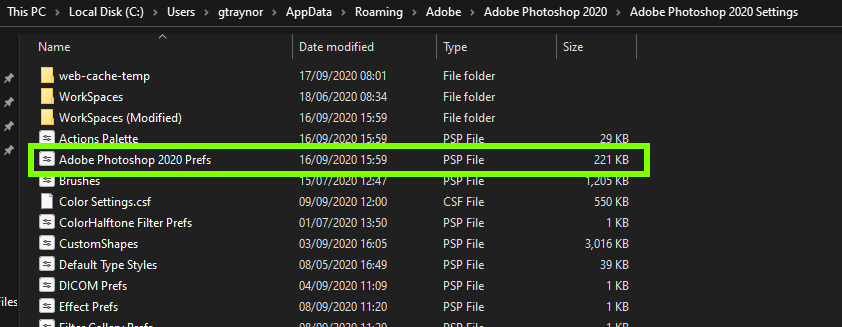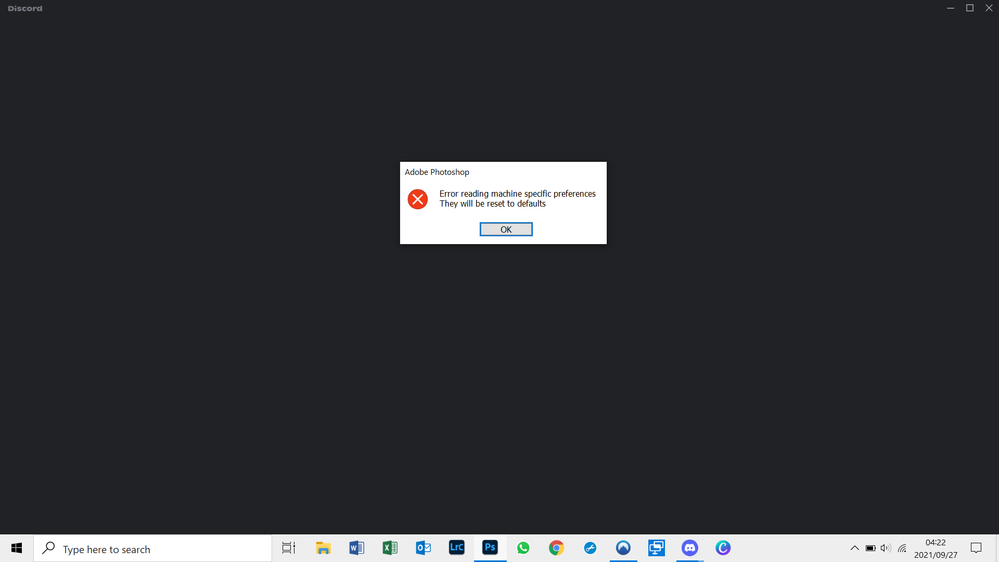Adobe Community
Adobe Community
- Home
- Photoshop ecosystem
- Discussions
- [PT] When I start Photoshop, the message appears: ...
- [PT] When I start Photoshop, the message appears: ...
[PT] When I start Photoshop, the message appears: error reading the machine's specific preferences.
Copy link to clipboard
Copied
Explore related tutorials & articles

Copy link to clipboard
Copied
Copy link to clipboard
Copied
Quit Photoshop and Hold DOWN Command+Option+Shift and then open Photoshop again, holding the keys down until you see the dialogue box asking you to remove the preferences.
Hope that helps!
happy Photoshopping!
mark
Copy link to clipboard
Copied
I already did this procedure and when I opened photoshop again the same thing happened.

Copy link to clipboard
Copied
hmm. Did you restart the entire machine? Did Photoshop ever work on this machine?
If this machine old? Check out the minimum requirements and see if it fits.
https://helpx.adobe.com/photoshop/system-requirements.html
If your computer is strong enough then I might try calling Adobe Support... they can log on to see your screen and walk you thru the problem.
Hope its resolved for you soon.
Cheers,
Mark
Copy link to clipboard
Copied
hmm. Did you restart the entire machine? Did Photoshop ever work on this machine?
If this machine old? Check out the minimum requirements and see if it fits.
https://helpx.adobe.com/photoshop/system-requirements.html
If your computer is strong enough then I might try calling Adobe Support... they can log on to see your screen and walk you thru the problem.
Hope its resolved for you soon.
Cheers,
Mark
Copy link to clipboard
Copied
Good day Mark, I have an ongoing problem with Photoshop resetting my preferences without my permission. Adobe has for years denied that this is possible yet it keeps happening. Today I received this error message for the first time and I assume it is the same bug that has caused the problems in the past. How do I avoid this going forward? I cannot afford the loss of time in losing all my preferences and presets every few weeks!
Copy link to clipboard
Copied
hey,
sorry for my late reply. I was away this weekend. So this is a bummer, I am so sorry to hear of your issues. To help, you can export your presets under Edit>Presets>Export/Import and then you can import them once up and running. And you should also be able to sync your settings.
But it sounds like you are having a bunch of issues. Maybe you are better off removing Photoshop completely, and then re-installing the latest version? If none of this works, I would try calling Adobe support who can log on to your computer and see what is happening.
Hope this helps.
best,
mark