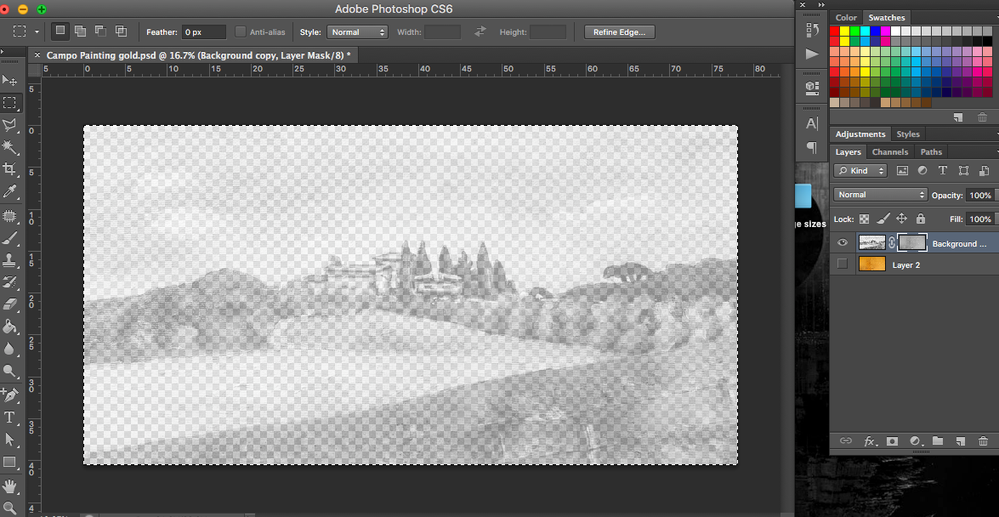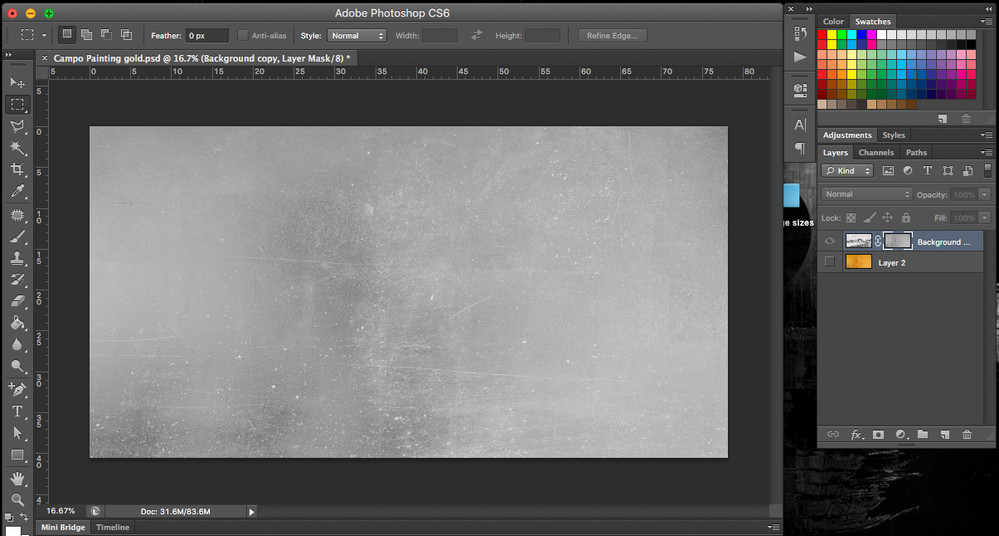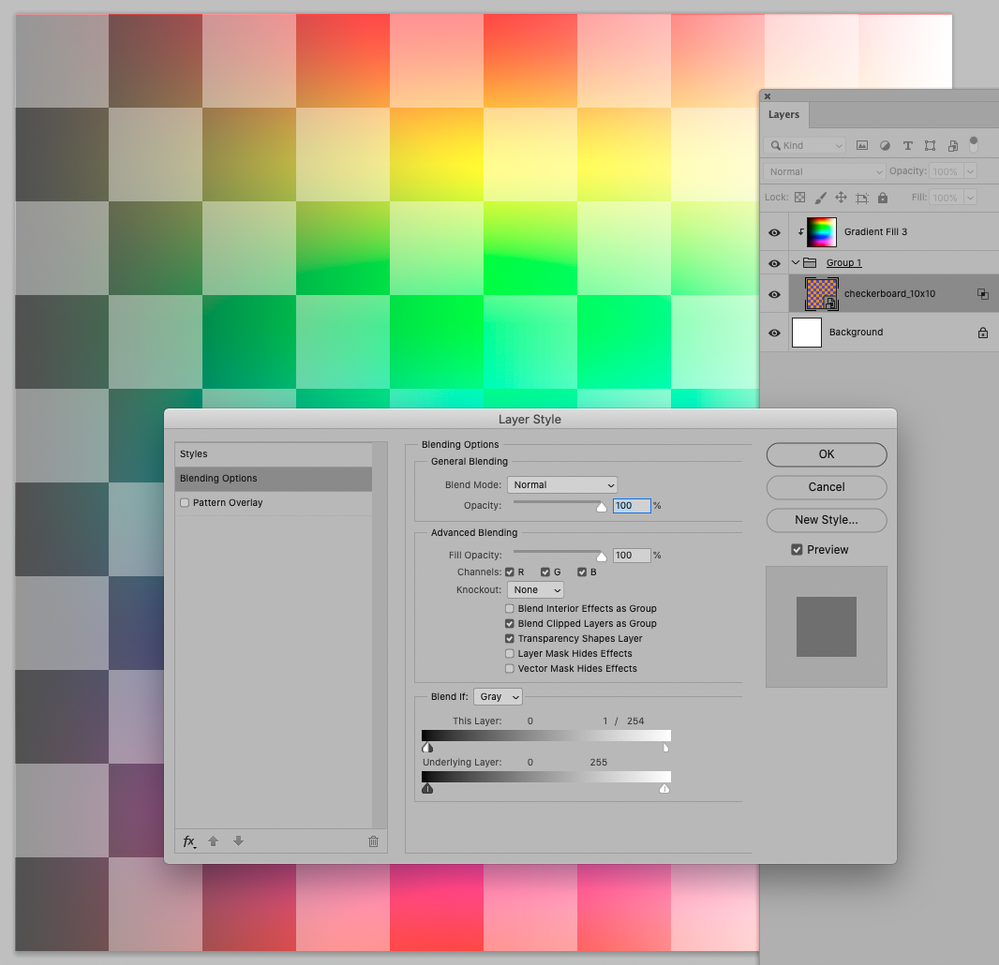Adobe Community
Adobe Community
- Home
- Photoshop ecosystem
- Discussions
- Re: Putting a colour image in a layer mask
- Re: Putting a colour image in a layer mask
Putting a colour image in a layer mask
Copy link to clipboard
Copied
Explore related tutorials & articles

Copy link to clipboard
Copied
Hi
Can you post a screenshot of the Photoshop interface with all the pertinent panels opened
Copy link to clipboard
Copied
Copy link to clipboard
Copied
There is a work-around to use full-color-layers as something similar to »Layer Masks« by using Clipping Masks and Blend if-settings.
Copy link to clipboard
Copied
Hi @defaultvqdc27ywrf00 ,
Layer masks are grayscale.
For your gold foil to separate correctly, you should make use of Spot color channels
Here's two resources for you:
https://helpx.adobe.com/photoshop/using/printing-spot-colors.html
https://flylib.com/books/en/1.467.1.25/1/
Good luck
mj
Copy link to clipboard
Copied
The simple way is to copy the red channel and use that. It should have good separation for any golden color. Modify contrast as needed.
Be aware that masks and channels are treated as the working gray. You might want to change that to Gray Gamma 2.2 for better consistency with the RGB image.
An alternative is to use Lab L.