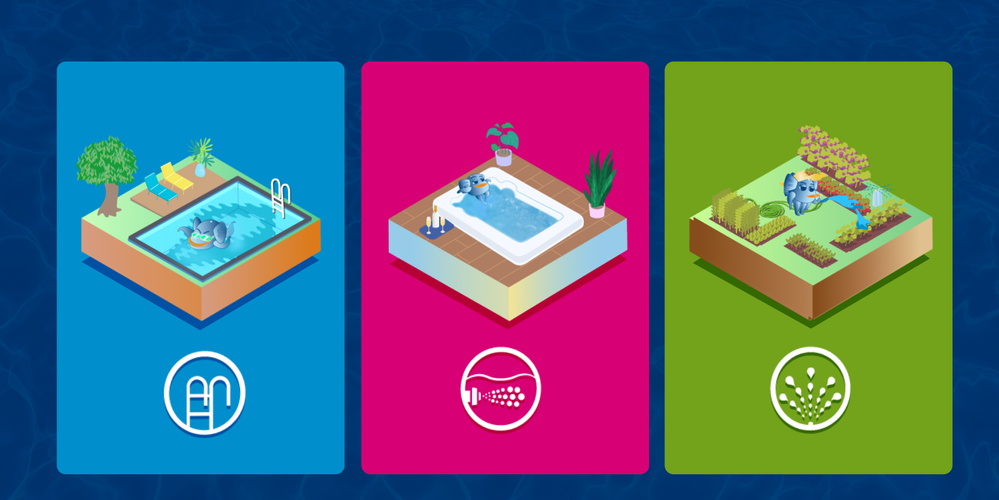Adobe Community
Adobe Community
QUALITY GIF
Copy link to clipboard
Copied
Hello, I want to make a gif with a video (1720 x 860), and I want to save the quality (image extract form the video) at the bottom:
I haved try some parameters, but I haven't good results
Explore related tutorials & articles
Copy link to clipboard
Copied
I'm not clear what you are asking. It simply seems you do not understand the limitations of the GIF format. Your image contains way too many colors and details to efficiently squeeze them into a single GIF. If at all, a better way to optimize this would be to compress each of the three panels and the background separately and then put it together in the web site layout, but if you want to stick with your approach of keeping this a single large image then that's just how it is and you have to accept the limitations.
Mylenium
Copy link to clipboard
Copied
That is a large frame size for an animated gif. The Gif file will be large and you will loose image quality from the PNG you posted. Though your Images is a illustration the does not contain millions of colors it contains many more colors than you can have in a gif. You would be better off rendering a MP4 video. MP4 encoding is much better the animated Gif encoding and its color support is also better than GIF color support. The MP4 file may be smaller than an animated Gif and the MP4 can be streamed across the network so a browser can start displaying it before the file is fully transferred to the users machine.
Here you see the histogram of your PNG on the left on the right your illustration converted to index color where it is limited to 256 colors.
Copy link to clipboard
Copied
Thank you very much!