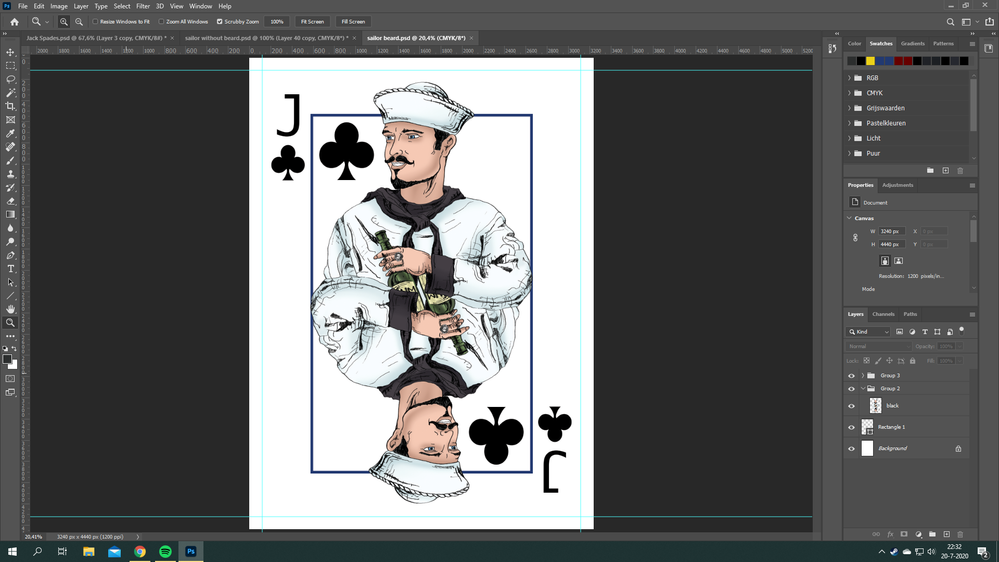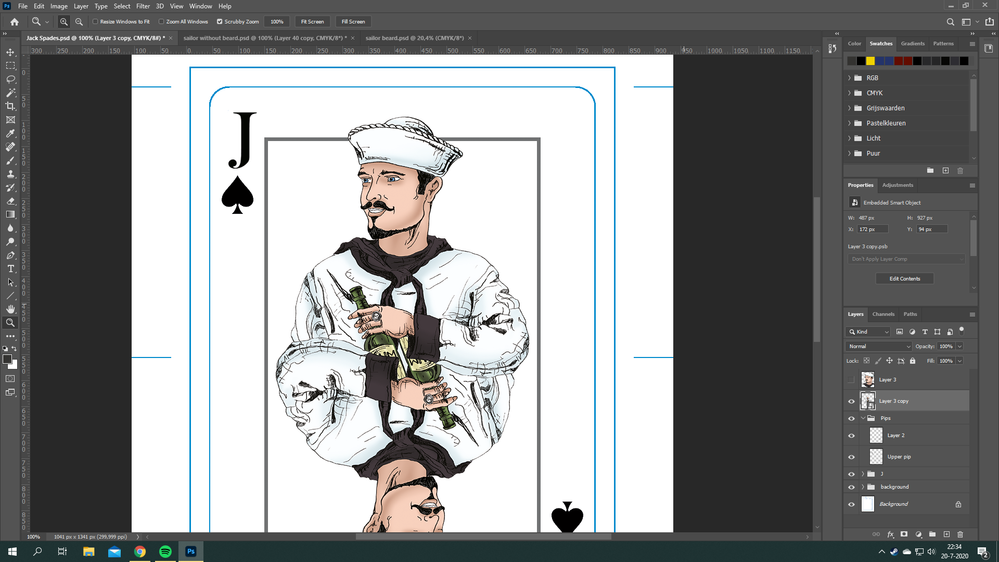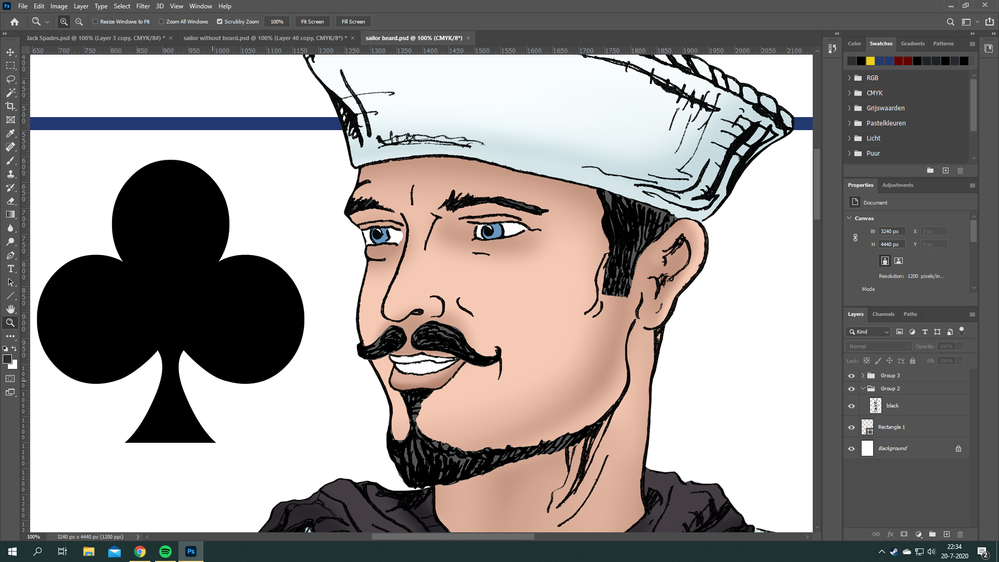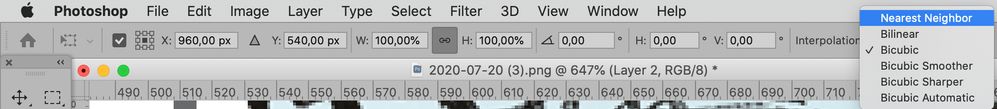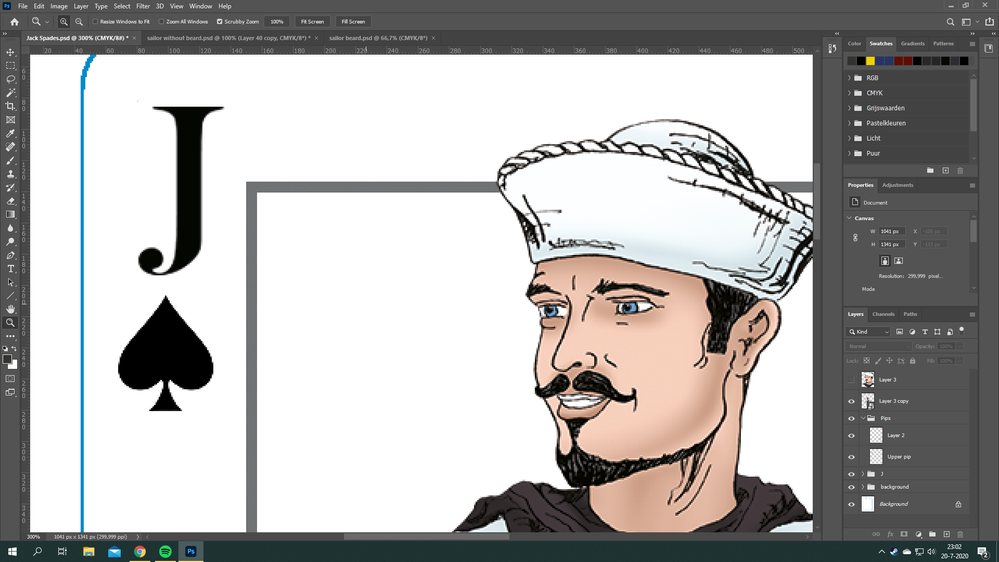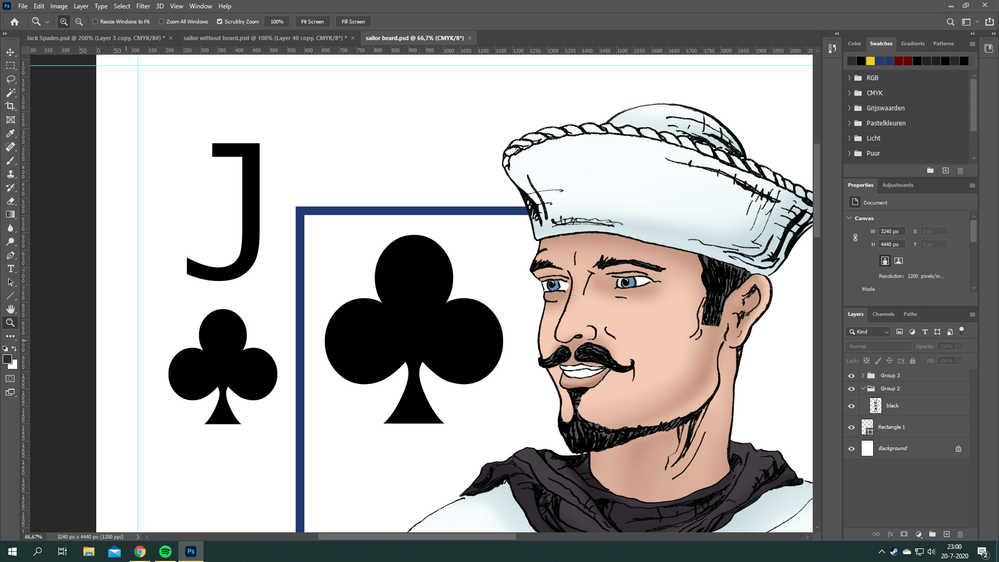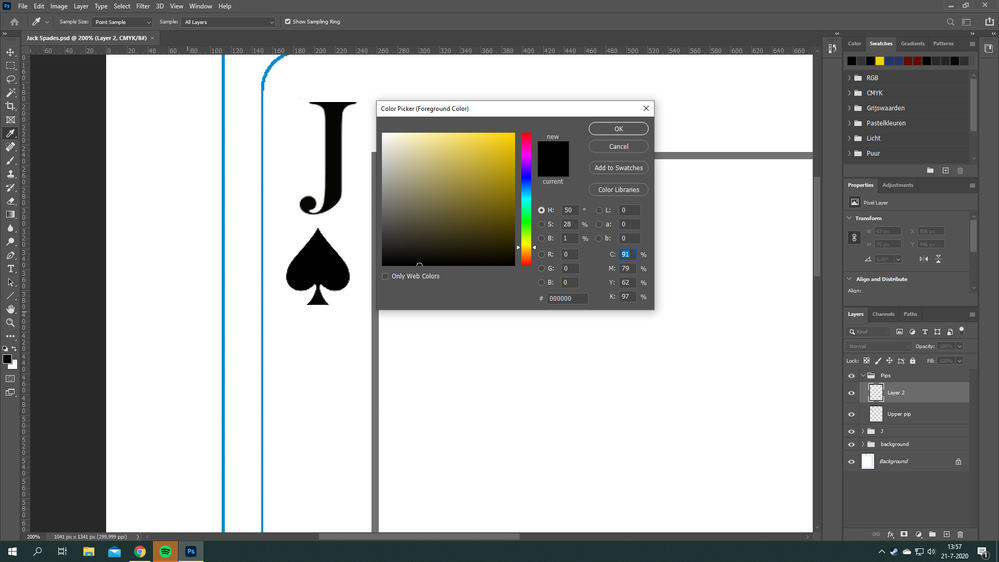Adobe Community
Adobe Community
- Home
- Photoshop ecosystem
- Discussions
- Quality loss after resizing, even with Smart Objec...
- Quality loss after resizing, even with Smart Objec...
Quality loss after resizing, even with Smart Object
Copy link to clipboard
Copied
I have a big high-quality image (sailor illustration) that I wanna paste on top of a smaller image (A playing card). When I paste the sailor in that file, it's huge (but great quality, not blurry). I then turn in into a smart object, and scale it down to fit the playing card. But when I then zoom in on the sailor's face, it gets blurry pretty quickly. How do I solve this?
I added two images to this post. One image is the pasted sailor before resizing. The other image is the sailor's quality when zoomed in after resizing.
Explore related tutorials & articles
Copy link to clipboard
Copied
I'm looking at your document sizes in the supplied screen shots.
This really is not that big of a file so I'm not surprised that it looks pixelated when zooming in.
The doc is only 3.47 x 4.47 in at 300 ppi.
The original size of the sailor doesn't matter once its placed in the smaller playing card document - the destination document specs are what matters.
Once placed in the playing card file it will honor those settings, so even though your sailor doc was huge, its not now.
Copy link to clipboard
Copied
So would the issue be fixed if I remade the empty card and just made it bigger?
Copy link to clipboard
Copied
This is the original file btw, where I got the sailor from
Copy link to clipboard
Copied
»But when I then zoom in on the sailor's face, it gets blurry pretty quickly.«
Do you understand the meaning of the word »blurry« compared to the meaning of the word »pixelated«?
One of the screenshots was taken at 300% magnification, so noticable pixels seem unsurprising and can apparently also be seen in the spade for example.
Please post screenshots taken at View > 100%.
Copy link to clipboard
Copied
The whole issue is that when I zoom in on the big one it doesn't get blurry so I don't get why it'd get pixelated on the small one. Surely if you can make an image big and it's not pixelated, why would it be pixelated faster when it's smaller.
Copy link to clipboard
Copied
You make what seems like an outlandish claim to me – please illustrate it by posting the requested 100% screenshots or at least screenshots at the same magnification.
Copy link to clipboard
Copied
Here are all the screens at 100%, including the original file I got the sailor from:
Copy link to clipboard
Copied
I can discern no blurriness in the version with the downscaled image compared to the unscaled image, so what exactly are you talking about?
If you dislike the interpolation method used on the scaled Smart Object you can try the others.
Copy link to clipboard
Copied
My issue is that I want the first image to be the same quality as the second one. I can see that the zoom % is different, but I wish the first image's quality would be the same as the second..
Copy link to clipboard
Copied
You appear to be comparing a 300% magnification with a 66.7% magnification in Photoshop … expecting them to provide the same result seems obviously nonsensical.
If you don’t want to work with pixels you may want to consider working with vectors in a vector oriented application like Illustrator. (edited)
Copy link to clipboard
Copied
I didn't realize the sizes of the images were so different. I just thought that the images sent above should look the same cause they're the same size on my screen.. I guess it makes sense. Too bad it's not really solvable in Photoshop. Thank you for your replies.
Copy link to clipboard
Copied
If all relevant elements are either Smart Objects, Shape Layers or Type Layers you could increase the resolution in Image > Image Size (with resampling).
But be aware that (some) Layer Styles might change in appearance …
What are the ultimate output requirements?
Copy link to clipboard
Copied
I'm afraid that at this point that might go beyond my Photoshop skills. I already had to look up tutorials on youtube for smart objects lol. I don't even know what Shape Layers or Type Layers are.
As for the ultimate output requirements... I don't know? I'm working on a custom deck of playing cards, and the company that makes them sent me the template you see about (the 300% zoomed in one), so everything I do needs to fit in that file. Which I don't really get cause the J and Spades look pixelated as well..
Copy link to clipboard
Copied
It all has to do with the size of your file. A larger file dimension will of course look better when compared to a smaller dimension (your printer file). This is the reality and limitation of the file size, not the software.
If you look close up at a 20 ft poster and then look at the same poster only 2 ft - one is going to look different than the other - less detail, etc.
Copy link to clipboard
Copied
So I'd have to ask the playing card company for a file with larger dimensions? Is that the only way to fix the issue?
Copy link to clipboard
Copied
»So I'd have to ask the playing card company for a file with larger dimensions?«
You should work with files of the exact same pixel dimensions and resolution as the template files you got from the printer – those should naturally meet the output needs.
But to make sure: Were the files you received psd, jpg, pdf, ai, …?
One more thing: Is the black in the clubs in the template 0/0/0/100 or a 4C-black?
Copy link to clipboard
Copied
The file I got from the company was AI.
Also, not sure what you mean with the black, but see the attached image for the colour.
Copy link to clipboard
Copied
»The file I got from the company was AI.«
Then you should probably create the cards in Illustrator, too.
Copy link to clipboard
Copied
I would but I don't think it'd help me a lot since I kinda know how Photoshop works, and I don't know illustrator at all. + I don't have illustrator. And since I live off of my student loans at the moment, I can't really afford an extra 24euros a month
Copy link to clipboard
Copied
Well, then you need to work with files of the ai’s size and at least 300ppi resolution.
Also try to use Smart Objects, Shape Layers, Type Layers etc. as much as possible.
That way you can at the end maintain vector output by sabing a pdf-copy off of the files.
Also: Considering that you showed the color values for the black color in Photoshop it seems unclear whether the black in the template may not have been a 100%-K black after all.
Copy link to clipboard
Copied
Your new cards should then naturally have the same pixel dimensions and resolution as the template files you got.
The output issue may not be of great importance here but generally any sharp edged elements (text, graphics, lines, …) can produce superior output as vector data compared to halftone pixel data.
Copy link to clipboard
Copied
Sooo what do I do now to fix this? Or is this just not something that can be fixed? Or do I just need a file with bigger dimensions to paste the sailor in?